Imagine a tool that could transform the way you connect with your customers, streamline your business operations, and ultimately boost your bottom line. That’s where Customer Relationship Management, or CRM, comes into play.
Whether you’re running a small business or managing a growing enterprise, understanding CRM can be your secret weapon in today’s competitive market. This guide is designed to break down the basics of CRM for you, making it easy to grasp and apply.
You’ll discover why CRM is crucial for every business, learn about different types of CRM systems, and explore how they work in practice. With insights into key features, benefits, and real-life examples, you’ll quickly see how CRM can be a game-changer. Get ready to debunk myths and understand common terms without the jargon. By the end of this guide, you’ll know if CRM is the right move for you and how it can grow alongside your business. Keep reading to unlock the potential of CRM and take your customer management to the next level.
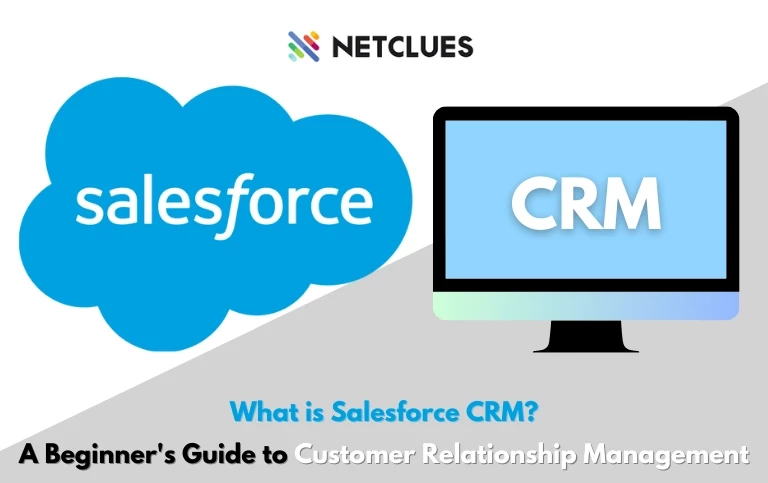
Credit: www.netclues.com
What Is Crm? A Beginner-friendly Definition
CRM, or Customer Relationship Management, helps businesses manage interactions with customers. It organizes data to improve customer service. This system enhances communication and boosts customer satisfaction.
Customer Relationship Management, or CRM, often sounds complex. Yet, it’s a simple idea. It’s about building better relationships with customers. Think of it as a tool that helps businesses understand their clients. This guide will make CRM concepts easy to grasp, even for beginners.
What Is Crm?
CRM is a system for managing a company’s interactions. It helps businesses stay connected with customers. Here’s a closer look:
- Customer Data Management: CRM stores and organizes customer information. This includes contact details, purchase history, and preferences.
- Communication Tracking: It records all interactions. Emails, calls, and meetings are logged for easy reference.
- Sales Automation: CRM streamlines sales processes. It helps track leads and manage follow-ups.
- Customer Support: Offers tools for handling inquiries and issues. It ensures quick and efficient responses.
CRM is more than software. It’s a strategy for understanding your audience.
Why Crm Matters For Every Business Today
CRM, or Customer Relationship Management, helps businesses manage customer interactions and data. It improves customer satisfaction and supports growth. Every business needs CRM to build strong relationships and streamline processes.
In today’s fast-paced business world, managing customer relationships is crucial. Every interaction with a customer counts. That’s where CRM, or Customer Relationship Management, steps in. It helps businesses organize and optimize these interactions. But why is CRM so important for businesses today?
Enhancing Customer Experience
Creating a seamless customer experience is vital. CRM systems help businesses maintain detailed records of customer interactions. This allows companies to:
- Personalize communication: Tailor messages based on customer history and preferences.
- Respond quickly: Access up-to-date information to provide faster support.
- Build trust: Show customers that their needs are understood and valued.
Streamlining Business Operations
Efficiency is key in business operations. CRM tools offer several advantages:
- Automate tasks: Reduce manual efforts with automated workflows.
- Centralize data: Store all customer information in one place for easy access.
- Improve collaboration: Facilitate teamwork with shared insights and data.
Boosting Sales And Revenue
Driving sales is a priority for any business. CRM systems can help by:
- Identifying opportunities: Spot potential leads and upsell possibilities.
- Tracking progress: Monitor sales pipelines and performance metrics.
- Enhancing strategy: Use data-driven insights to refine marketing efforts.
Improving Customer Retention
Retaining customers is more cost-effective than acquiring new ones. CRM systems support retention through:
- Customer loyalty: Implement programs based on customer preferences.
- Feedback management: Gather and act on customer feedback to improve services.
- Proactive engagement: Anticipate needs and engage customers before issues arise.
Facilitating Data-driven Decisions
Data is a powerful tool for decision-making. CRM systems provide:
- Real-time analytics: Access up-to-date data for informed decisions.
- Trend identification: Spot patterns and adjust strategies accordingly.
- Forecasting: Predict future customer needs and market changes.
In essence, CRM matters because it empowers businesses to understand and serve their customers better. With the right tools, companies can foster stronger relationships, streamline operations, and ultimately grow their revenue.
Types Of Crm Systems: Which One Do You Need?
CRM, or Customer Relationship Management, helps businesses manage interactions with customers. Different CRM systems, like operational, analytical, and collaborative, cater to diverse business needs. Choosing the right CRM depends on whether you need streamlined processes, data insights, or improved communication.
Customer Relationship Management (CRM) systems can seem like a maze of options. Picking the right one is key for your business success. Let’s break down the types of CRM systems to help you choose wisely.
Operational Crm
Operational CRM systems focus on streamlining business processes. They handle customer interactions and data.
- Sales automation: Manages sales processes, from leads to orders.
- Marketing automation: Simplifies marketing tasks like campaigns and promotions.
- Service automation: Enhances customer service through ticketing and FAQs.
Analytical Crm
Understanding customer data is crucial for growth. Analytical CRM systems help in this area.
- Data analysis: Examines customer data for trends and patterns.
- Customer segmentation: Groups customers based on behavior and demographics.
- Reporting tools: Provides insights through detailed reports and dashboards.
Collaborative Crm
Communication is key. Collaborative CRM systems focus on improving it.
This type of CRM connects various departments for a unified approach.
- Interaction management: Tracks all customer interactions across channels.
- Channel management: Optimizes communication across different platforms.
- Document management: Shares important documents and information easily.
Strategic Crm
Strategic CRM systems aim to build long-term customer relationships. They focus on aligning business processes with customer needs.
These systems prioritize customer satisfaction and loyalty.
- Customer value: Focuses on delivering value to customers.
- Relationship management: Develops strategies to nurture customer relationships.
- Goal alignment: Ensures business goals align with customer expectations.
Choosing the right CRM depends on your business needs. Consider your goals and operations to make the best choice.
How Crm Actually Works (step-by-step)
CRM stands for Customer Relationship Management. It helps businesses manage interactions with customers. First, gather customer data. Then, analyze it to understand needs. Finally, use insights to improve communication and boost sales.
Navigating the world of CRM can seem daunting at first. Yet, understanding how it works can simplify business operations. CRM, or Customer Relationship Management, is a tool that helps businesses manage interactions with potential and existing customers. Let’s explore how CRM systems operate, step-by-step.
Setting Up The Crm
Implementing a CRM system begins with proper setup. This foundational step ensures smooth operation.
- Data Entry: Collect and input customer information into the system.
- Customize Features: Tailor the CRM features to suit business needs.
- User Access: Assign roles and permissions to team members.
Collecting Customer Data
Gathering accurate data is crucial for CRM success. Here’s how it works:
CRM systems collect data from various sources. These can include emails, phone calls, and social media interactions. This data helps businesses understand customer needs and preferences. By having this information, companies can create personalized experiences for each client.
Automating Tasks
Automation is a key feature of CRM systems. It saves time and reduces errors.
- Task Scheduling: Automatically set reminders for follow-up actions.
- Email Automation: Send timely emails to customers without manual effort.
- Lead Scoring: Rank leads based on their engagement and potential.
Analyzing Customer Interactions
CRM systems offer valuable insights into customer interactions. This analysis helps businesses make informed decisions.
Through CRM analytics, companies can track customer behavior patterns. These insights reveal what products or services are most appealing. Moreover, this information guides marketing strategies and sales efforts.
Improving Customer Service
CRM tools enhance the customer service experience. They provide quick access to customer history and preferences.
- Centralized Information: Access all customer data from a single platform.
- Faster Response: Respond to customer inquiries promptly.
- Feedback Collection: Gather customer feedback to improve services.
Understanding these steps can make CRM systems more accessible. They streamline processes and improve customer satisfaction. This approach ultimately benefits both businesses and their customers.
Key Features To Expect In A Crm Tool
A good CRM tool helps manage customer interactions effectively. It offers contact management, task scheduling, and sales tracking. Expect easy integration with email and social media platforms.
Navigating the world of CRM can seem overwhelming at first. Yet, understanding its key features helps demystify the tool’s potential. A CRM tool offers numerous capabilities that streamline customer interactions. Here’s what to look for in a robust CRM system.
Contact Management
Efficient contact management is a must-have feature. It allows businesses to store and organize customer data. This functionality ensures easy access to information when needed. A well-organized contact database can improve customer communication.
Sales Automation
Sales automation eases the workload of sales teams. It helps automate repetitive tasks. Here are some typical features:
- Lead scoring: Helps prioritize leads based on their potential.
- Task automation: Schedules follow-up emails and calls automatically.
- Sales forecasting: Provides insights into future sales trends.
Customer Support
Top-notch customer support fosters loyalty. A CRM tool should include features that enhance service. Look for these key aspects:
- Ticketing system: Manages customer inquiries efficiently.
- Knowledge base: Offers customers self-service options.
- Live chat: Provides immediate assistance to customers.
Reporting And Analytics
Data-driven decisions drive success. Reporting and analytics features offer insights. Here’s what to expect:
- Customizable dashboards: Present data in an easily digestible format.
- Performance tracking: Monitors team and individual achievements.
- Trend analysis: Identifies patterns and predicts future outcomes.
Integration Capabilities
Seamless integration with other tools is vital. It ensures data flows smoothly across platforms. Integration features to look for:
- Email integration: Syncs emails with CRM for consistent communication.
- Calendar integration: Keeps schedules aligned and up-to-date.
- Social media integration: Connects CRM with social channels for better engagement.
Mobile Access
Accessing CRM on-the-go boosts productivity. Mobile access ensures you’re always connected. Look for these mobile-friendly features:
- Real-time updates: Keeps data current across all devices.
- Offline access: Allows use without internet connectivity.
- User-friendly interface: Ensures ease of use on smaller screens.
Crm Vs. Traditional Customer Management
Customer Relationship Management (CRM) offers modern tools for managing customer interactions. It streamlines processes, improving efficiency compared to traditional methods. CRMs organize data, helping businesses understand and serve customers better.
In today’s fast-paced world, businesses need to keep up with customer demands. Customer Relationship Management (CRM) systems provide a modern solution. But how do they stack up against traditional methods? Let’s explore the differences.
Efficiency And Automation
Modern systems offer streamlined processes that save time and resources. Traditional methods often lack these features. Here’s how they differ:
- Automation: CRM automates repetitive tasks, reducing manual effort.
- Data Management: CRM organizes data efficiently, unlike paper-based systems.
- Real-Time Updates: CRM provides instant access to current customer data.
- Reporting: CRM generates detailed reports quickly, aiding decision-making.
Customer Insights
Understanding customer behavior is key to business success. Traditional approaches often fall short here.
CRM systems provide deep insights into customer preferences. They analyze interactions and purchase histories. This helps businesses tailor their services.
Communication Channels
Effective communication is crucial for any business. Traditional methods often rely on phone calls or face-to-face meetings. CRM systems offer more.
- Multiple Channels: CRM allows communication via email, chat, and social media.
- Centralized Communication: All customer interactions are stored in one place.
- Consistency: CRM ensures consistent messaging across all platforms.
- Faster Responses: CRM enables quick replies to customer inquiries.
Cost And Scalability
Cost is a major factor for businesses. Traditional methods can be expensive, involving manpower and materials.
CRM systems, on the other hand, are scalable. They grow with your business. This makes them a more cost-effective choice in the long run.
How Crm Benefits Small And Growing Businesses
CRM, or Customer Relationship Management, helps small businesses manage customer interactions efficiently. It organizes customer data, streamlining communication and enhancing customer satisfaction. This tool is essential for growing businesses aiming to build strong customer relationships and improve sales.
Customer Relationship Management (CRM) systems are essential tools for small and growing businesses. They help in managing and analyzing customer interactions throughout the lifecycle. This technology has become vital for businesses aiming to enhance customer satisfaction and streamline processes. Let’s delve into how CRM benefits small and growing businesses.
Improved Customer Relationships
Building strong customer relationships is crucial. CRM systems provide tools to understand and engage with customers better.
- Centralized Information: All customer data is stored in one place. This makes it easy to access and manage.
- Personalized Communication: CRM allows for tailored interactions. Customers feel valued and understood.
- Quick Response Times: Automate responses and track customer queries efficiently.
Enhanced Efficiency And Productivity
Boosting productivity is essential for growing businesses. CRM systems streamline tasks and processes.
A CRM system automates many routine tasks. Employees can focus on more strategic activities. This improves efficiency and saves time. Tasks such as scheduling follow-ups and sending emails become easier with CRM.
Better Data Management And Analysis
Data is the backbone of informed decisions. CRMs offer robust data management solutions.
- Comprehensive Data Collection: Gather data from various channels. This includes emails, calls, and social media.
- Advanced Analytics: Analyze customer behavior and trends easily.
- Informed Decision Making: Use insights for strategic planning. Improve services based on solid data.
Increased Sales And Revenue
Small businesses aim for growth. CRMs contribute to increasing sales figures.
A CRM system helps identify sales opportunities. Track potential leads and close more deals. Sales teams can prioritize and manage their pipelines effectively. As a result, businesses often see an increase in revenue.
Streamlined Marketing Efforts
Effective marketing is key for business success. CRM enhances marketing strategies.
- Targeted Campaigns: Segment customers for precise marketing. Tailor campaigns for specific audiences.
- Performance Tracking: Measure marketing efforts easily. Adjust strategies based on results.
- Improved ROI: Efficient marketing leads to higher returns. Maximize budget use with CRM insights.
CRM systems offer numerous benefits for small and growing businesses. They enhance customer relationships, streamline processes, and support informed decision-making. Whether it’s boosting sales or improving efficiency, CRM is a valuable tool for business growth.
Real-life Examples: Crm In Everyday Business
Businesses use CRM systems daily to manage interactions and build customer loyalty. These tools organize data, making it easy to track customer preferences. Efficient CRM systems improve communication and enhance overall customer experience.
Customer Relationship Management (CRM) systems have transformed how businesses interact with customers. Understanding CRM’s role in everyday business can offer insights into its practical benefits. Let’s explore how CRM is applied in real-world scenarios.
Retail Industry: Personalized Shopping Experience
In retail, CRM is a powerful tool for enhancing customer experience:
- Customer Data Collection: Stores gather information on shopping habits, preferences, and purchase history.
- Targeted Promotions: Retailers use data to create personalized offers and discounts.
- Inventory Management: CRM helps track stock levels and manage supply chains efficiently.
- Loyalty Programs: Customers receive rewards based on their buying patterns, encouraging repeat business.
Healthcare Sector: Enhanced Patient Care
Healthcare providers use CRM systems to improve patient interactions:
Healthcare providers use CRM systems to improve patient interactions. They maintain accurate patient records, ensuring personalized care. CRM tools schedule appointments efficiently and send reminders. Patient feedback is tracked, allowing for continuous service improvement.
Real Estate: Streamlined Transactions
In real estate, CRM systems simplify buying and selling processes:
- Lead Management: Realtors track potential buyers and sellers efficiently.
- Property Listings: CRM organizes listings and keeps them updated.
- Communication Tools: Agents maintain clear communication with clients and prospects.
- Closing Deals: CRM helps manage contracts and transaction details smoothly.
Financial Services: Building Trust And Efficiency
Financial institutions leverage CRM to enhance customer relations:
Banks and financial advisors utilize CRM for effective client management. They offer tailored financial advice based on customer profiles. CRM systems ensure secure data handling, building trust. Efficient service processes improve overall customer satisfaction.
Hospitality Industry: Exceptional Guest Experience
Hotels and restaurants use CRM to elevate guest experiences:
- Reservation Management: CRM systems handle bookings and reservations seamlessly.
- Guest Preferences: Personalize services based on guest preferences and feedback.
- Marketing Strategies: Targeted marketing enhances guest engagement and loyalty.
- Feedback Analysis: Continuous improvement through guest feedback collection.
CRM systems are integral to these industries, showcasing their versatility and practical advantages. Businesses that harness CRM effectively can foster stronger customer relationships and drive success.
Common Crm Terms (explained Without Jargon)
Discover the basics of CRM, a tool for managing customer relationships. Learn common terms in simple language. Understand how CRM helps businesses track interactions and improve customer service.
Navigating the world of Customer Relationship Management (CRM) can seem daunting. But fear not! This guide breaks down the essential terms without the confusing jargon. You’ll soon be speaking CRM fluently.
Crm
CRM stands for Customer Relationship Management. It’s a tool to manage interactions with customers. A CRM system helps businesses organize and analyze customer information. This leads to improved customer service and sales.
Contacts
Contacts are the individuals a business interacts with. They form the core of CRM data. This includes customers, leads, and partners. Each contact usually has details like name, email, and phone number.
Leads
A lead is a potential customer. They have shown interest in your products or services. Businesses track leads to convert them into paying customers.
Opportunities
Opportunities refer to potential sales deals. They represent revenue you might earn. Tracking opportunities helps businesses forecast sales and manage their pipeline.
Pipeline
The sales pipeline is a visual representation of your sales process. It shows stages from lead to customer. A well-managed pipeline ensures no sales opportunities are missed.
Segmentation
Segmentation involves dividing contacts into groups. This is based on shared characteristics. It helps in targeting marketing efforts more effectively.
Automation
Automation in CRM refers to the use of technology to complete tasks. This includes sending emails or updating records. Automation saves time and reduces human error.
Integration
Integration means connecting the CRM with other software. This enhances functionality and data sharing. It ensures all business tools work seamlessly together.
Dashboard
A dashboard displays key CRM metrics at a glance. It provides quick insights into performance. Dashboards help in making informed decisions.
Customization
Customization allows you to tailor the CRM to your needs. It involves adjusting features to fit your business. This ensures the CRM works best for you.
Cloud-based Crm
Cloud-based CRM is hosted on the internet. It allows access from anywhere with an internet connection. This flexibility is ideal for remote teams.
On-premise Crm
On-premise CRM is installed on local servers. It offers more control over data. This option suits businesses with specific security needs.
Reporting
Reporting tools in CRM analyze data to provide insights. They help in tracking performance and outcomes. Effective reporting guides strategic decisions.
User Adoption
User adoption measures how well a team uses the CRM. High adoption means the CRM is effectively integrated into daily activities. Training and support can boost user adoption.
Crm Myths You Should Stop Believing
CRM myths often mislead beginners about its purpose. Many think CRM is just software, but it’s a strategy. Understanding CRM involves recognizing its role in managing customer interactions and fostering relationships.
In the world of business, managing customer relationships is crucial. But misconceptions about CRM can hold businesses back. Let’s explore some common myths and set the record straight.
Crm Is Only For Large Enterprises
Some believe CRM systems are only for big corporations. This isn’t true.
- Small businesses: CRM can help them too.
- Affordable solutions: Many options fit tight budgets.
- Scalability: CRM grows with your business needs.
Crm Is Too Complex To Implement
Many think CRM systems are hard to set up. But that’s not always the case.
- User-friendly platforms: Many are simple and easy to use.
- Step-by-step guides: Help is available to ease the process.
- Dedicated support: Teams can assist with setup and training.
Crm Is Just A Digital Rolodex
Some view CRM as a fancy contact list. But it offers much more.
CRM systems provide valuable insights. They analyze customer interactions and predict needs. This helps businesses tailor services effectively. It’s more than just storing names and numbers.
Crm Guarantees Instant Success
A common myth is that CRM brings quick success. This is misleading.
- Patience required: Results take time and effort.
- Proper usage: Success depends on how well you use it.
- Continuous improvement: Needs regular updates and learning.
Crm Is Only For Sales Teams
Many assume CRM is just for sales. But its reach is wider.
- Customer service: Can track and resolve issues efficiently.
- Marketing: Helps in targeting campaigns effectively.
- Collaboration: Enhances communication across departments.
Crm Systems Are Expensive
Cost concerns deter some from adopting CRM. Yet, this is often unfounded.
Affordable CRM options exist. They cater to different budgets and needs. Cloud-based solutions reduce infrastructure costs. So, businesses can find a fit without breaking the bank.
Who Uses Crm? It’s Not Just For Sales Teams
CRM systems benefit not just sales teams but also marketing, customer service, and project management. These tools help businesses manage customer interactions, improve communication, and streamline processes. By organizing data, CRM aids various departments in understanding customer needs better.
In today’s fast-paced world, managing relationships is vital for businesses. CRM, or Customer Relationship Management, is a tool that helps with this. Many think it’s just for sales teams, but that’s not true. Let’s explore who else can benefit from CRM.
Marketing Teams
Marketing teams use CRM to understand customer behavior. This helps them create better campaigns. A few key points highlight its use:
- Data Analysis: CRM collects customer data for insights.
- Targeted Campaigns: Personalize marketing efforts for specific audiences.
- Track Engagement: Monitor how customers interact with content.
Customer Service Representatives
Customer service is another area where CRM shines. It aids in resolving issues efficiently. Here’s how it helps:
- Centralized Information: Access customer history in one place.
- Quick Responses: Address problems faster with detailed info.
- Improve Satisfaction: Enhance customer experience with timely support.
Business Managers
Business managers use CRM to oversee operations. It provides valuable insights. This helps in decision-making. Here’s what they gain:
- Performance Tracking: Monitor team and individual performance.
- Forecasting: Predict sales trends with data-driven insights.
- Strategic Planning: Align business goals with customer needs.
It Departments
IT departments also find CRM beneficial. They ensure the system runs smoothly. Plus, they handle data security. Their role includes:
- System Maintenance: Keep CRM software updated and functional.
- Data Protection: Secure customer data with robust measures.
- Customization: Tailor CRM features to suit business needs.
Understanding CRM’s wide application shows its importance. It’s clear it’s not just for sales. Many departments can leverage its capabilities.
When Should You Start Using A Crm?
Starting with a CRM is beneficial when your customer interactions become too complex to manage manually. This system helps organize contacts, track sales, and improve customer service efficiently. Understanding CRM basics can transform how you handle relationships.
Starting with a CRM might seem daunting. But, it’s a step many businesses take to improve relationships with customers. Knowing the right time to implement one can make all the difference. Let’s explore when you should consider using a CRM.
Rapid Business Growth
When your business expands, staying organized becomes a challenge. A CRM can:
- Manage Contacts: Keep track of every customer’s details.
- Streamline Communication: Ensure everyone is on the same page.
- Enhance Efficiency: Automate routine tasks.
Increasing Customer Base
As your customer numbers grow, managing interactions gets complex. This is the time to consider a CRM. It helps in organizing and tracking every customer interaction. With a CRM, you can maintain personalized relationships with ease.
Disorganized Customer Data
Data scattered across spreadsheets can be hard to manage. Consider a CRM if:
- Data is Hard to Find: Struggling to locate customer information.
- Poor Data Tracking: Difficulty keeping track of interactions.
- Frequent Data Errors: Errors due to manual data entry.
Declining Customer Satisfaction
Customer satisfaction is vital for business success. If you notice a drop, a CRM can help. It provides insights into customer needs and preferences. Use it to tailor your services and improve satisfaction.
Complex Sales Processes
A CRM is useful for businesses with intricate sales processes. It simplifies tasks like:
- Lead Management: Track and nurture potential customers.
- Sales Tracking: Monitor sales progress easily.
- Opportunity Management: Identify and act on sales opportunities.
Inefficient Team Collaboration
For teams struggling to collaborate, a CRM offers solutions. It centralizes information, making it accessible to everyone. This ensures seamless teamwork and better customer interactions.
Poor Customer Retention
Struggling to retain customers? A CRM can assist. It helps you understand customer behavior and preferences. Use this information to create strategies that keep customers loyal.
Manual Reporting Challenges
Manual reporting can be time-consuming and prone to errors. A CRM automates this process. It generates accurate reports, providing valuable insights into business performance.
New Marketing Strategies
Thinking about launching new marketing strategies? A CRM can support this transition. It helps track the success of campaigns and understand customer responses. This data is crucial for refining your strategies.
How To Choose The Right Crm For Your Needs
Explore how a CRM system helps manage customer interactions effectively. Learn to choose the best CRM by assessing features that align with your business goals. Consider user-friendliness and scalability in your decision.
Choosing the perfect CRM can seem daunting. With many options available, it’s crucial to find one that matches your needs. This section will guide you through key factors to consider, ensuring you make an informed decision.
Understand Your Business Needs
Consider what your business truly requires. Different businesses have varying priorities.
- Sales Tracking: Helps monitor progress and forecast results.
- Customer Support: Enhance response time and service quality.
- Marketing Automation: Streamline campaigns and measure success.
Evaluate The Features
Look for specific features that align with your goals. Not all CRM systems offer the same functionalities.
- Integration Capabilities: Seamlessly connect with other tools you use.
- User-Friendly Interface: Ensure ease of use for your team.
- Customization Options: Tailor the system to your business processes.
Determine Your Budget
Budget plays a significant role in decision-making. Analyze costs versus benefits carefully.
Understanding what you can afford will narrow your choices.
- Initial Costs: Consider setup and training expenses.
- Ongoing Fees: Account for monthly or annual charges.
- Scalability: Ensure the CRM can grow with your business.
Seek Recommendations And Reviews
Gather insights from others. Recommendations can provide valuable perspectives.
- Industry Peers: Ask businesses similar to yours for suggestions.
- Online Reviews: Check ratings and comments from current users.
- CRM Experts: Consult professionals for expert advice.
Test Before Buying
Consider trial periods. Testing helps evaluate CRM performance.
Many providers offer free trials. Utilize these to understand real-world applications.
- Functionality: Ensure the system meets your needs.
- User Feedback: Gather opinions from your team.
- Performance: Check speed and reliability under daily operations.
How Crm Grows With Your Business Over Time
CRM evolves alongside your business, adapting to growing customer needs. It enhances relationships, tracks interactions, and streamlines processes. This tool helps businesses manage customer data effectively, improving service and satisfaction. As your company expands, CRM scales to support increased demands, ensuring efficient management of client relationships.
Customer Relationship Management (CRM) systems evolve alongside businesses. Initially, they cater to basic needs like contact management. But as businesses grow, CRM systems adapt, offering more advanced features. This adaptability ensures businesses can efficiently manage customer relationships, regardless of scale.
Scalability Of Crm Systems
CRM systems offer scalable solutions to match business growth.
- Flexible architecture: Adjusts to increasing data volume and user numbers.
- Modular design: Adds new features as business needs evolve.
- Cloud-based options: Provides easy access and scalability without infrastructure limits.
Enhanced Features With Business Growth
Over time, CRM systems introduce advanced features.
As businesses expand, CRM systems enrich their offerings. Enhanced tools support complex sales processes, automated marketing, and integrated customer service. These features foster streamlined operations and improved customer interactions, aligning with growing business demands.
Data Management And Analysis
Efficient data management is key for growing businesses.
- Real-time analytics: Offers insights into customer behavior.
- Automated data entry: Reduces manual work and errors.
- Customizable reports: Helps track performance metrics.
Integration With Other Business Tools
Seamless integration is vital for CRM systems.
CRM systems integrate with various business tools. These include marketing platforms, e-commerce systems, and accounting software. Integration ensures unified data flow and supports comprehensive business strategies.
Final Thoughts: Is Crm The Right Move For You?
Choosing CRM can boost how you manage customer relationships. It organizes contacts, tracks sales, and improves communication. Simplifying tasks and enhancing customer experience, CRM might be your next step.
Navigating the world of customer relationships can be complex. Many businesses wonder if CRM systems are worth the investment. Let’s explore if CRM could be the right choice for you.
Benefits Of Using Crm
Understanding the advantages can help in making a decision:
- Streamlined Operations: CRM systems organize customer interactions efficiently.
- Improved Customer Experience: They offer personalized services based on data.
- Enhanced Communication: Teams can collaborate better with centralized information.
- Increased Sales Opportunities: CRM tools identify potential leads.
- Better Data Management: Store and analyze customer data securely.
Potential Challenges
There are also some hurdles to consider. Implementing CRM requires time and resources. Businesses may face initial setup costs. Training staff to use new systems can be demanding. It’s crucial to evaluate if your team is ready for this change.
Assessing Your Business Needs
Is CRM suitable for your business? Start by assessing your needs. Consider the size of your company. Larger businesses often benefit more. Also, think about your current customer management process. If it’s outdated, CRM might help.
Future Growth Plans
Think about your business’s future. Planning to expand soon? A CRM system can support growth. It can handle increasing customer data. This helps maintain service quality as you scale.
Budget Considerations
Financial aspects play a big role. CRM systems vary in cost. It’s important to choose one that fits your budget. Consider both initial and ongoing expenses. Weigh these against potential benefits.
The Final Decision
Ultimately, the choice depends on several factors. Evaluate your goals, resources, and readiness. CRM can be a valuable asset. But it’s essential to ensure it aligns with your business strategy.
Ready To Explore More? What To Read Next
Discover the essentials of CRM in our beginner’s guide. Learn how it helps manage customer relationships effectively. Dive into strategies that enhance business interactions and improve customer satisfaction.
Customer Relationship Management (CRM) is a tool that helps businesses manage interactions with customers. If you’re new to CRM, exploring further can expand your knowledge. Let’s dive into what to read next to enhance your understanding.
Understanding Crm Software Features
CRM software offers various features to streamline business processes. Here’s what you can learn about:
- Contact Management: Easily store and manage customer information.
- Sales Automation: Automate sales tasks for efficiency.
- Customer Support: Improve customer service through better communication tools.
- Analytics and Reporting: Gain insights from customer data.
Benefits Of Crm For Small Businesses
CRM systems offer many advantages for small businesses. Discover the key benefits:
- Improved Customer Relations: Build stronger connections with customers.
- Enhanced Marketing Strategies: Tailor campaigns to target audience needs.
- Increased Sales Opportunities: Identify potential leads and close deals.
- Better Data Management: Organize customer data for easy access.
Choosing The Right Crm For Your Business
Selecting a CRM system requires careful consideration. Learn how to choose wisely:
- Identify Business Needs: Understand specific requirements and goals.
- Compare Features: Evaluate software features against business needs.
- Check User Reviews: Look for feedback from existing users.
- Consider Budget: Find solutions that fit your financial plan.
Crm Trends To Watch
CRM technology is constantly evolving. Stay updated with emerging trends:
- AI Integration: Use artificial intelligence for enhanced data analysis.
- Mobile CRM: Access CRM tools on mobile devices for flexibility.
- Social CRM: Engage customers through social media platforms.
- Cloud-Based Solutions: Opt for cloud CRM for scalability and security.

Credit: www.cxtoday.com
Frequently Asked Questions
What Is Crm For Beginners?
CRM stands for Customer Relationship Management. It helps businesses manage interactions with current and potential customers. CRM systems organize customer data, streamline communication, and improve customer service. They boost sales, enhance customer satisfaction, and optimize marketing efforts. Ideal for businesses seeking efficient customer management.
What Is A Crm In Simple Words?
A CRM, or Customer Relationship Management, is software that helps businesses manage interactions with customers and prospects efficiently. It organizes customer data, tracks communications, and improves relationships, boosting sales and customer satisfaction.
Is Crm Hard To Learn?
Learning CRM can be easy with intuitive platforms and training resources. Most systems offer user-friendly interfaces. Practice enhances understanding and efficiency. Start with basics and gradually explore advanced features. Many online tutorials and courses are available to assist learners.
What Are The 5 C’s Of Crm?
The 5 C’s of CRM are: Customer, Company, Competition, Collaborators, and Context. These elements help businesses understand and manage relationships effectively. Focus on customer needs, analyze competitors, foster collaborations, and consider the market context to enhance CRM strategies.
What Is Crm In Simple Terms?
CRM stands for Customer Relationship Management. It helps businesses manage customer interactions and data.
Conclusion
CRM helps businesses manage customer relationships effectively. It streamlines operations and boosts communication. Different types of CRM systems cater to varied business needs. They support sales, marketing, and customer service. Key features include automation, analytics, and integration. CRM is not just for large enterprises; small businesses benefit too.
Real-life examples show CRM’s impact on daily operations. Understanding common CRM terms simplifies its use. Avoid myths and misconceptions about CRM. It’s vital for more than just sales teams. Choose a CRM that fits your goals. CRM grows with your business over time.
Consider it to enhance customer satisfaction and business growth.



