Imagine having a project management tool that does the heavy lifting for you, freeing up your time and mental energy. You know how it feels when repetitive tasks eat away at your day, leaving you with little room for creativity and strategic thinking.
But what if you could automate those mundane task assignments and status updates? That’s where automation steps in. By embracing automation, you can streamline your workflows, ensuring that your projects run smoothly without constant manual input. We’ll dive into how automating task assignments and updates in your project management tool can transform your productivity.
You’ll discover how easy it is to set up trigger-based actions, automate recurring tasks, and even auto-assign tasks based on roles or conditions. By the end, you’ll know how to leverage automation in tools like Asana, ClickUp, and Monday. com, and make informed decisions about where automation can genuinely enhance your projects. Let’s unlock the power of automation together, so you can focus on what truly matters—your groundbreaking work.

Credit: www.linkedin.com
Introduction: Repetition Wastes Time — Let Automation Handle It
Every day, project managers face tasks that repeat over and over. Manual task assignment and updates can take up a lot of time. This is where automation steps in to help. By automating these processes, managers can focus on more important parts of their projects.
Automation reduces errors that come from doing things manually. It ensures tasks are assigned and updated accurately. With the right project management tool, automation can become a reliable partner. Teams can work smoothly, knowing tasks are handled correctly. This means less stress and more time for creative work.
As technology advances, automation tools become even more user-friendly. These tools save time, boost productivity, and make the work process simpler. Embracing automation can lead to a more organized and efficient team. Choose a tool that fits your project needs and watch the benefits unfold.
What Is Task Automation In Project Management?
Task automation in project management simplifies the process of assigning and updating tasks within a project. It reduces the need for manual input and minimizes human error. By using software tools, teams can set rules and triggers. These rules automate tasks based on specific actions or timelines.
As a result, the tool automatically assigns tasks to team members, sends notifications, and updates statuses. This ensures that everyone knows what to do and when to do it. The automation helps teams stay organized and focused. It also saves time, allowing team members to concentrate on their work instead of managing tasks manually.
With task automation, projects can run smoothly and efficiently, improving productivity and collaboration.
Common Use Cases: From Assignments To Status Updates
Project management tools often help teams manage tasks efficiently. One common use is assigning tasks to team members. This ensures everyone knows their responsibilities. For example, in a software development project, tasks like coding, testing, and documentation can be assigned to specific team members.
This helps distribute work evenly and keeps the project on track. Another important use is updating the status of tasks. As team members complete their tasks, they update the status in the tool. This keeps everyone informed about the project’s progress.
For instance, moving a task from “in progress” to “completed” lets others know it’s done. It also helps project managers see which tasks are pending or delayed. Using these features in a project management tool can lead to better coordination and fewer misunderstandings.
This, in turn, can make the team more effective.
Trigger-based Actions: How Automation Actually Works
Automation makes project management more efficient. Trigger-based actions are key to this process. They work by setting up specific conditions in your tool. Once these conditions are met, an action happens automatically. For example, when a task is marked as complete, a notification can be sent to the team.
This keeps everyone updated without needing manual input. It saves time and reduces errors. Imagine assigning tasks based on project progress. Automation can do this by recognizing changes and updating assignments. This means projects run smoother. Fewer delays. Less confusion.
It’s about making sure the right people have the right tasks at the right time. Automation also helps in tracking project milestones. As a milestone is reached, an automatic update can inform the team. This ensures everyone is on the same page.
With these actions, managing projects becomes simpler and more organized.
Automating Recurring Tasks To Save Mental Energy
Automating recurring tasks can save mental energy by reducing the need to remember them. It helps keep focus on more important work. Many project management tools offer features to automate these tasks. You can set them up to repeat at regular intervals.
This means less time spent on manual entries. For instance, weekly reports or monthly meetings can be set up once and recur automatically. This not only saves time but also reduces stress. It ensures nothing is overlooked. The consistency in updates also improves team coordination.
Everyone stays informed without extra effort. Automations handle the routine, leaving more room for creative tasks. It makes the work process smoother and more efficient.
How To Auto-assign Tasks Based On Roles Or Conditions
Assigning tasks automatically can make project management more efficient. By setting up rules based on roles, the tool can assign tasks to the right person without manual input. For example, tasks related to financial reports can go directly to the finance team.
Conditions can also trigger assignments, like when a deadline approaches or a task is overdue. This ensures no task is forgotten and each team member knows their responsibilities. The system also updates tasks as conditions change, providing real-time information to everyone involved.
This method reduces human error and saves time, letting teams focus on more important work. Regular checks help ensure that tasks are assigned correctly, and adjustments can be made as project needs evolve.
Real-life Examples Using Asana Clickup And Monday.com
Asana, ClickUp, and Monday. com provide practical ways to automate tasks in projects. For instance, Asana helps by setting up rules that assign tasks based on triggers like due dates or project stages. This reduces manual work and keeps teams organized.
ClickUp offers automation through templates that automatically assign tasks to team members when certain conditions are met. It streamlines processes and ensures tasks are not missed. Meanwhile, Monday. com uses automation recipes that update task statuses or notify team members about changes.
It helps maintain clear communication and keeps everyone informed. These tools make project management simpler by reducing repetitive steps. They ensure tasks are assigned promptly and updates are communicated effectively. This leads to better teamwork and project success.
Pros And Cons Of Automation: Where It Helps Vs Where It Hurts
Automation in project management tools can be both a blessing and a challenge. On the positive side, it helps streamline task assignments, making sure everyone knows what they need to do. This can save time and reduce confusion. Team members get updates instantly, which helps them stay on track.
Automated reminders can keep projects moving forward. But, not everything is perfect. Sometimes, automation can lead to errors if tasks are not assigned correctly. It might also reduce personal interaction, which is important in team dynamics. Over-reliance on automation can make people less attentive to details.
It’s crucial to find a balance, using automation to support human judgment rather than replace it completely.
Getting Started With Automation — No Coding Required
Starting your journey into automation is simpler than you might think. Many project management tools offer features that let you automate tasks without needing coding skills. Begin by exploring templates or preset automation options within your tool. These can help assign tasks or send updates automatically.
Set rules like, “When a task is marked complete, notify the team. ” This keeps everyone informed. You can also use triggers to start tasks. For example, when a new project begins, certain tasks can be assigned to specific team members.
Automation saves time and reduces errors. It ensures tasks are not missed. With these simple steps, your team can work more efficiently. Dive in and see how automation can help your projects.
Final Thoughts: Automate The Routine Focus On The Work That Matters
Routine tasks can take up a lot of time in project management. Automating these tasks helps teams focus on important work. Setting up automatic task assignments saves time. It reduces the chance of forgetting important details. Teams can stay informed with automatic updates.
This ensures everyone is on the same page. Automation also helps in meeting deadlines. It keeps projects moving smoothly. With less manual work, team members can use their skills better. They can focus on creativity and problem-solving. This leads to better results for projects.
Automation is not about replacing people. It’s about making work easier and more efficient. Let technology handle the routine. Spend your energy on tasks that need human touch. This approach makes projects more successful.
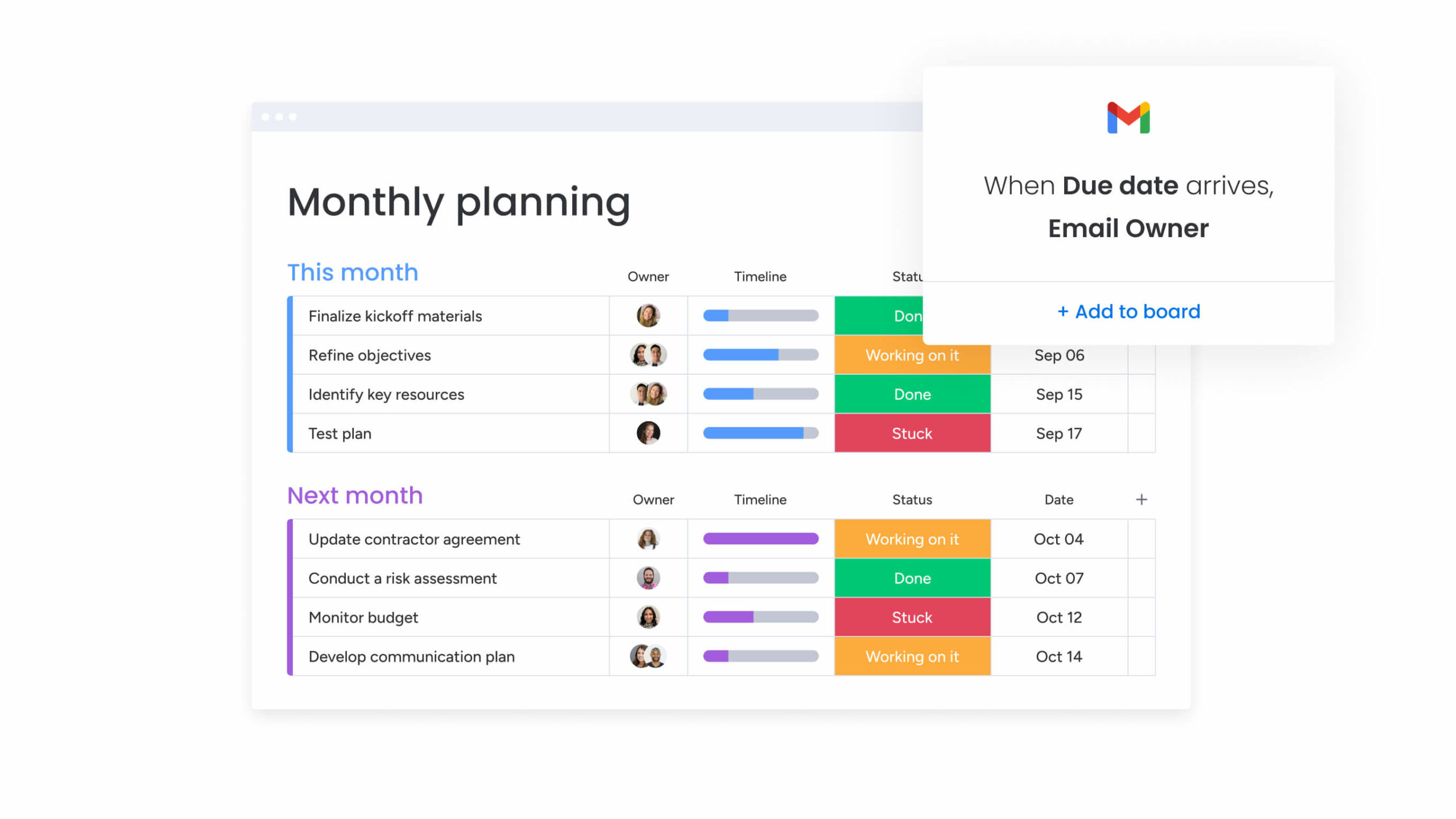
Credit: monday.com
Frequently Asked Questions
What Tool Is Used For Automating Tasks?
Popular tools for automating tasks include Zapier, Automate. io, and Microsoft Power Automate. These platforms streamline workflows, integrate apps, and reduce manual effort. They enhance productivity by connecting different services and automating repetitive processes. Choose the tool that best fits your needs and business requirements.
What Is The Best Tool For Project Management And Tasks Tracking?
Trello, Asana, and Monday. com are popular project management tools. They offer task tracking, collaboration, and integration features. Choose based on your team’s specific needs and budget. These platforms enhance productivity and streamline workflows effectively.
What Is Automation In Project Management?
Automation in project management uses software tools to streamline tasks. It enhances efficiency by reducing manual work. Automated processes improve accuracy and save time. Teams can focus on strategic activities. Automation helps track progress, manage resources, and meet deadlines effectively.
It supports better collaboration and communication in projects.
What Is An Example Of Task Automation?
An example of task automation is using software to schedule social media posts. It saves time and ensures consistent content delivery. Automation tools like Buffer or Hootsuite can manage multiple accounts efficiently, enhancing online presence and engagement. These tools streamline workflows, allowing businesses to focus on strategy and creativity.
Conclusion
Automating tasks transforms how teams manage projects. It saves time and reduces errors. Tools like Asana, ClickUp, and Monday. com make it easy. Automate repetitive tasks to free mental energy. Focus on strategic work that truly matters. Task automation offers many benefits.
Yet, it’s important to know its limits. Begin automating today, no coding needed. Your team will thank you for the efficiency boost. Enjoy more productive project management.




Pingback: Top 5 CRM Tools For Small Businesses In 2025: Must-Haves - Digital Boat