Imagine the power of seamless collaboration. Picture your team working together, effortlessly sharing ideas, and driving projects to success with clear communication and organized tasks.
You’re part of this dynamic process, where every comment, mention, and file shared enhances productivity and creativity. But how do you ensure that collaboration within tasks truly makes an impact? You’ll discover how effective communication turns tasks into teamwork. You’ll learn why collaboration within tasks matters more than you think and how to keep conversations contextual with comments versus chat.
We’ll explore how to use mentions to assign, notify, and nudge the right people and discuss best practices for commenting with clarity, context, and tone. You’ll also find out how to attach files the right way, centralizing documents within tasks, and managing version control and file history to avoid confusion over edits. With insights into using collaboration features across popular project management tools and common mistakes to avoid, you’ll be equipped to foster a culture where collaboration isn’t just a feature—it’s a fundamental way of working. Ready to transform your team’s task management into a powerhouse of productivity? Let’s dive into the best practices for comments, mentions, and file sharing that make collaboration truly effective.
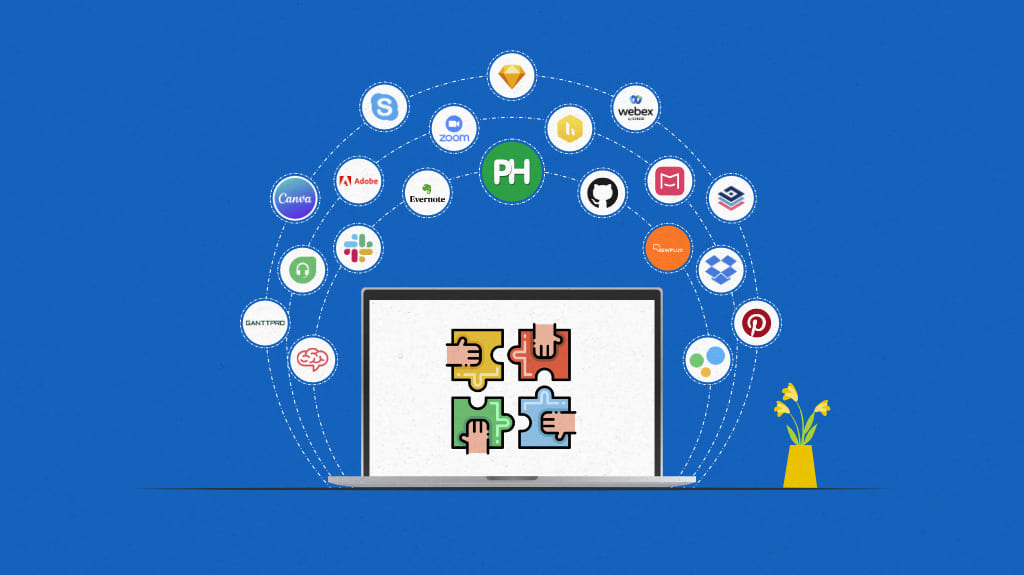
Credit: www.proofhub.com
Introduction: Good Communication Turns Tasks Into Teamwork
Clear communication is key for teamwork. Comments, mentions, and file sharing help teams work together smoothly. Comments let team members share ideas and feedback quickly. They make sure everyone understands the task and can voice their thoughts. Mentions grab someone’s attention.
They are useful for directing questions or updates to the right person. This saves time and makes sure the message reaches who it needs to. File sharing keeps everyone on the same page. Files like documents, images, or reports are shared easily.
This ensures all team members have access to the latest information and can collaborate effectively. Using these tools wisely improves the way teams work together, making tasks more manageable and efficient.
Why Collaboration Within Tasks Matters More Than You Think
Task collaboration holds more importance than many realize. Effective teamwork enhances productivity and builds stronger connections among team members. Everyone brings unique skills to the table, and working together helps blend these talents for better results. Comments and mentions in task management systems are useful tools for communication.
They clarify responsibilities and keep everyone informed. File sharing adds another layer to collaboration by ensuring all team members have access to necessary documents. These tools prevent misunderstandings and help streamline workflows. When team members actively engage with each other, it fosters a sense of community and shared purpose.
This not only improves the quality of work but also boosts morale. Team collaboration is about harnessing collective strength to achieve goals efficiently. Encouraging open communication and easy access to files makes the team more dynamic and adaptable.
Comments Vs Chat: Keeping Conversations Contextual
Comments are essential for keeping conversations focused and relevant. They allow team members to discuss specific aspects of a task or project directly where the context is clear. Unlike chat, which can be more casual and can stray off-topic, comments ensure discussions remain on track.
It’s important to use comments when addressing particular details or providing feedback on specific parts of a document or task. This helps everyone involved to understand the context and follow the conversation easily. Mentions can be useful in comments to direct a message to a particular team member, ensuring they see it quickly.
This method is efficient, as it reduces confusion and keeps everyone informed. File sharing supports comments by providing access to documents or resources being discussed, allowing for a more comprehensive understanding of the topic. Together, these tools promote effective collaboration and maintain clarity in communication.
How To Use Mentions To Assign Notify And Nudge The Right People
Mentions help in focusing on the right people for tasks. By tagging someone in a comment, you draw their attention to important details. This method ensures that the message doesn’t get lost in a crowded inbox. It acts like a direct call to action.
Mentions are useful for assigning tasks to team members. They know exactly what needs to be done and who is responsible. Notifications are sent instantly, making sure no one misses important updates. It is a gentle nudge, reminding team members of their roles and responsibilities.
This approach reduces confusion and keeps the team aligned. Effective use of mentions promotes smooth communication. It keeps everyone informed and engaged. By using mentions wisely, collaboration becomes more efficient. This leads to better productivity and teamwork.
Best Practices For Commenting: Clarity Context And Tone
Comments play a crucial role in task collaboration. Writing clear comments ensures everyone understands the message. Including relevant context helps others see the bigger picture and grasp the importance of your point. Tone matters too; a respectful and friendly tone encourages positive interactions.
When crafting comments, focus on simplicity. Use direct language to avoid confusion. Posing questions can invite feedback and spark conversation. Comments should be concise, keeping readers engaged without overwhelming them. Mention specific points or people to direct attention where needed.
This helps prevent misunderstandings and keeps the team aligned. Aim for a balanced approach, blending clarity with brevity, while always maintaining a positive tone.
Attaching Files The Right Way: Centralizing Documents Within Tasks
Organizing files in tasks helps teams work better. Files are easier to find when they are in one place. This saves time and reduces confusion. Use a shared platform to keep documents accessible to everyone involved. Shared folders can be a good option.
Make sure files are named clearly. This helps in finding them quickly. Check if everyone has the right access to documents. Permissions are important. Without them, people might not see what they need. Keep versions updated so everyone sees the latest information.
Having the right file in the right task makes projects move smoothly. Communication improves when everyone sees the same document. Organizing files well supports teamwork and helps finish tasks on time.
Version Control And File History: Avoiding Confusion Over Edits
Keeping track of changes in shared files can be challenging. Many users make edits, and it is easy to lose track. Using version control helps. This keeps a history of all changes. Everyone can see who made edits and when.
This reduces mistakes and misunderstandings. File history allows team members to revert to earlier versions. This is helpful if an error occurs. It also shows the progress of a project. Clear labels for each version are important. This makes it easy to find the correct file.
Encourage team members to add comments on changes. This provides context. It helps others understand why a change was made. Good version control practices lead to smoother collaboration. Everyone stays informed and work continues without confusion.
Using Collaboration Features Across Popular Pm Tools
Different project management tools offer features like comments, mentions, and file sharing to enhance team collaboration. In tools such as Trello, Asana, and Monday. com, comments help team members discuss tasks directly within the task cards. Mentions, using the “@” symbol, notify specific team members, ensuring they see important updates or questions.
This keeps everyone in the loop without sending separate emails. File sharing is also easy in these platforms. Uploading documents or images directly to tasks allows for quick access and reference. This is crucial for tasks that require detailed visual inputs.
By using these features, teams can streamline their workflows, reduce misunderstandings, and increase productivity. Communication becomes more organized, with all necessary information in one place. This helps team members focus on their tasks without unnecessary distractions.
Mistakes To Avoid When Collaborating Inside Task Tools
It’s crucial to be mindful of certain pitfalls when collaborating inside task tools. One common mistake is neglecting clear communication. Without clarity, team members may misinterpret comments or mentions, leading to confusion. Another issue is overloading tasks with excessive file sharing.
Too many files can overwhelm participants, making it difficult to find important documents. It’s also essential to avoid assuming everyone knows the tool’s features. Some team members might not be familiar with how to use tags or comments effectively. Overusing mentions can cause unnecessary notifications, distracting from actual work.
Lastly, failing to set permissions correctly can lead to unauthorized access or hinder collaboration. By being aware of these mistakes, teams can work together more efficiently, ensuring tasks are completed smoothly and on time.
Final Thoughts: Collaboration Isn’t Just A Feature — It’s A Culture
Building a culture of collaboration means more than just using tools. It involves fostering a mindset where team members feel comfortable sharing ideas and feedback. Encouraging open communication can help everyone feel included. By using comments and mentions effectively, team members can address specific people or points without confusion.
This helps in clearing doubts quickly and ensures everyone stays on the same page. File sharing should be straightforward and organized. Everyone needs access to the right documents to prevent delays. Keeping files in a shared, easy-to-access location can make a big difference.
It’s also important to respect different working styles and time zones. Flexibility can lead to better teamwork. By cultivating these habits, teams can work together more smoothly and achieve their goals more efficiently.
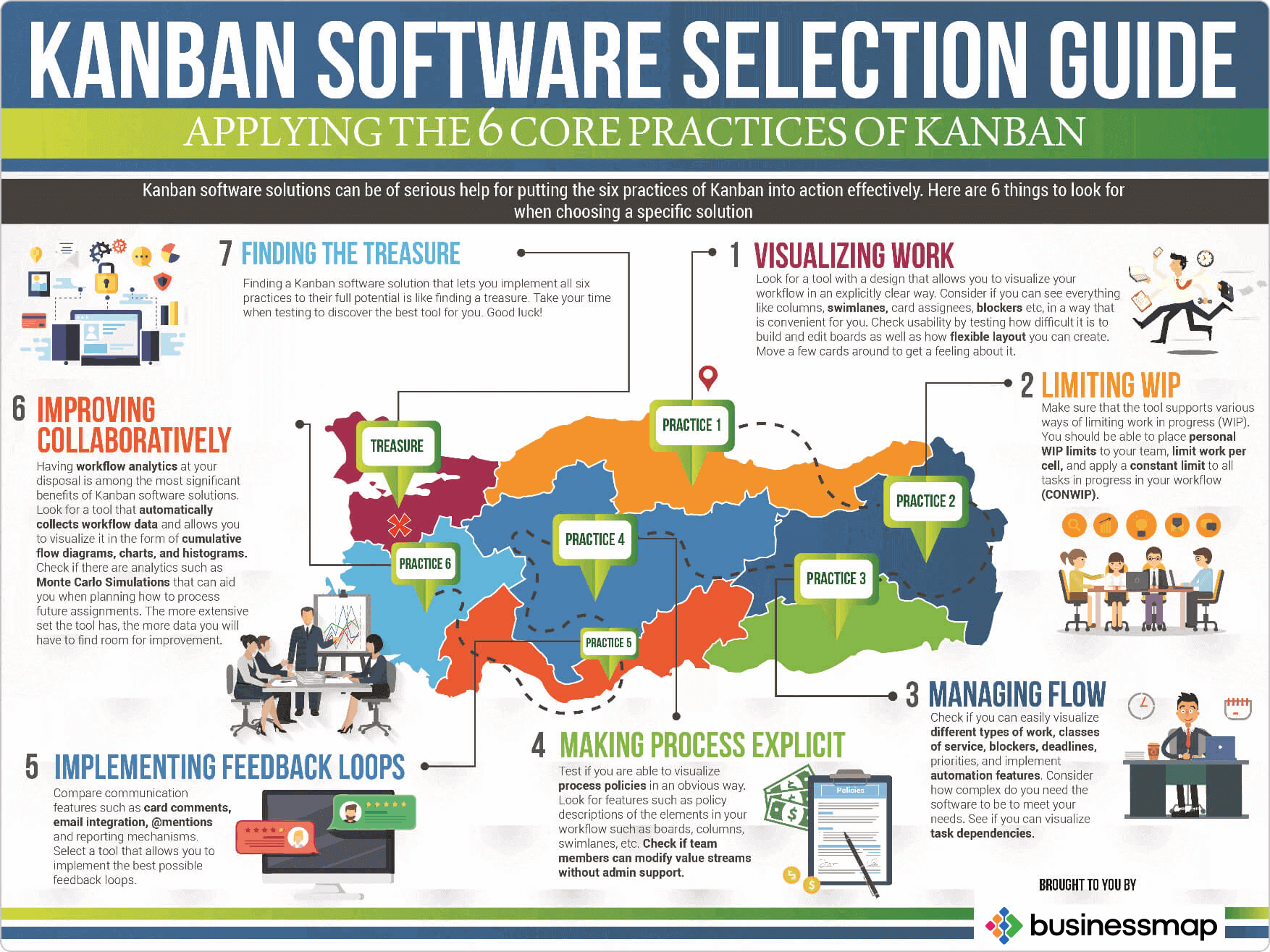
Credit: businessmap.io
Frequently Asked Questions
What Are Two Best Practices When Reviewing And Collaborating On A Document?
Use version control for organized changes and ensure clear communication with team members to avoid misunderstandings.
What Is The Best Way To Collaborate On A Document?
Use collaborative tools like Google Docs or Microsoft Word Online. Share the document link with team members. Enable editing permissions for real-time collaboration. Use comments for feedback and track changes for revisions. Regularly save and back up the document to prevent data loss.
What Is A Best Practice For Collaboration On Work With Your Colleagues?
Effective collaboration involves clear communication, setting shared goals, and respecting diverse perspectives. Utilize digital tools for seamless teamwork. Regular feedback fosters improvement and innovation. Prioritize transparency to build trust among colleagues. Establish roles to streamline tasks and enhance productivity.
What Are Most Common Ways For Users To Collaborate By Storing Documents?
Users commonly collaborate by storing documents using cloud platforms like Google Drive, Dropbox, and Microsoft OneDrive. These tools offer real-time editing, sharing options, and accessibility from any device, enhancing teamwork efficiency. Secure document storage ensures easy collaboration and protects sensitive information, facilitating seamless communication among team members.
Conclusion
Embracing effective collaboration boosts team success. Clear comments enhance understanding. Mentions ensure timely notifications. Proper file sharing centralizes important documents. This avoids confusion. Prioritize clarity and context in communications. Choose the right tools to fit your team’s needs. Avoid common mistakes for smoother workflows.
Collaboration isn’t just a feature. It’s a vital part of workplace culture. Implement these best practices to streamline your team’s efforts. Your projects will benefit from improved efficiency and harmony. Start fostering a collaborative environment today. Enjoy the positive results.




Pingback: HubSpot CRM Review 2025: Is It Still The Top Free Tool? - Digital Boat