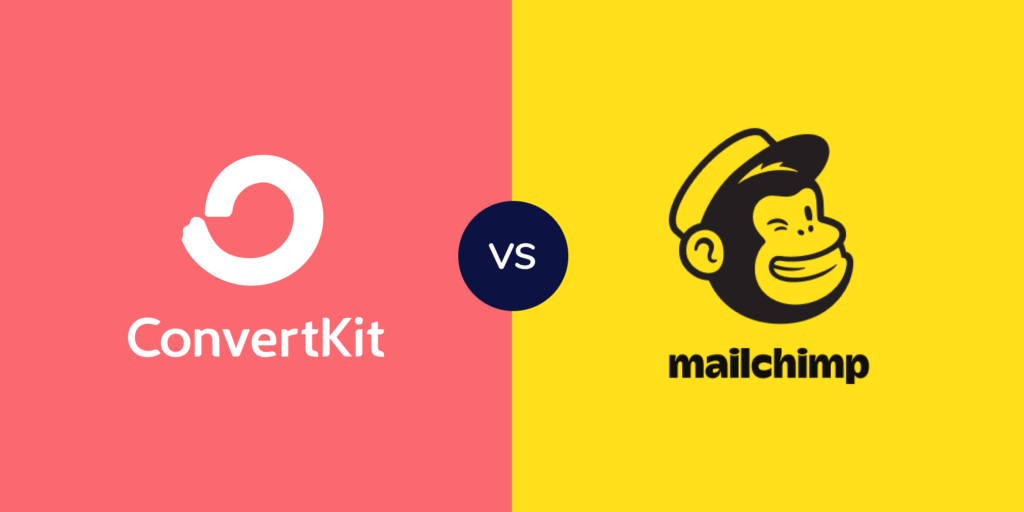Choosing the right email marketing tool can feel overwhelming, especially when you’re just starting out. You want something that’s easy to use, fits your budget, and helps you connect with your audience without a steep learning curve.
That’s why comparing ConvertKit and Mailchimp is so important. Both are popular choices, but which one truly makes your life easier as a beginner? You’ll discover how these two platforms stack up—from ease of use and design options to automation features and pricing.
By the end, you’ll have a clear answer to which one suits your needs best, so you can focus on growing your email list and reaching your goals faster. Keep reading to find out which tool gives you the best start.
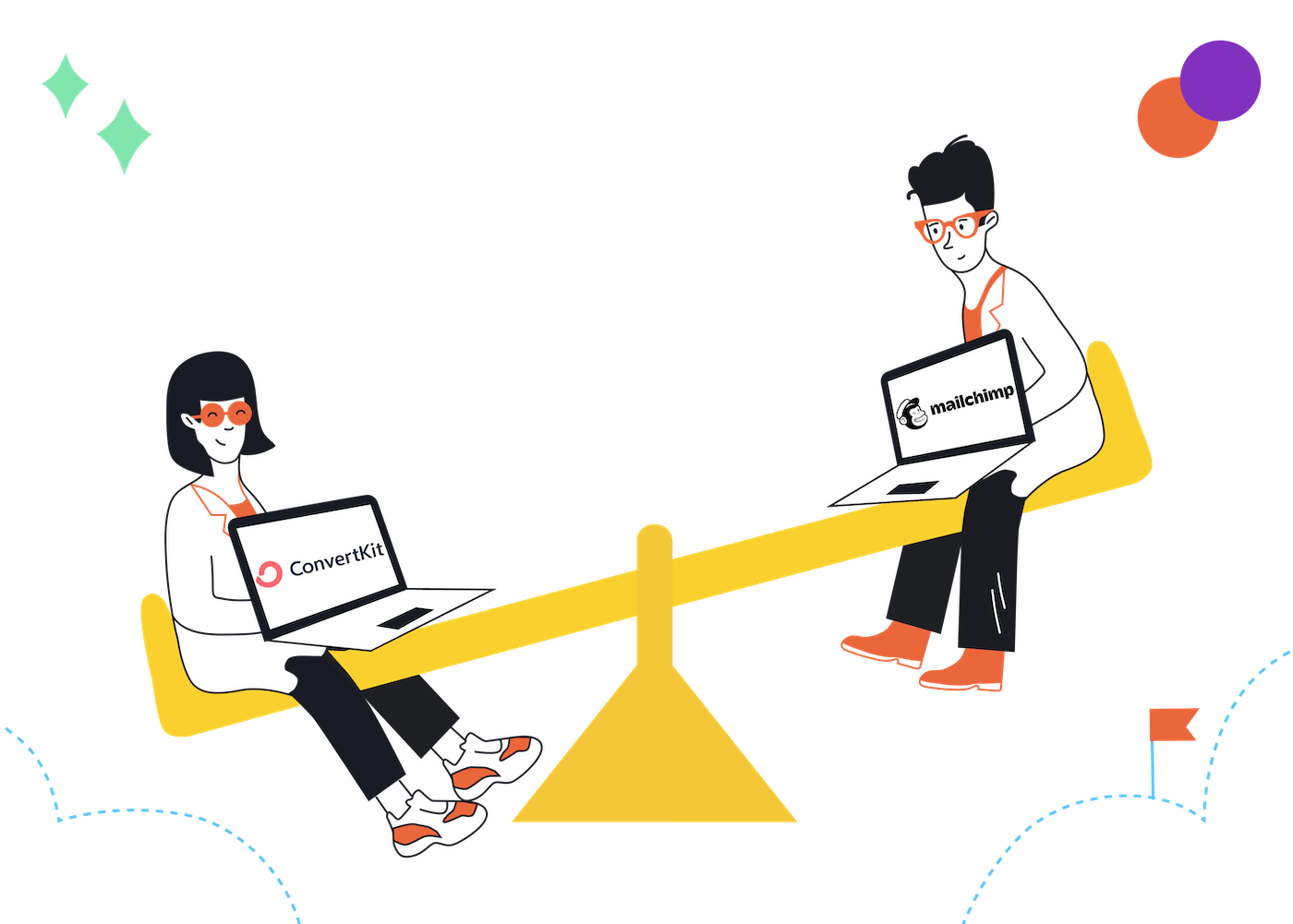
Credit: www.emailtooltester.com
What Is Convertkit?
ConvertKit is an email marketing tool designed for creators and small businesses. It helps users build and manage email lists easily. Many beginners compare it with Mailchimp to find the best fit for their needs.
ConvertKit is a popular email marketing tool designed for creators like bloggers, authors, and small business owners. It helps users build and manage their email lists easily. The platform focuses on simple automation and clear communication, making it a favorite among beginners.
Easy-to-Use Interface ConvertKit offers a clean and simple dashboard. Beginners can quickly learn how to send emails and set up campaigns. The drag-and-drop editor helps create emails without any coding skills. This makes the whole process less stressful for new users.
Key Features of ConvertKit Here are the main features that ConvertKit provides to support email marketing efforts: – Email Automation: creates sequences that send emails automatically over time. – Subscriber Management: organizes contacts with tags and segments for better targeting.
– Landing Pages: allows building simple landing pages to grow email lists. – Integrations: connects easily with tools like WordPress and Shopify. Pricing and Plans ConvertKit offers several pricing options to fit different needs. There is a free plan for users with up to 1,000 subscribers.
Paid plans unlock more advanced features like automation and premium support. This flexibility helps beginners start without a big budget. Who Should Use ConvertKit? This platform suits content creators who want to grow their audience. Bloggers, YouTubers, and online course creators find it helpful.
It is ideal for those who want easy email automation without complex settings. Small businesses seeking simple marketing tools will also benefit.
What Is Mailchimp?
Mailchimp is an email marketing tool that helps users send newsletters and manage contacts. It offers easy-to-use templates and automation for small businesses and beginners. Many compare it with ConvertKit to find the best fit for simple email campaigns.
Mailchimp is a popular email marketing tool used by many beginners and small businesses. It helps you create and send emails easily without much technical knowledge. This platform is known for its user-friendly design and useful features that simplify email campaigns.
What is Mailchimp? Mailchimp is an all-in-one marketing platform. It lets you design emails, manage contacts, and track campaign results. It works well for those new to email marketing, thanks to its simple tools and helpful guides. Key Features of Mailchimp Here are some important features that make Mailchimp a good choice for beginners: – Email templates: Ready-made designs to create emails quickly.
– Drag-and-drop editor: Easy to customize emails without coding. – Audience management: Organize contacts with tags and segments. – Automation: Set automatic emails for welcoming or follow-ups. – Analytics: Track how many people open and click your emails. Who Uses Mailchimp?
Many small businesses, bloggers, and freelancers use Mailchimp. It suits those who need simple email marketing without complex setups. Beginners find it helpful for learning and growing their email lists step-by-step.
Ease Of Use For Beginners
Both ConvertKit and Mailchimp offer simple setups, but ConvertKit’s interface is cleaner for beginners. Mailchimp provides more templates, which can help users start quickly. Choosing depends on whether ease or variety matters more to you.
Both ConvertKit and Mailchimp offer tools for email marketing, but their ease of use varies. Beginners want a platform that feels simple and clear right away. Let’s see how each one handles that. ConvertKit’s User-Friendly Interface ConvertKit keeps things clean and focused.
The dashboard is easy to read, with clear options to create forms, landing pages, and email sequences. It uses plain language, avoiding confusing marketing terms. This helps beginners quickly understand what to do next. The drag-and-drop email builder is simple but less flashy, focusing on writing and automation.
Beginners appreciate the step-by-step guides and helpful tips sprinkled throughout the platform. It does not overwhelm users with too many features at once. Mailchimp’s Guided Setup and Templates Mailchimp offers a lot of templates and an easy setup process for new users.
Here are the highlights: – Guided setup: Helps beginners create their first campaign with clear instructions. – Drag-and-drop editor: Allows easy design of emails with images and text blocks. – Templates: Provides many pre-designed templates to choose from. – Dashboard: Displays stats and campaign progress in a visual way.
– Mobile app: Lets users manage campaigns on the go. These features make Mailchimp friendly, but sometimes the many options can confuse beginners. Still, it offers plenty of support and tutorials. Learning Curve Comparison Understanding how fast you can start matters.
ConvertKit focuses on email sequences and automation, which might take some learning but pays off later. Mailchimp’s visual editor and templates help beginners start fast but can get complex with advanced features. Both platforms offer good support, but ConvertKit’s simpler layout tends to feel less overwhelming.
Beginners often find ConvertKit easier to manage once they get past the first few steps. Mailchimp is better for those who want immediate visual appeal and many design options.
Template And Design Options
Both ConvertKit and Mailchimp offer various templates for emails. ConvertKit focuses on simple, clean designs, while Mailchimp provides more colorful and detailed options. Beginners can choose based on their style and ease of use.
Template Variety and Customization Both ConvertKit and Mailchimp offer a range of templates, but they serve different needs. ConvertKit’s templates focus on simplicity and text-based emails. Mailchimp provides a larger selection with colorful and image-rich designs. Beginners who prefer clean, straightforward emails might favor ConvertKit.
Those wanting more visual flair could lean toward Mailchimp. Ease of Use in Editing Templates Editing templates should be easy for beginners. ConvertKit offers a simple, drag-and-drop editor with fewer options, which helps avoid confusion. Mailchimp’s editor is more complex, offering more control but requiring a bit more learning.
For those new to email design, ConvertKit’s straightforward interface reduces the learning curve. Mobile Responsiveness Emails must look good on phones and tablets. Both platforms ensure templates are mobile-friendly. Mailchimp’s templates automatically adjust well for different screen sizes. ConvertKit also provides responsive designs, focusing on readability.
Both make sure your emails look professional on any device. Design Flexibility and Branding Branding matters to beginners starting a business or blog. ConvertKit keeps designs minimal, making it easy to apply your brand colors and fonts consistently. Mailchimp allows more design changes, including adding images, buttons, and varied layouts.
Beginners who want control over every design detail might prefer Mailchimp, while those who want simplicity might choose ConvertKit.
Automation Features Comparison
Both ConvertKit and Mailchimp offer useful automation tools for beginners. ConvertKit focuses on easy email sequences, while Mailchimp provides more template options. Choosing depends on your needs and comfort with each platform’s features.
Automation is a key part of email marketing. It helps beginners save time and reach their audience better. Both ConvertKit and Mailchimp offer automation, but they differ in how they work and what they offer. ConvertKit Automation Features ConvertKit provides a simple way to build email sequences and workflows.
It uses a visual builder that makes setting up automation easy for beginners. Here are some key points: – Visual automation builder: Drag and drop to create email paths. – Tagging system: Automatically tag subscribers based on actions. – Conditional logic: Send emails only if certain conditions are met.
– Email sequences: Schedule a series of emails that send automatically. – Integrations: Connects with many apps for more automation options. Mailchimp Automation Features Mailchimp offers a broad range of automation tools suited for various marketing needs. The platform allows users to create workflows with multiple triggers and actions.
Here’s a quick look: – Pre-built automation templates: Start quickly with ready-made workflows. – Behavioral targeting: Send emails based on subscriber behavior. – Multi-step workflows: Create complex automation with several steps. – Audience segmentation: Target specific groups within your list.
– E-commerce automation: Automate emails like abandoned cart reminders. Both ConvertKit and Mailchimp help beginners automate emails but differ in ease and depth. ConvertKit focuses on simplicity and tagging, while Mailchimp provides more advanced options and templates.
Pricing And Free Plan Differences
ConvertKit offers a simple free plan with limited features, while Mailchimp’s free plan includes more tools. Pricing grows with subscribers on both platforms. Beginners may prefer Mailchimp for its broader free options.
ConvertKit Pricing Overview ConvertKit offers simple pricing based on the number of subscribers. The free plan lets users manage up to 1,000 subscribers. Paid plans start at $15 per month for up to 1,000 subscribers and include extra features like automated funnels and sequences.
Pricing increases as your subscriber list grows. Mailchimp Pricing Overview Here’s a quick look at Mailchimp’s pricing tiers. The free plan supports up to 500 contacts and includes basic email marketing tools. Paid plans start at $13 per month with more advanced features, such as A/B testing and analytics.
Costs rise with the number of contacts and added features. Free Plan Features Comparison The free plans of both platforms come with useful tools but differ in limits and features. ConvertKit’s free plan focuses on email broadcasts and simple forms.
Mailchimp’s free plan offers email templates, basic reports, and a website builder. Both suit beginners but serve different needs. Cost Efficiency for Beginners Choosing a cost-effective plan matters for beginners. ConvertKit’s free plan is generous with subscriber limits but fewer design options.
Mailchimp’s free plan offers more design tools but fewer contacts. Paid plans vary, so it’s key to balance features and budget based on your goals.
Integrations And Compatibility
Both ConvertKit and Mailchimp connect well with many apps and tools. Beginners find Mailchimp offers more ready-made options. ConvertKit works smoothly with popular platforms but has fewer integrations.
Integrations and compatibility play a big role for beginners choosing email tools. They help connect with other apps and make work easier. ConvertKit Integrations ConvertKit offers many integrations to help grow your email list and automate tasks. Here are some key points: – E-commerce platforms: Works well with Shopify, WooCommerce, and others for selling products.
– Membership sites: Connects with Teachable and Thinkific for online courses. – Landing pages: Integrates with Leadpages and Unbounce to create signup forms. – Zapier support: Allows linking with over 2,000 apps, expanding possibilities. – Payment processors: Works with Stripe for easy payment collection.
Mailchimp Compatibility Mailchimp has a wide range of integrations, making it very flexible for beginners. Below are some highlights: – Social media platforms: Syncs with Facebook, Instagram, and Twitter for ad campaigns. – CRM tools: Connects with Salesforce and HubSpot for customer management.
– E-commerce: Supports BigCommerce, Magento, and more for online stores. – Website builders: Works with WordPress, Wix, and Squarespace easily. – Analytics tools: Links with Google Analytics for tracking performance. Which One Fits Beginners Better? Both tools support many apps, but their focus differs.
ConvertKit aims more at creators and course sellers. Mailchimp suits small businesses with many marketing channels. Beginners should think about which apps they use now or plan to use. Compatibility with existing tools can save time and avoid headaches.
Which Is Better For Beginners
Beginners find Mailchimp simple with its drag-and-drop tools and free plan. ConvertKit suits those who want easy email automation and clean design. Both have clear features for new users, but choice depends on your needs and goals.
Beginners often face a tough choice between ConvertKit and Mailchimp. Both tools offer useful features, but some fit new users better than others. Ease of Use ConvertKit shines with its simple design. It focuses on email creation and automation without extra clutter.
Mailchimp offers many features, which can feel overwhelming at first. Beginners may find ConvertKit easier to start with because its interface is cleaner and more direct. Learning Curve Here are key points about learning each platform quickly: – ConvertKit: Simple tools make learning fast.
Tutorials and guides are clear and helpful. – Mailchimp: More features require more time to learn. The dashboard can be confusing. – Support: Both provide good help, but ConvertKit’s beginner focus means better guidance. – Practice: ConvertKit’s simplicity helps users get results sooner without frustration.
Features for Beginners Choosing a platform depends on the features a beginner needs. Here’s a quick look: – ConvertKit: Focuses on email marketing essentials. Great for creating sign-up forms and sending campaigns. – Mailchimp: Offers extra tools like social ads and landing pages.
Might be too much at the start. – Automation: ConvertKit has easy-to-set automation workflows. Mailchimp’s are more complex. – Templates: Mailchimp provides more design choices, but ConvertKit’s templates are straightforward and effective.

Credit: www.sendx.io
Frequently Asked Questions
What Is The Main Difference Between Convertkit And Mailchimp?
ConvertKit focuses on creators with simple automation, while Mailchimp offers diverse marketing tools. ConvertKit is better for email-centric workflows, Mailchimp suits all-in-one marketing needs. Beginners find ConvertKit easier for email automation, Mailchimp provides more design options and integrations.
Which Platform Is Easier For Beginners To Use?
ConvertKit has a clean, user-friendly interface ideal for beginners. Mailchimp offers more features but can be overwhelming initially. New users often prefer ConvertKit’s straightforward setup and automation for quick email campaigns without complex navigation.
How Do Convertkit And Mailchimp Compare On Pricing?
ConvertKit’s free plan supports up to 1,000 subscribers with limited automation. Mailchimp’s free plan allows 500 contacts with more templates but fewer automation options. Paid plans vary, with ConvertKit focusing on creators and Mailchimp catering to broader marketing needs.
Are Automation Features Better In Convertkit Or Mailchimp?
ConvertKit offers simple, powerful automation workflows designed for creators. Mailchimp provides advanced automation suitable for complex marketing campaigns. Beginners benefit from ConvertKit’s intuitive automation builder, while Mailchimp requires more learning but offers greater flexibility.
Conclusion
Both ConvertKit and Mailchimp offer solid tools for beginners. ConvertKit shines in simple automation and focused email features. Mailchimp provides more design templates and a free plan with many options. Ease of use depends on your needs: ConvertKit suits creators wanting clean, straightforward emails.
Mailchimp fits those who want variety and extra marketing tools. Consider your budget and goals before choosing. Either way, both platforms help you start email marketing with confidence. Choose the one that feels right and grow your audience step by step.