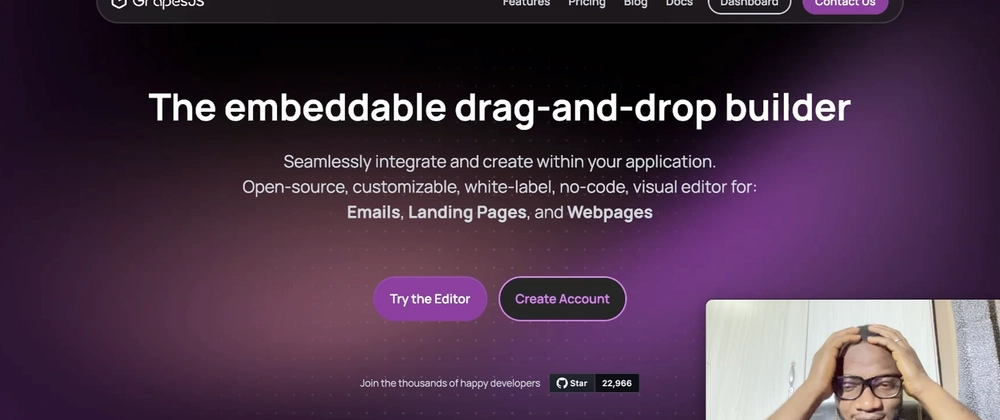Imagine crafting a stunning website without typing a single line of code. Sounds too good to be true, right?
But that’s exactly what drag-and-drop design offers you — the power to design your website like a pro, minus the stress and complexity of coding. With intuitive tools at your fingertips, you can shape your digital presence effortlessly and express your brand’s unique personality through every element.
In this guide, you’ll explore the ins and outs of mastering your website builder’s editor, making sure you’re equipped to create a site that not only looks amazing but functions seamlessly across all devices. Whether you’re a seasoned designer or a complete beginner, this article will help you navigate the exciting world of drag-and-drop design, turning your ideas into a captivating online experience. Ready to dive in and discover how easy it can be to bring your vision to life? Keep reading to unlock the secrets of user-friendly website design.

Credit: instapage.com
Introduction: Design Your Website Like A Pro — No Coding No Stress
Building a website can be easy with the right tools. Many people think designing a website is hard, but it’s not. Today, you don’t need to write code to create a beautiful site. Drag-and-drop editors help you design your page with simple clicks.
Choose your favorite elements, place them where you want, and see your site come to life. Colors, fonts, and images can be added quickly. It’s like playing with blocks, arranging them until they fit perfectly. With these tools, anyone can build a website.
You can focus on your ideas without worrying about technical stuff. This way, designing becomes fun and creative, not stressful.
What Is A Drag-and-drop Editor? (beginner-friendly Explanation)
A drag-and-drop editor is a tool that makes website design simple. Users can build pages by moving items around with their mouse. This method does not need coding knowledge, so anyone can create a website. It offers blocks, like text, images, and videos, which you can place where you want.
This way, you can design your site just by dragging items to different locations. Many website builders use drag-and-drop editors, making them popular. They allow creativity without stress. You can arrange elements easily, and the editor will handle the technical parts.
This user-friendly approach helps people focus on design rather than code. Beginners find it helpful because it shows real-time changes. Seeing adjustments instantly helps understand layout impact.
How Blocks Sections And Elements Work In Visual Builders
Visual builders use blocks, sections, and elements to create websites. Blocks are the basic building units. They make up the foundation of the site. Sections group these blocks together. This helps in organizing the content. Elements are smaller parts within blocks.
They include text, images, and buttons. Drag-and-drop design lets you move these parts easily. You don’t need coding skills. This approach is simple and intuitive. It saves time and effort. The layout is customizable. You can change the look and feel of your site quickly.
Each component can be adjusted to fit your needs. This flexibility helps in making unique designs. The interface is user-friendly. It guides you through the process smoothly. Anyone can learn how to use these tools. The design possibilities are endless.
They allow creativity to shine through.
Customizing Text Fonts And Colors To Match Your Brand
Choosing the right text fonts and colors can make your website look professional and aligned with your brand. First, think about your brand’s personality. Is it fun, serious, or elegant? Select fonts that match this feeling. Simple fonts are easier to read and look clean.
For colors, use shades that represent your brand. If your brand is energetic, bright colors work well. For a calm vibe, softer colors are better. Consistency is key. Use the same fonts and colors across all pages to create a cohesive look.
This helps visitors recognize your brand quickly. Use your website builder’s editor to change text styles and color palettes easily. Play around with different options until you find the perfect match. This process is simple and requires no coding skills, making it accessible for everyone.
Adding And Arranging Images Videos And Icons Visually
Creating a visually appealing website involves arranging images, videos, and icons. Start by selecting the right visuals that fit your content. Use the drag-and-drop feature to place them exactly where you want. This method is simple and helps in organizing your layout better.
Images can be resized easily, allowing you to fit them neatly into your design. Videos add dynamic content, making the site more engaging. Icons serve as visual cues, guiding visitors through your site. Ensure that these elements are balanced, neither overcrowding nor leaving too much empty space.
This balance makes the website look professional and easy to navigate. Using these tools, even without coding skills, anyone can craft a site that looks both polished and user-friendly.
Working With Pre-made Templates Vs. Starting From Scratch
Choosing between pre-made templates and starting from scratch is an important decision in website design. Templates offer a quick way to get started. They come with layouts and designs already made, saving time and effort. Many templates are customizable, letting users change colors, fonts, and images to fit their brand.
This option is perfect for beginners who want a professional look without much hassle. On the other hand, starting from scratch provides total freedom. It allows unique designs that match your vision completely. This choice suits those with specific ideas that templates cannot capture.
Although more challenging, it offers flexibility in every aspect. Balancing these choices depends on your skill level and the time you have. Templates ease the process, while creating from scratch offers individuality. Both paths lead to a functional and appealing website, tailored to your needs.
Responsive Design: How To Make Sure It Looks Great On Mobile
Designing a website that looks good on mobile is crucial. Many people use phones to visit websites. First, use a responsive template. This means the design changes size based on the device. Text and images should adjust without losing quality.
Next, keep navigation simple. Big buttons are easier to tap on small screens. Also, check font size. Text should be readable without zooming in. Images should load fast. Large files can slow down the site. Testing on different devices helps.
See how the site looks on both Android and iOS. Finally, pay attention to touch elements. Buttons should not be too close together. This prevents accidental clicks. By focusing on these elements, your site will be mobile-friendly and easy to use.
Common Mistakes Beginners Make (and How To Avoid Them)
Many new users face challenges with drag-and-drop website builders. One common mistake is cluttering the page with too many elements. This can confuse visitors. Keeping your design simple helps users find what they need. Another mistake is ignoring mobile responsiveness.
Many people browse on phones, so ensure your site looks good on small screens. Some beginners overlook the importance of testing the website. Always preview your site to catch errors before going live. Others may forget to save their work regularly.
Losing progress can be frustrating. Using inconsistent fonts and colors can also distract users. Stick to a few choices for a clean look. Lastly, not using enough white space can make your site feel crowded. Space helps guide the reader’s eye.
By paying attention to these details, your website can be more effective and user-friendly.
Pro Tips For Clean User-friendly Layouts Without Overthinking
Creating a simple and attractive layout is essential for any website. Begin by choosing a color scheme that is easy on the eyes. Use white space to make your design look clean and organized. Consistent fonts and sizes help maintain a neat appearance.
Place important information at the top, where people can easily find it. Keep navigation simple with clear labels. Too many buttons can confuse users. Limit the number of images and animations to avoid distractions. Aligning text and images properly gives a professional look.
Test your design on different devices to ensure it looks good everywhere. Adjusting elements to fit mobile screens is crucial. Small changes can make a big difference in user experience. Remember, a good design is one that users find easy and pleasant to use.
Final Thoughts: Your Website Builder Is A Creative Playground — Use It Boldly
A website builder gives you freedom to create without coding. Explore different features and tools. Try new designs and layouts. Change colors and fonts. Experiment with adding images, videos, and text. You can build your site step by step. Mistakes are easy to fix.
Play around with options to see what works best. Your creativity is the limit. Imagine your website as a blank canvas. Design it to fit your style and brand. Don’t be afraid to try something new. Practice makes perfect. Building a website is a fun journey.
Enjoy the process. Adjust and refine your work. Keep improving and learning. Every click is a new chance to create. Your builder is a tool for expression. Make it yours.

Credit: www.adalo.com
Frequently Asked Questions
Is There Any Drag-and-drop Website Builder?
Yes, there are many drag-and-drop website builders available. Popular options include Wix, Squarespace, and Weebly. These tools are user-friendly and perfect for beginners. You can easily create professional websites without coding knowledge. Explore features like customizable templates and integrated SEO tools to enhance your website’s performance.
How Do I Create A Website Builder Without Code?
Use platforms like WordPress, Wix, or Squarespace. Choose templates, drag and drop elements, and customize. No coding needed.
Is Wix A Drag-and-drop Website Builder?
Yes, Wix is a drag-and-drop website builder. It allows users to create websites easily. Customize layouts without coding. Its intuitive interface is user-friendly. Wix offers various templates and design options. Ideal for beginners and small businesses. Quickly build professional-looking websites with Wix’s tools.
Enjoy flexibility and creativity with Wix’s features.
What Are The Disadvantages Of Drag-and-drop Website Builder?
Drag-and-drop builders limit customization and scalability. SEO options can be restricted. Performance issues may arise. Complex designs can be challenging.
Conclusion
Embrace the simplicity of drag-and-drop design. Create stunning websites without coding. Explore blocks, sections, and elements in visual builders. Customize text, fonts, and colors to align with your brand. Arrange images and videos effortlessly. Choose pre-made templates or start fresh.
Ensure responsive design for mobile devices. Avoid beginner mistakes with thoughtful planning. Discover pro tips for clean, user-friendly layouts. Your website builder offers endless creative possibilities. Dive into your creative playground with confidence. Design boldly and let your ideas shine online.