Imagine having all your business data working seamlessly together, like a symphony where every instrument perfectly complements the next. That’s the promise of integrating your Customer Relationship Management (CRM) system with other business systems.
While CRM is a powerful tool on its own, relying on it alone might leave you with fragmented insights and missed opportunities. You deserve a streamlined, unified approach that not only saves time but also enhances your strategic decision-making. We’ll explore why CRM alone isn’t enough anymore and what true integration means for your business.
You’ll discover the key systems that should be connected with your CRM, such as email, ERP, and helpdesk solutions, to create a unified data ecosystem. We’ll also delve into the challenges posed by disconnected tools and data silos, and how they can impede your progress. By planning a strategic CRM integration workflow, you can unlock a treasure trove of benefits that transform your operations. You’ll learn about APIs, native integrations, and third-party connectors, and how each can be leveraged for seamless data consistency and syncing. We’ll share best practices and real-world examples of successful CRM integration, illustrating how other businesses have made their CRM the central brain of their operations. This is your chance to transform your business into a well-oiled machine, where every piece of data is at your fingertips, ready to propel you to new heights. Dive in, and discover how integrating CRM with other business systems can be a game-changer for your company.
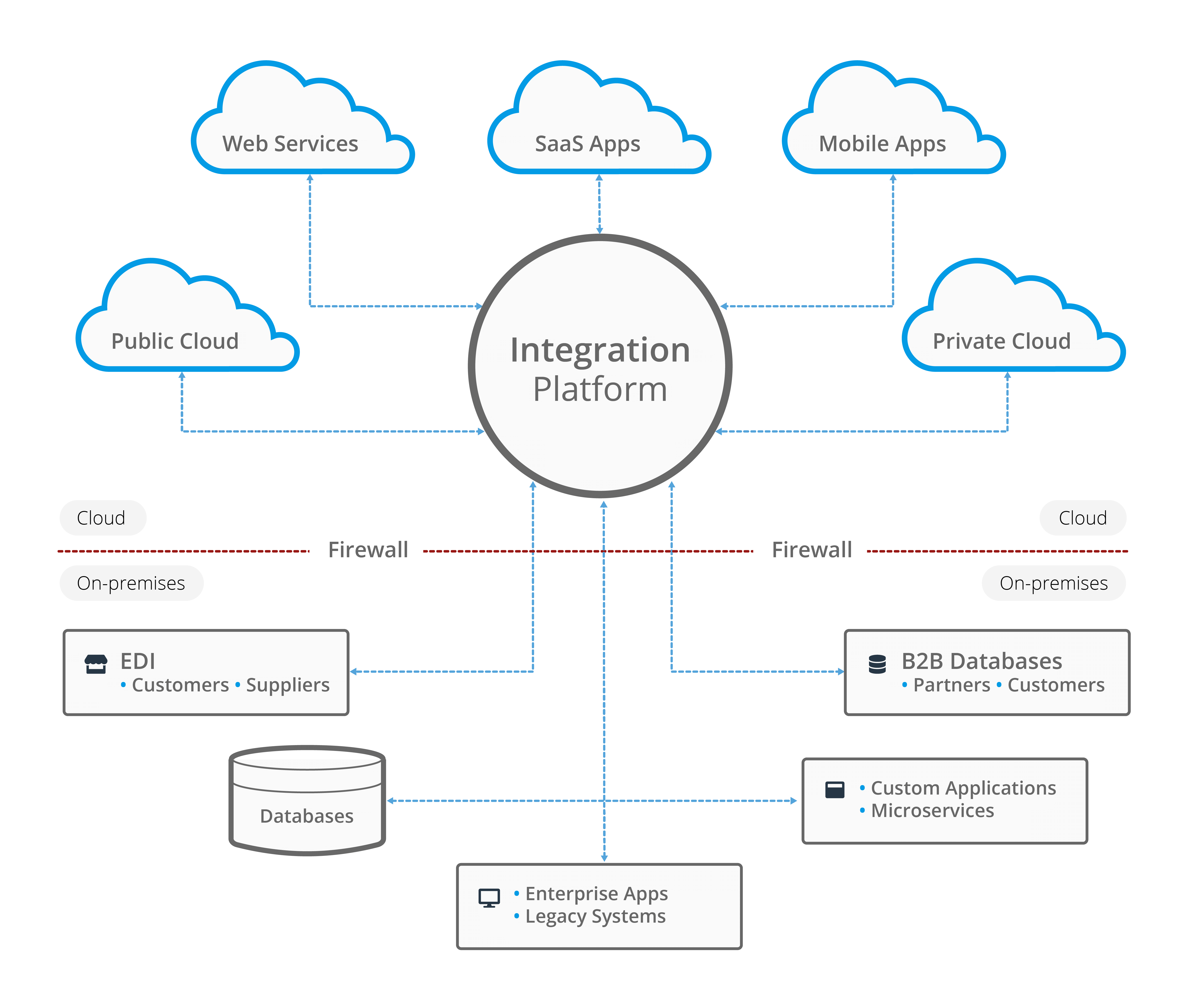
Credit: www.codelessplatforms.com
Introduction: Why Crm Alone Isn’t Enough Anymore
Modern businesses face challenges that demand more than just CRM systems. Companies handle vast amounts of data from various sources, like sales, marketing, and customer service. These systems often work independently, leading to disconnected information. Integrating CRM with other business systems helps create a unified view.
This integration allows teams to access real-time data, which improves decision-making. It also enhances customer interactions by providing a complete understanding of customer needs and preferences. With integrated systems, businesses can streamline operations, reduce errors, and boost productivity. A strategic approach to integration ensures all systems work together seamlessly.
This connected environment fosters collaboration and drives growth. Businesses that embrace this integration can better adapt to changing demands and stay competitive.
What Does Crm Integration Really Mean?
CRM integration involves connecting customer relationship management systems with other business tools. This helps in streamlining data across various platforms, making it easier for teams to access important information. When systems are integrated, data flows seamlessly, reducing the need for manual updates and minimizing errors.
For instance, syncing CRM with email marketing tools can enhance targeted campaigns by using customer data effectively. Similarly, linking with accounting software ensures financial data is always up-to-date, aiding in accurate forecasting and budgeting. Integration supports better collaboration among teams, improving communication and decision-making.
It also saves time by automating routine tasks, allowing employees to focus on more strategic activities. As a result, businesses can provide better customer service, respond quickly to inquiries, and maintain strong customer relationships.
Key Systems To Integrate With Your Crm (email Erp Helpdesk Etc.)
Integrating your CRM with other systems can make business processes smoother. Connecting your email system with CRM helps track customer interactions. It ensures no important conversation slips through. Linking your ERP system with CRM can be beneficial too. It provides a complete view of sales, inventory, and customer data.
This connection helps in making informed decisions quickly. Integration with the helpdesk system is another important step. It allows your team to see customer issues and resolve them faster. Such integration ensures customer satisfaction and builds trust. Unified data from these systems means your team spends less time switching between different platforms.
They can focus more on customer service.
Benefits Of A Unified Data Ecosystem
Creating a unified data ecosystem has many advantages for businesses. One key benefit is improved efficiency. By connecting CRM with other systems, information flows smoothly. This reduces the need for manual data entry and minimizes errors. With all data in one place, teams can access real-time insights.
This helps in making better decisions quickly. Another advantage is enhanced customer service. When customer data is unified, it becomes easier to understand customer needs. This leads to more personalized interactions. Businesses can anticipate customer issues and respond faster. It also supports better collaboration across departments.
Everyone uses the same data, which promotes teamwork. Employees work together more effectively. Lastly, a unified data system can lead to cost savings. Automating processes and reducing duplication save resources. Businesses can allocate time and money to more strategic tasks.
These benefits make integrating CRM with other systems a smart choice.
Challenges Of Disconnected Tools And Data Silos
Disconnected tools often lead to data silos, creating major challenges for businesses. Each department may use different systems, and this can cause data to be scattered. Employees might struggle to find the information they need, leading to frustration and inefficiency.
This separation often results in wasted time as team members manually transfer data between systems. Errors may occur during this process, impacting decision-making. Communication can suffer too, with departments not having a full view of customer interactions. This lack of integration can make it hard for businesses to respond quickly to customer needs.
A unified approach helps in overcoming these hurdles, allowing teams to work more efficiently. With integrated systems, data flows seamlessly, enhancing collaboration and improving customer satisfaction.
How To Plan A Strategic Crm Integration Workflow
Creating a strategic CRM integration workflow involves careful planning and coordination. First, identify the business systems that need to connect with the CRM. This could include marketing platforms, sales tools, or customer service software. Next, outline the specific data points that will be shared between systems.
This helps ensure seamless data flow. Prioritizing security is vital. Protect sensitive information by implementing strong security measures during integration. Additionally, consider the user experience. The workflow should be intuitive and easy for team members to use. Test the integration thoroughly before full deployment.
This allows for identifying and fixing any issues early. Regular updates and maintenance ensure the system continues to work efficiently. Communicate with your team about changes and offer training if needed. Adopting a strategic approach to CRM integration can enhance business operations and improve data accuracy across platforms.
Apis Native Integrations And Third-party Connectors Explained
APIs, native integrations, and third-party connectors are key tools in connecting CRM systems with other business software. APIs, or Application Programming Interfaces, serve as bridges. They allow different software to share data easily. This ensures that information is consistent across platforms.
Native integrations are built-in connections. They are designed by the software providers. These integrations are usually seamless and require less manual setup. On the other hand, third-party connectors are tools developed by external companies. They provide flexibility by connecting software that might not have direct integrations.
Each option has its own benefits. Choosing the right one depends on the specific needs of a business. Understanding these tools helps in creating a unified data system. This leads to better decision-making and efficiency in operations.
Data Consistency And Syncing: Best Practices
Ensuring data consistency across systems is vital for businesses. Regular updates help maintain uniformity. Using tools that automate data syncing can reduce errors. It’s important to set up protocols for how data is shared between systems. Regularly reviewing these processes ensures they remain effective.
Establishing a single source of truth helps in maintaining data accuracy. This means having one main system where all data is stored and updated first. By doing this, it reduces the chances of conflicting information. Making sure that employees understand data entry procedures is also crucial.
Training sessions can be helpful in this regard. This way, everyone follows the same steps, reducing mistakes. Testing the integration between systems regularly can identify issues early. This helps in resolving problems before they escalate. A well-organized approach to data management can ensure smooth operations.
Examples Of Successful Crm Integration In Action
Businesses have seen success by linking their CRM systems with other tools. A retail company connected its CRM with its inventory system. This helped them track stock levels more efficiently. Customers now get accurate delivery times, making them happier. Another example is a financial firm that combined CRM with accounting software.
This integration allowed them to see client payment histories quickly. This led to better customer service as issues could be resolved faster. In healthcare, a hospital integrated CRM with patient management systems. Doctors accessed patient records easily, improving care quality.
These examples show that CRM integration offers real benefits. It creates smoother processes and better experiences. Businesses gain clearer insights into operations, helping them make informed decisions. Integration helps data flow seamlessly, reducing manual work and errors. This strategic approach supports growth and customer satisfaction.
Final Thoughts: Make Crm The Central Brain Of Your Business
Integrating a CRM system as the central hub of business operations can transform how data flows across various systems. By connecting CRM with other business tools, companies can streamline processes and enhance data accuracy. This approach allows for a unified view of customer interactions, improving decision-making and customer service.
A CRM acts as the brain, centralizing information from sales, marketing, customer support, and finance. This integration reduces data silos, ensuring teams work with the most current information. Businesses become more agile as they adapt to changing needs and market conditions.
Efficient data management leads to better insights and strategies. By making CRM the focal point, organizations can optimize workflows, boost collaboration, and foster growth. The synergy created by these connected systems drives efficiency and productivity. Embracing this strategic approach empowers businesses to respond swiftly and effectively to opportunities and challenges.

Credit: www.qlik.com
Frequently Asked Questions
How The Crm Is Used As An Integrated Business Strategy?
CRM helps businesses integrate customer data, streamline processes, and enhance customer engagement. It aligns sales, marketing, and service functions. This strategy improves customer satisfaction and boosts revenue by providing personalized experiences. CRM tools offer valuable insights for informed decision-making, fostering long-term relationships and business growth.
Which Type Of Integration Allows Crm To Work Seamlessly With Other Business Systems?
API integration enables CRM to connect seamlessly with other business systems. It allows data exchange and automation. This integration enhances efficiency and optimizes business processes. APIs provide real-time updates, ensuring data consistency across platforms. Businesses can customize integrations to meet specific needs, improving overall productivity.
How To Integrate Crm With External System?
Integrate CRM with external systems by using APIs to connect and automate data transfer. Choose compatible software for seamless integration. Ensure data security protocols are in place during the process. Consider consulting with IT experts for efficient setup. Regularly monitor and update integrations to maintain functionality.
What Is Data Integration In Crm?
Data integration in CRM merges information from various sources into a unified database. This enhances customer insights, streamlines processes, and improves communication. Integration ensures CRM systems have accurate, comprehensive data, boosting sales and marketing strategies. Efficient data integration supports better decision-making and personalized customer experiences.
Conclusion
Integrating CRM with other systems unifies business data effectively. It transforms fragmented tools into a cohesive system. This strategic approach reduces data silos and enhances workflow efficiency. Businesses experience smoother operations and improved decision-making. Planning and understanding integration methods are crucial.
Consider APIs, native integrations, and third-party connectors. Successful integration makes CRM the central hub. It’s about aligning all systems for better insights. A unified data ecosystem fosters growth and customer satisfaction. Embrace CRM integration for a streamlined business process. It supports a modern, data-driven strategy.



Pingback: Aweber Review 2025: Elevate Small Biz Email Marketing - Digital Boat