Imagine a world where all your business tools talk to each other seamlessly. No more endless toggling between email, forms, and chat apps.
Everything you need is right at your fingertips, working in harmony to drive your business forward. This isn’t a dream; it’s the reality of integrating your CRM with other tools. By connecting your CRM with email marketing platforms, lead capture forms, chat systems, and more, you can supercharge your customer interactions and streamline your operations.
Why should you care about CRM integration? Because it’s a game-changer for your business. It means better personalization, more efficient communication, and smarter sales strategies. It means having all your customer data in one place, ready for you to use to create unforgettable experiences. Whether it’s sending a perfectly timed email or capturing leads effortlessly through forms, integrating CRM with other tools can transform the way you work. But how do you make it happen? And what benefits can you expect once everything is connected? We’ll explore the ins and outs of CRM integration. We’ll uncover the secrets to successful connections and highlight the pitfalls to avoid. By the end, you’ll have a clear roadmap to building a CRM hub that works perfectly for you. Ready to unlock the full potential of your tools? Let’s dive in.
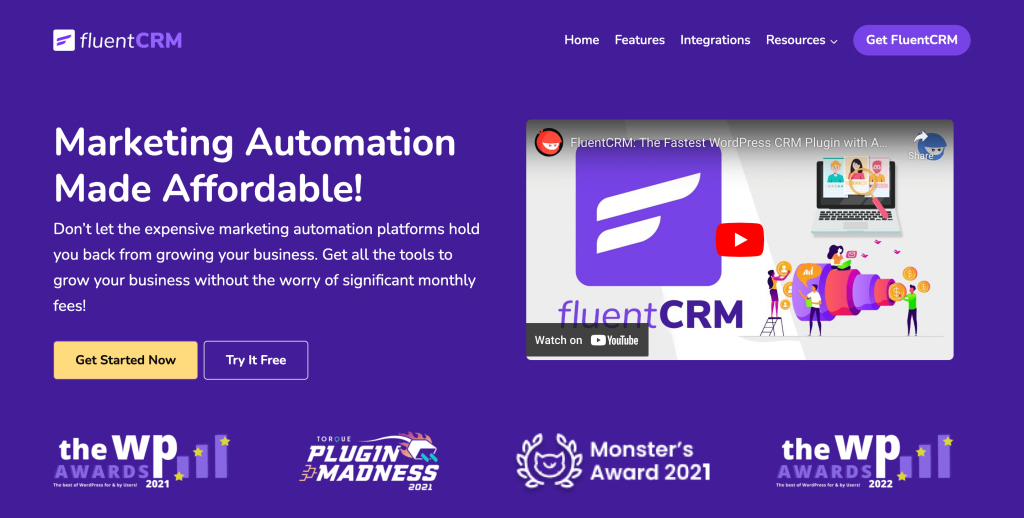
Credit: fluentcrm.com
Introduction: Why Crm Integration Is A Game-changer
Customer Relationship Management (CRM) systems are crucial for businesses. They help in managing customer data. But, the real magic happens when CRMs connect with other tools. Linking CRMs with email, for instance, enhances communication. It makes sending newsletters and updates easy.
Forms integration allows smooth data entry. This reduces errors and saves time. Other tools like calendars and task managers also benefit. They ensure better organization and efficiency. Integrations streamline processes. This means teams can focus on customers rather than manual tasks.
Such connections make businesses run smoothly. They help in meeting customer needs effectively. Ultimately, CRM integration leads to better customer relationships.
What Does It Mean To Integrate Crm With Other Tools?
Integrating CRM with other tools means connecting your CRM system with software like email platforms, web forms, and more. This helps businesses manage customer data better by syncing information across different systems. For instance, linking CRM with email allows you to automatically track conversations and organize them by customer profiles.
This way, you can see all communications in one place. Connecting web forms to CRM ensures that any data submitted by customers goes directly into the system, saving time and reducing errors. Such integrations simplify processes, making it easier to keep track of interactions and manage relationships efficiently.
The result is a more streamlined approach to handling customer information, leading to improved service and communication.
Email Marketing + Crm: Better Personalization Better Results
Combining email marketing with CRM systems creates a powerful tool for businesses. This blend allows companies to tailor emails specifically to each customer. It means messages can be more relevant and engaging. Imagine receiving an email that feels personal, one that understands your needs.
That’s the magic of using CRM data. It helps in grouping customers based on their past interactions or preferences. As a result, businesses can send targeted content that resonates well. This leads to better customer responses and stronger relationships. Emails become more than just promotional; they turn into meaningful communications.
It’s about creating a connection. With CRM, businesses can keep track of customer journeys and adjust emails accordingly. This approach ensures that each message is timely and appropriate. Ultimately, this combination makes marketing efforts more effective, benefiting both businesses and customers.
Forms And Lead Capture Tools: Automating The First Touch Live Chat Whatsapp
Integrating CRM systems with forms and lead capture tools helps automate the first contact with potential customers. These tools collect information from people interested in your products or services. Forms can be placed on websites or sent through emails, making it easy for users to provide their details.
Once someone fills out a form, the CRM stores their information. This process saves time and ensures accurate data collection. Live chat and WhatsApp can also play a role in lead capture. They offer real-time interaction, allowing businesses to address inquiries instantly.
These tools enhance the user’s experience and increase the likelihood of converting a visitor into a lead. By integrating CRM with these tools, businesses create a seamless process for gathering and managing customer information, leading to better customer relationships and improved sales potential.
And Messenger: Keeping Conversations In One Place Calendar Meeting
Messenger integration with CRM systems helps keep all conversations organized. Users can track interactions and manage customer relationships without switching between different platforms. This integration simplifies communication by centralizing messages from various channels like social media, email, and direct messaging into one place.
By having all conversations in a single location, businesses can improve customer service and respond faster. This approach ensures that team members have access to the same information, reducing confusion and errors. Moreover, businesses can schedule calendar meetings directly from the messenger, making it easier to arrange appointments and follow-ups.
This seamless integration makes sure that nothing is overlooked, helping maintain strong relationships with customers. Keeping everything in one place provides clarity and efficiency in managing customer interactions.
And Task Tools: Syncing Schedules Seamlessly
Syncing schedules with task tools can be simple. These tools help keep everything organized. They allow team members to see each other’s calendars, avoiding confusion. This feature is useful for meetings and deadlines. Everyone stays informed about upcoming tasks. Task tools also send reminders, ensuring nothing is missed.
Integration with CRM systems makes it even better. All data is in one place, easy to access. This saves time and reduces errors. Users can update information without switching between apps. It’s a smooth process that enhances productivity. By using these tools, businesses can manage their schedules effectively.
Communication becomes clearer, and work flows more smoothly. This way, teams can focus on their projects and goals. Task tools create a more efficient work environment.
How E-commerce Platforms Connect With Crm For Smarter Sales
E-commerce platforms and CRM systems work together to boost sales. By linking these tools, businesses can track customer actions. This helps them understand what customers like. With CRM, companies can see what products are popular. It helps in making smart decisions about marketing and sales.
When a customer buys something, CRM can store their details. This makes it easy to send personalized emails or offers. Forms on websites collect information too. They add this data to CRM systems. This way, companies learn more about their customers.
Better understanding leads to better service. This connection between e-commerce and CRM is useful for growing sales.
Benefits Of A Well-integrated Crm System
A well-integrated CRM system can make a big difference for businesses. It helps keep all information in one place. This makes it easier for teams to share data. With integration, emails and forms work smoothly with the CRM. This saves time because you don’t have to switch between tools.
It also reduces mistakes. Data from forms can go straight into the CRM, keeping everything up to date. Moreover, having access to email data in the CRM helps track customer interactions better. This means you can understand your customers more and offer better services.
Overall, a well-integrated CRM system brings efficiency and clarity. It supports better teamwork and improves customer relationships. This way, businesses can focus more on their goals and less on managing separate tools.
Common Mistakes To Avoid When Connecting Tools To Your Crm
Integrating tools with a CRM can be tricky, and mistakes are common. One error is not checking compatibility. Different tools work differently, and not all will sync well with your CRM. Another common mistake is ignoring data quality. Poor data can lead to wrong decisions.
Always ensure your data is clean and accurate before integration. Some people forget to train their team. Without proper training, your team might not use the tools effectively. Also, skipping regular updates can cause problems. Tools and CRMs often update their systems, and missing these updates can lead to integration issues.
Lastly, failing to set clear goals can lead to confusion. Know what you want to achieve before connecting your tools. This will help you measure success and make necessary adjustments.
Final Thoughts: Build A Crm Hub That Works For You
Creating a CRM hub that fits your needs can be a rewarding process. Start by identifying the tools you use daily, like email and forms. Linking these with your CRM can save time and streamline your workflow. Imagine having all your customer data in one place.
It makes tracking interactions much easier. Consistency is key. Ensure all team members are on the same page. Regularly update your CRM to reflect changes in customer information. This keeps your database accurate. Explore integration options offered by your CRM provider.
Many offer simple ways to connect with other tools. Test integrations to ensure they work smoothly. Each business is unique, so customize your hub to match your processes. Keep the system simple for everyone to use. This encourages regular use and helps maintain clean data.
Remember, the goal is to improve efficiency and provide better service to your customers.
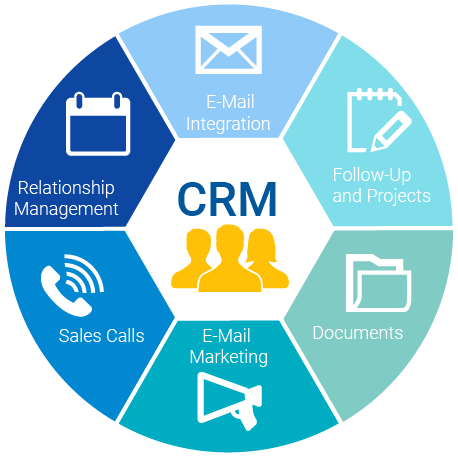
Credit: vwo.com
Frequently Asked Questions
What Are The 4 Types Of Crm?
The four types of CRM are Operational, Analytical, Collaborative, and Strategic. Operational CRM focuses on customer service. Analytical CRM analyzes data for insights. Collaborative CRM enhances communication between teams. Strategic CRM aligns customer strategies with business goals.
Is There A Crm That Integrates With Gmail?
Yes, several CRMs integrate with Gmail. Popular options include Salesforce, HubSpot, and Zoho CRM. These tools streamline communication and enhance productivity by syncing emails and customer data directly within Gmail. Integration improves workflow and provides a seamless experience for managing customer relationships.
Can I Use Mailchimp As A Crm?
Yes, Mailchimp can be used as a CRM. It allows you to manage contacts, automate emails, and analyze customer interactions. Mailchimp’s features help you organize and segment your audience effectively. Integrations with other tools enhance its CRM capabilities, making it suitable for small to medium-sized businesses.
What Are Crm Integrations?
CRM integrations connect your CRM software with other tools or platforms. They streamline processes, enhance data accuracy, and improve productivity. Users benefit from synchronized information, better customer insights, and efficient workflows. Integrations include email, social media, and marketing automation tools, boosting overall business performance.
Conclusion
Integrating CRM with tools enhances efficiency and communication. It simplifies tasks, boosts productivity, and improves customer interaction. Emails become personalized, forms automate lead captures, and chats stay organized. Syncing calendars and tasks ensures smooth scheduling. E-commerce platforms connect for smarter sales strategies.
Avoid common mistakes to maximize integration benefits. Build a CRM hub tailored to your needs. With proper integration, your business can achieve seamless operations. Make informed decisions and improve customer relationships. Choose tools wisely for optimal results. Integrate effectively and watch your business thrive.




Pingback: HubSpot CRM Review 2025: Is It Still The Top Free Tool? - Digital Boat