You’re eager to make your affiliate website a success, but how can you be sure it’s on the right track? The answer lies in tracking and analyzing data.
You can’t improve what you don’t measure, and that’s where Google Analytics comes in. This powerful tool allows you to monitor your website’s performance, understand visitor behavior, and ultimately refine your strategies for better results. Imagine knowing exactly where your visitors are coming from, what they’re clicking on, and how long they’re staying.
Armed with this information, you can make informed decisions that drive growth and increase your earnings. You’ll discover how to set up Google Analytics for your affiliate website, track your first visitors, and unlock insights that can transform your online presence. We’ll walk you through the process step-by-step, ensuring you have all the tools you need to start harnessing the power of data. Stay tuned to learn how you can leverage Google Analytics to guide your affiliate marketing efforts with precision and purpose.
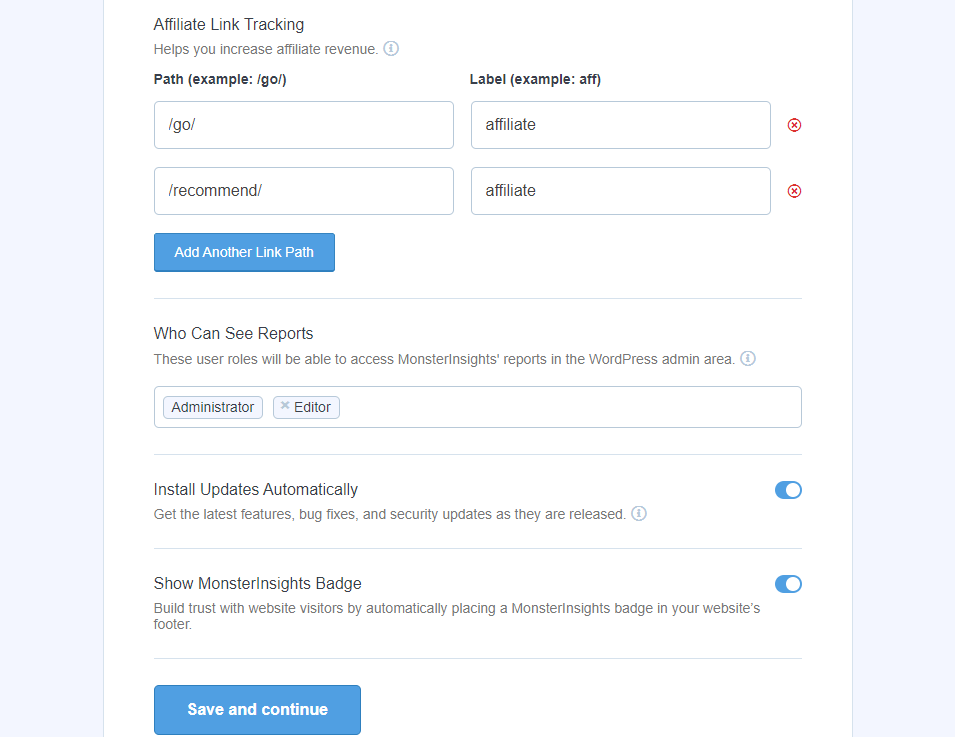
Credit: www.monsterinsights.com
Introduction: You Can’t Improve What You Don’t Track
Understanding the importance of tracking is crucial for improving your affiliate website. Setting up Google Analytics helps you see who visits your site and what they do while they’re there. This tool gives you insights into visitor behavior, which can guide your decisions.
It is essential to know how visitors find your site and which pages they like most. With this information, you can make smarter choices about your content and marketing strategies. Google Analytics offers detailed reports that are easy to read and understand.
These reports show the number of visitors, how long they stay, and which pages they view. Using these insights, you can enhance your website’s performance and visitor engagement. Keeping an eye on these details helps you make necessary adjustments that can lead to better results.
What Is Google Analytics And Why Affiliates Should Use It
Google Analytics is a powerful tool that helps website owners understand how visitors interact with their site. For affiliate marketers, using Google Analytics can be incredibly helpful. It provides detailed information about where your visitors come from, how they find your site, and what they do once they’re there.
This insight allows affiliates to see which marketing strategies are working and which ones need improvement. By tracking visitor behavior, affiliates can optimize their content and improve conversion rates. Google Analytics also lets you see which pages are most popular, helping you focus on content that draws more traffic.
Monitoring user activity helps in creating a better experience for visitors, which can lead to more sales. It’s an essential resource for anyone serious about growing their affiliate business online.
Setting Up Your Google Analytics Account (step-by-step)
Starting with Google Analytics can be simple. Begin by visiting the Google Analytics website and clicking “Start for free. ” Enter your email and create a password. Once logged in, you’ll see a button to set up a new property.
Click it and fill in the details about your affiliate website. Choose a name for your property and select the industry category and time zone. Next, you’ll need to set up a data stream to collect information. Choose “Web” and enter your website URL.
After setting up the stream, you’ll receive a tracking ID. This ID is important for linking your site to Google Analytics. Copy it and paste it into your website’s HTML header. This step helps Google track your visitors. As people start visiting your site, Google Analytics will gather data on their behavior.
This gives you insights into what they like and how they interact with your site.
Installing The Tracking Code On Your Affiliate Website
Setting up Google Analytics for your affiliate website is an important step. Begin by logging into your Google Analytics account. Find the tracking code assigned to your website. This code is a small piece of JavaScript. It must be placed in the HTML of your site. Locate the header section of your website’s code. Paste the tracking code right before the closing tag. Save the changes. This code helps track how visitors interact with your site. Ensure the code is on every page you want to track. Use a plugin if your site runs on WordPress. Plugins make inserting the code easy. Double-check that the code is working. Visit your website and check the Real-Time section in Google Analytics. You should see active users. This confirms the setup is correct. This process helps you understand your site’s traffic better.
Understanding The Basics: Users Sessions Bounce Rate
Google Analytics can help you understand your website’s performance. Knowing terms like users, sessions, and bounce rate is important. Users are the people visiting your site. Each visit is a session. Sessions include all the actions a user takes while on your site, like clicking or reading.
The bounce rate shows the percentage of visitors who leave after viewing just one page. This can suggest they didn’t find what they were looking for. A high bounce rate might mean your site needs improvements. Checking these metrics helps you know your audience better.
You can see what works and what doesn’t. This data guides you in making changes to your website. Understanding these basics is the first step in growing your affiliate site. It helps you track visitors and improve their experience.
How To Set Up Simple Goals To Track Link Clicks
Setting up simple goals in Google Analytics helps track link clicks on your affiliate website effectively. Start by logging into your Google Analytics account and navigate to the “Admin” section. Here, select the “Goals” option under the “View” column. Click on “New Goal” to begin setting up your tracking.
Choose a goal type that suits your needs; for tracking link clicks, “Event” is often a suitable choice. Carefully fill in the required fields such as category, action, label, and value. These details will help you monitor which links visitors click.
Save the goal once all settings are complete. With goals in place, you can observe how users interact with affiliate links. This data provides insights into user behavior, helping you optimize your website for better performance. Regularly check your analytics to ensure goals are working correctly and adjust them if necessary to improve tracking accuracy.
Using Utm Parameters To Monitor Campaign Performance
Tracking the performance of your campaigns is essential for understanding what’s working and what needs improvement. UTM parameters help in this process by adding specific tags to your URLs. These tags provide detailed information about the source, medium, and campaign name.
As visitors click on your links, the data collected gives insights into where your traffic is coming from. You can see which campaigns are driving the most visitors to your affiliate website. This information is valuable for making informed decisions about your marketing strategies.
By analyzing the collected data, you can adjust your campaigns to better meet your goals. This method of tracking is straightforward and very effective. UTM parameters are a simple yet powerful tool that anyone can use to enhance their marketing efforts.
Viewing Traffic Sources: Know Where Your Visitors Come From
Understanding where your visitors come from is vital for growing your affiliate website. Traffic sources in Google Analytics show how users find your site. It could be through search engines, social media, or direct visits. Knowing these sources helps tailor your marketing efforts.
For instance, if most visitors come from social media, focusing on that platform can increase engagement. If search engines are the main source, improving SEO will boost visibility. The dashboard in Google Analytics makes it easy to track this information.
Simply navigate to the “Acquisition” section and view “All Traffic” to see a breakdown. This data provides insights into which channels work best, helping you allocate resources effectively. Regularly monitoring these sources allows you to adapt strategies quickly, ensuring steady growth in your website’s traffic.
Common Tracking Mistakes And How To Avoid Them
Setting up Google Analytics for an affiliate website is exciting, but common mistakes can lead to errors in tracking. One frequent error is not linking your Analytics account to your website correctly. This can cause missed data and confusion. Another mistake is not filtering internal traffic, which may skew your visitor numbers.
It’s also crucial to set up goals and events properly. Without these, you won’t know if visitors are doing what you want. Checking your settings regularly helps catch mistakes early. Many forget to update tracking codes when changing website themes or hosts, which can stop data collection.
Remember to test your setup with real-time analytics to ensure everything works. Proper setup is key to understanding your audience and improving your website’s performance. By avoiding these mistakes, you can track your visitors accurately and make informed decisions.
Final Thoughts: Let Data Guide Your Growth Not Guesswork
Data offers a clear path to grow your affiliate website. Numbers tell stories that guesses can’t. With Google Analytics, every visit to your site becomes a learning moment. It shows where users come from and what they do on your site.
This insight helps you make better decisions. You might see that a blog post brings in many visitors. Or, find that a product page needs improvement. Analytics also helps you understand your audience. You can discover which country they are from or what device they use.
This knowledge allows you to tailor your content and improve user experience. Let the data guide you. Make changes based on facts. Track your progress and adjust your strategies. By focusing on what the numbers reveal, your website can grow steadily.

Credit: www.analyticsmania.com
Frequently Asked Questions
How To Track Affiliate Links With Google Analytics?
Use UTM parameters to tag affiliate links. Go to Google Analytics, navigate to Acquisition, then Campaigns, and analyze the data. This helps track performance efficiently.
Does Google Analytics Track Visitors?
Yes, Google Analytics tracks visitors on your website. It collects data like session duration, pages visited, and user demographics. This helps analyze traffic patterns and optimize user experience. Use Google Analytics to understand visitor behavior and enhance your site’s performance.
Ensure privacy compliance when using tracking tools.
Does Google Penalize Affiliate Sites?
Google doesn’t automatically penalize affiliate sites. Focus on quality content and user experience to avoid penalties. Ensure affiliate links are relevant and not excessive. Follow Google’s guidelines to maintain a healthy site ranking. Quality and value for users are key to avoiding penalties.
How Do I Set Up Google Analytics For My Website?
Create a Google Analytics account. Add your website as a property. Install the tracking code on your site. Verify the setup using Google Analytics Debugger. Monitor your website data through the Google Analytics dashboard.
Conclusion
Tracking your visitors is essential for growth. Google Analytics helps you understand them better. Install the tracking code correctly. Set goals to monitor link clicks. Use UTM parameters wisely. Analyze traffic sources regularly. Avoid common tracking mistakes. Accurate data guides your decisions.
Not guesswork. This knowledge improves your affiliate website. Make informed choices. Optimize your strategies based on real insights. Grow with confidence. Embrace the power of analytics. Success is within reach. Keep learning, keep tracking. Watch your progress unfold.

