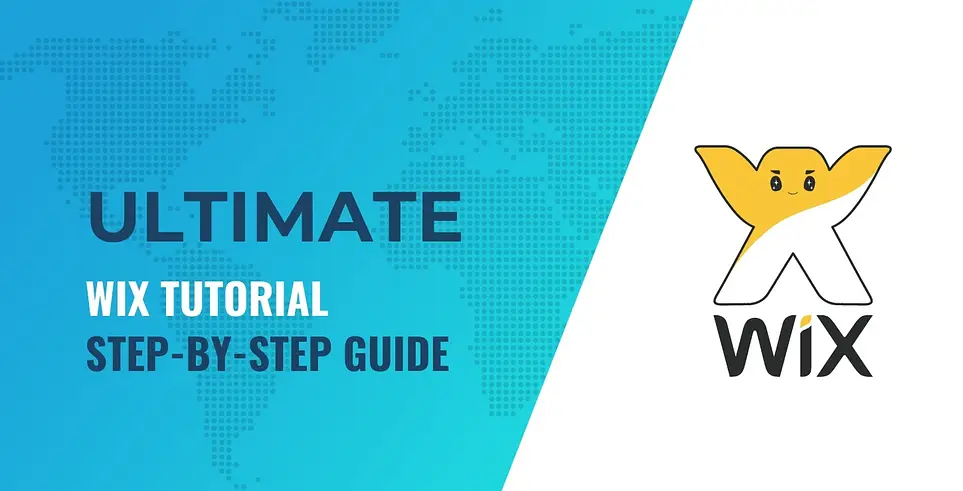Are you ready to bring your online vision to life with ease and style? Launching your first website can seem like a daunting task, but with Wix, it’s more achievable than ever.
Imagine creating a stunning, professional-looking site without needing to write a single line of code. Sounds exciting, right? With Wix, you’re not just building a website; you’re crafting an experience that can captivate your audience. Whether you’re showcasing your portfolio, starting a blog, or opening an online store, this step-by-step guide will walk you through every detail.
By the end, you’ll have a site that looks and feels just right, ready to share with the world. Dive in, and let’s turn your web dreams into reality with Wix!
Getting Started With Wix
Start by visiting the Wix website. Find the sign-up button. Enter your email address. Choose a safe password. Click on create account. You are ready to go! Wix will send a welcome email. Check your inbox. Follow the instructions. Now, you have your own account. It’s easy and quick.
Wix offers different plans. Compare them carefully. Some plans are free. Others cost money. Paid plans have more features. Think about your needs. Do you need a domain? Do you want no ads? Read the details of each plan. Make a choice based on your budget and needs. You can change plans later if you want. Start with the one that feels right for you.

Credit: www.wix.com
Exploring Wix Dashboard
The Wix dashboard is your command center. Here, you start your journey. A clean, organized place to build websites. The top menu shows main options. You find site settings and tools here. On the left, there’s a menu with various features. Pages, blog, and media options are available. Each section has its unique role. Learning this layout is crucial.
The dashboard is filled with useful tools. Click on “Pages” to see site pages. Add or edit them anytime. The “Design” section lets you style your site. Fonts, colors, and themes are easy to change. Need a blog? The “Blog” button is your friend. Add posts and manage content here. Media is where you upload images and videos. Get familiar with these features.
Designing Your Website
Choose a template that matches your style. Wix offers many options. Find one that feels right. Each template has its own look. Templates are easy to use. They save time. You can change them later. Start simple. Save your changes often.
Make your site unique. Change colors and fonts. Add pictures and text. Wix tools make this easy. Use drag and drop. Try different looks. Keep it simple. Check your changes. Make sure it looks good. Your site will stand out.
Building Site Content
Start by choosing a simple layout for your site. Select a template that fits your style. Click on text boxes to change words. Write clear sentences that tell your story. Add images next. Choose pictures that match your text. Upload high-quality images to make your site pretty. Use the drag and drop feature to place images. Keep text and images balanced. Too much text can be boring. Too many images can be confusing. Make sure to save your work.
Multimedia makes your site fun. Add videos to show more about your business. Use Wix’s video tools to upload clips. Choose videos that tell your story well. Embed music for a lively touch. Make sure the music fits the theme. Use slideshows to showcase products or events. Slideshow tools help you add pictures in order. Don’t overcrowd your site. Keep multimedia simple and engaging. This helps visitors enjoy your site.
Enhancing Functionality
Creating a site with Wix involves simple steps to enhance functionality. Choose a template, customize it, and add features. Launch with ease and see your project live.
Utilizing Wix Apps
Wix Apps can add cool features to your site. They offer tools to make your site better. For instance, Wix Chat lets visitors talk to you easily. Wix Bookings helps manage appointments online. It’s handy for businesses. You can find apps in the Wix App Market. Choose the ones that suit your needs. Some apps are free, while others may cost money. Make sure to check before adding.
Setting Up Contact Forms
Contact forms let visitors reach you fast. They are simple to add with Wix. First, find the Contact Form option in the editor. Drag it to your page. Customize it with your questions. You can ask for names, emails, and more. Adding a contact form shows you care about their feedback. It’s a great way to stay in touch. Make sure your form works well on mobile too.
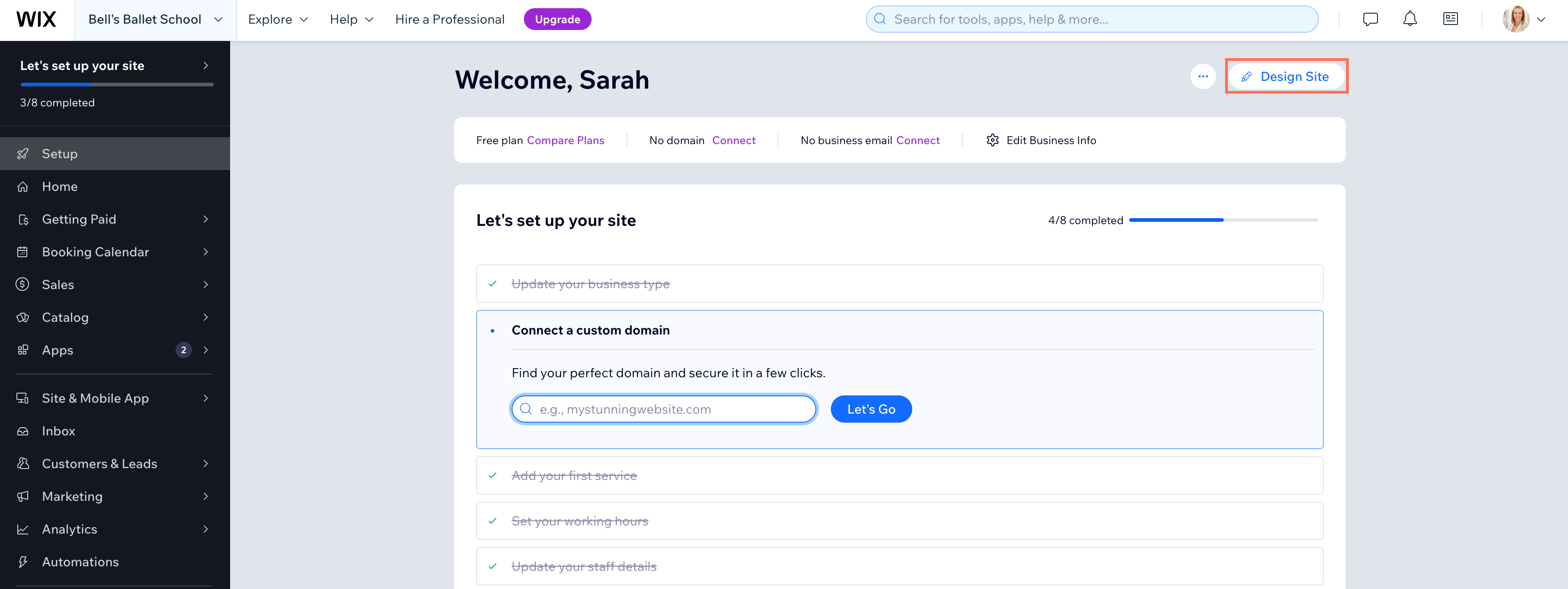
Credit: support.wix.com
Optimizing For Seo
First, use keywords that match what people search. Add these in your titles and descriptions. Make sure every page has a clear title. Titles should say what the page is about. Descriptions tell more about the page. Keep them short and simple.
Next, ensure your site is mobile-friendly. Many people use phones to browse. A mobile-friendly site helps you rank better. Also, link to other pages on your site. This helps search engines understand your site.
Wix offers tools to make SEO easier. Start with the Wix SEO Wiz. It gives a step-by-step guide. Follow its tips to improve your site. Use the SEO settings in Wix. They help you set up titles and descriptions. Wix also lets you add alt text to images. This helps search engines see what the image is about.
Previewing And Testing
Make sure your site looks good on phones. Click the mobile view icon in the Wix editor. Check if images and text fit the screen. Adjust sizes if needed. Use the drag-and-drop feature to move things around. Ensure buttons are easy to tap. Your site should load fast on mobile devices. Keep it simple and clear. Test on different phones if possible. This helps see how it looks on various screens.
Check how fast your site loads. Use the Wix performance tools. Look for any slow parts. Remove large images if needed. Optimize them for faster loading. Keep the site clean and tidy. Avoid too many animations. Test your site speed with online tools. Make sure it loads in seconds. This keeps visitors happy. A fast site helps users stay longer. Always test before launching.
Publishing Your Site
Choose a domain name for your site. This is your site’s address. Go to the Wix dashboard. Select “Connect Domain” from the menu. Follow the steps to link your domain to Wix. This may take a few minutes.
Check your site for errors. Make sure everything looks good. Preview your site to see how it looks. Click “Publish” to make your site live. Now, people can visit your site. Keep your site updated with new content.
Maintaining Your Website
Updating content regularly keeps your site fresh. New information attracts visitors. Change text or images often. This helps search engines find your site. Old content can hurt your site. Fresh content boosts your site’s ranking. It’s important to stay relevant. Use new ideas and trends. This keeps users interested. Engaging content keeps them coming back.
Monitoring site analytics helps you understand visitors. Know what they like and dislike. Analytics show which pages get the most views. Learn how long people stay on your site. See which links they click. Find out where visitors come from. Use this data to improve your site. Make changes based on analytics. Better analytics lead to a better site. This helps attract more visitors.

Credit: www.hongkiat.com
Frequently Asked Questions
How Do I Start Building A Site On Wix?
To start, sign up on Wix and choose a template. Customize it using drag-and-drop tools. Add pages, text, images, and other elements. Preview your site to ensure everything looks perfect before publishing it online.
Is Wix Beginner-friendly For Site Creation?
Yes, Wix is designed with beginners in mind. It offers intuitive drag-and-drop features. You can easily customize templates without coding knowledge. The platform provides step-by-step guides and tutorials to help you launch your site.
Can I Use Wix For Free Initially?
Wix offers a free plan with basic features. You can build and publish your site without any costs. However, upgrading to premium plans provides additional features and removes Wix ads.
How Do I Publish My Wix Site?
Once your site is ready, click ‘Publish’ in the Wix editor. Your site goes live immediately, accessible via its web address. Ensure you’ve reviewed all elements before making it public.
Conclusion
Launching your first site with Wix is easier than you think. Follow these steps, and you’ll have a functional site quickly. Wix offers user-friendly tools perfect for beginners. Customizing your site is simple with their drag-and-drop features. Remember to choose a template that suits your brand.
Add content that speaks to your audience. Regular updates keep your site fresh and relevant. Don’t forget to optimize for mobile users too. With patience and creativity, your site will soon attract visitors. Enjoy the journey of building your online presence with Wix.