Have you ever felt that your task management system doesn’t quite fit your needs? Like trying to squeeze into a shoe that’s just a size too small, a one-size-fits-all approach to task tracking can leave you feeling cramped and inefficient.
Imagine if you could tailor your task management to perfectly fit your unique requirements—sounds ideal, right? That’s where custom fields come into play. They can transform your task management experience from generic to extraordinary. By allowing you to add specific data points that matter most to your projects, custom fields offer a level of visibility and clarity that generic fields simply can’t provide.
Curious about how these seemingly simple tweaks can revolutionize your workflow? Stick with us as we delve into the world of custom fields. We’ll explore what they are, why they’re essential, and how they can help you track and report tasks in a way that aligns perfectly with your needs. From understanding different types of custom fields to learning how to avoid common mistakes, you’ll discover practical tips to elevate your task management game. Prepare to unlock new levels of productivity and insight in your work!
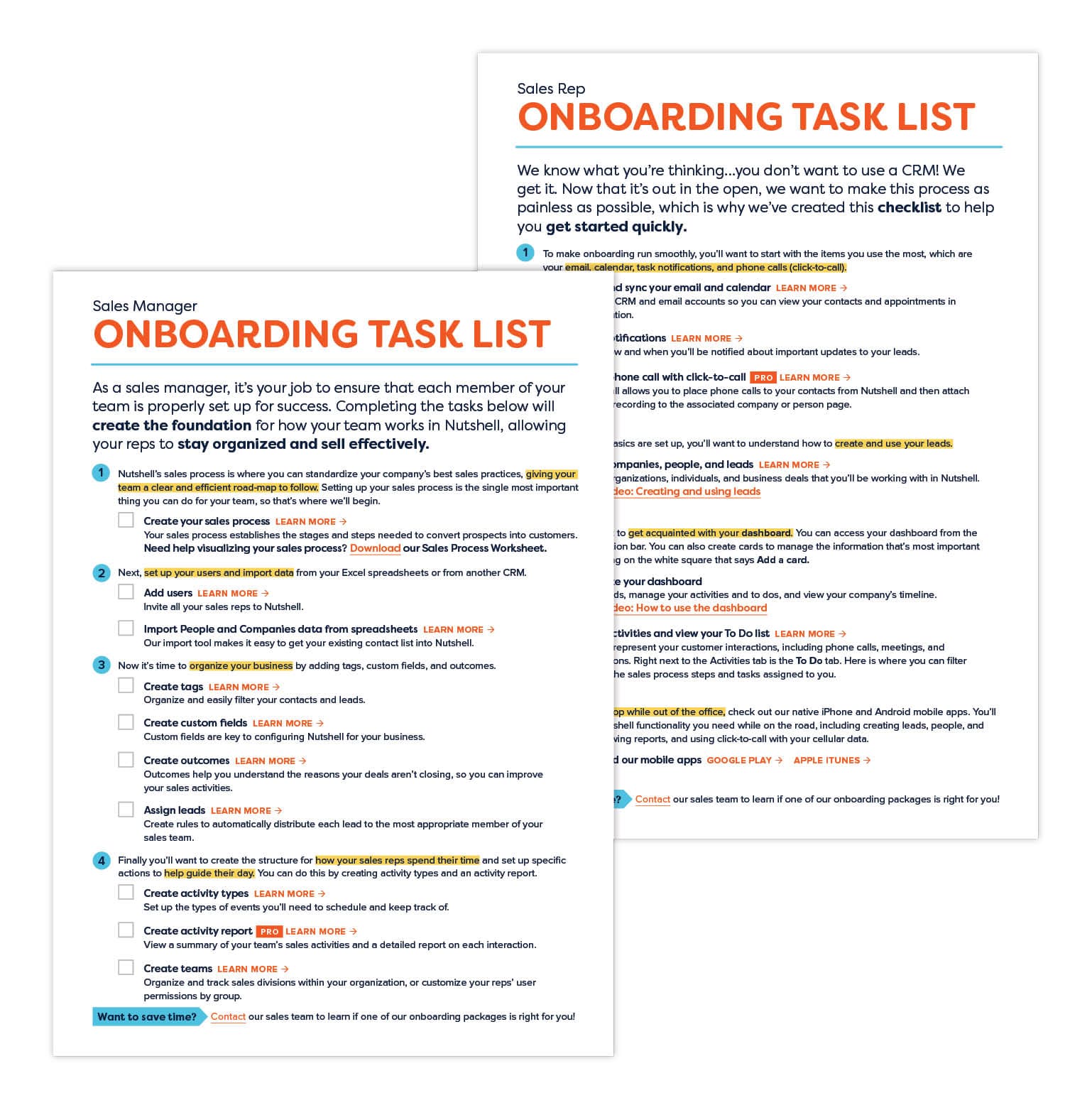
Credit: www.nutshell.com
Introduction: One Size Doesn’t Fit All In Task Management
Custom fields play a crucial role in personalizing task management systems. Every team has unique needs, making it vital to adapt tools accordingly. Custom fields allow users to tailor task tracking to match specific requirements. They offer flexibility, enabling the addition of specific details that standard fields might miss.
Imagine a project where tracking budget, deadlines, or priority levels is essential. Custom fields can include these elements, offering comprehensive insights at a glance. This approach ensures teams are not forced into a rigid mold, but rather can create a system that truly reflects their workflow.
Effective task tracking leads to better reporting, as information is organized according to what matters most. Teams can focus on the data that drives decisions, improving overall productivity. In essence, customizing fields empowers teams to manage tasks efficiently while keeping everyone aligned with project goals.
What Are Custom Fields? A Simple Explanation For Beginners
Custom fields are tools that help manage tasks better. They allow users to add specific information to tasks that standard fields might not cover. Imagine you are tracking tasks for a project. You might need to know priority, deadline, or budget.
Standard fields often miss these details. This is where custom fields step in. They give flexibility to add relevant data tailored to your needs. Users can create fields for things like task status, client name, or even a specific note about the task.
This personalization makes task tracking more organized and efficient. By using custom fields, teams can view and analyze task details more clearly. It simplifies reporting, as you can filter and sort tasks based on custom criteria. Custom fields are easy to set up and modify, making them accessible for beginners.
Why Custom Fields Matter For Task Visibility And Clarity
Custom fields play a big role in making tasks easier to see and understand. They let you add specific details to each task, like dates, names, or notes. These details make it easier to find and track tasks. This helps teams see what needs to be done and who is responsible.
With clear task visibility, it’s simple to see the progress of each task. It also helps in spotting any problems early. This means teams can solve issues quickly. By using custom fields, teams can keep everything organized. This leads to better communication and less confusion.
It makes sure everyone is on the same page. Custom fields can be tailored to fit different projects. This makes them flexible and useful for various tasks. They provide a way to enhance clarity and ensure tasks are completed efficiently.
Types Of Custom Fields: Dropdowns Dates Numbers And Text
Custom fields are a powerful tool for managing tasks effectively. Different types of custom fields can cater to various needs. Dropdown fields allow users to select from predefined options, simplifying decision-making. Date fields help in scheduling and setting deadlines, ensuring timely task completion.
Number fields are useful for tracking quantities, costs, or progress, offering precise numerical insights. Text fields provide space for detailed descriptions or comments, enriching the information associated with each task. These custom fields enhance task tracking by organizing data in a structured manner, making it easier to analyze and report.
They bring flexibility to task management systems, allowing customization to fit specific project requirements. By using custom fields, teams can streamline their workflows and improve communication, leading to better project outcomes.
How Custom Fields Help You Track What Generic Fields Can’t
Custom fields in task tracking offer a unique advantage by allowing users to capture specific details that generic fields often miss. Every project has its unique requirements, and custom fields provide the flexibility to address those nuances. They enable teams to input data that is tailored to their processes, ensuring that every aspect of a task is accounted for.
This becomes crucial when tracking specific metrics or statuses that generic fields cannot accommodate. Custom fields can be adapted to include dropdowns, checkboxes, or text inputs, allowing for a more comprehensive view of tasks. This ensures that nothing falls through the cracks, enhancing both the tracking and reporting aspects of project management.
By using custom fields, teams can better organize their workflows, leading to improved efficiency and clarity in task management.
Real-world Use Cases: Priority Budget Stage Client And More
Custom fields provide flexibility in tracking and reporting tasks. They allow teams to assign priorities to tasks, helping focus on urgent needs first. For example, a marketing team can use custom fields to track the stage of each campaign, ensuring that resources are allocated effectively.
Budget tracking becomes easier by adding fields that monitor expenses directly within task management tools. This helps teams stay within financial limits. Client management also benefits from custom fields. By tagging tasks with client names, teams can quickly see what work is being done for each client.
This improves communication and helps in meeting client expectations. Custom fields adapt to different business needs, making task tracking more relevant and accurate. They provide a clear overview of work progress, aiding in decision-making and strategic planning.
Custom Fields And Reporting: Building Insightful Dashboards
Creating insightful dashboards often relies on the effective use of custom fields. These fields allow you to tailor task tracking to specific needs. They provide flexibility by letting you add details beyond standard templates. This customization helps in gathering and displaying data that truly matters.
It leads to clearer insights by focusing on relevant metrics. Through custom fields, users can sort and filter tasks according to unique criteria. This makes reporting more meaningful and accurate. A well-structured dashboard with custom fields offers a snapshot of ongoing projects.
It highlights progress, deadlines, and other essential elements. Users gain a better understanding of task performance. Such tailored dashboards enhance decision-making processes. They provide a clear overview of data, helping teams identify trends and areas for improvement. Overall, custom fields are vital tools in crafting dashboards that boost task tracking and reporting efficiency.
Using Filters And Views Based On Custom Field Data
Custom fields make task tracking more flexible. They allow users to sort tasks by specific criteria. For example, a team might use a custom field to track task priority. This makes it easy to see which tasks need attention first.
Using filters helps narrow down tasks to those that meet certain conditions. Views offer different ways to look at task data. A calendar view shows tasks by due dates. A list view shows tasks in order. Both help in understanding task progress.
Custom fields give teams the tools to organize work in a way that suits them best. This makes project management smoother and more efficient.
Mistakes To Avoid When Setting Up Custom Fields
Custom fields are useful, but setting them up can be tricky. It’s important to focus on simplicity. Too many fields can confuse users. They might skip filling them out or make mistakes. Limit the fields to what is necessary for your task tracking.
Think about clarity. If a field’s name is unclear, users may misunderstand its purpose. Use names that clearly describe what information should be entered. Another point is consistency. Make sure that fields remain consistent across different tasks. This helps maintain order and ensures users know what to expect.
Always test custom fields. Check if they work as intended before rolling them out. Testing can reveal issues early, saving time and effort later. Custom fields can enhance task tracking, but only if set up thoughtfully. By avoiding common mistakes, you can ensure they serve their purpose effectively.
Final Thoughts: Tailor Your Workflow To Match Your Work
Custom fields play a key role in personalizing task tracking. They allow you to add specific details to each task. By doing so, you can tailor your workflow. This means you can align tasks with your team’s needs. This flexibility makes tracking more effective.
You can categorize tasks based on priority or status. This helps in organizing work better. Reporting becomes easier too. You can generate reports with relevant data. This aids in analyzing performance. Teams can identify areas of improvement. Custom fields support efficiency.
They bring clarity to task management. This leads to better outcomes. Teams can work more productively. They focus on what truly matters. Tasks become less overwhelming. Custom fields are simple, yet impactful tools. They enhance the way you manage projects.
With them, your team stays on track. Task tracking becomes more meaningful. It aligns with your goals. Custom fields are essential for effective task management.

Credit: www.youtube.com
Frequently Asked Questions
What Are Custom Fields Used For?
Custom fields let users add extra information to posts, pages, or products. They enhance functionality and personalization. Users can tailor content to specific needs, improving user experience and site management. Custom fields are essential for organizing and managing website data efficiently.
What Is The Purpose Of Custom Fields In Quickbooks Online?
Custom fields in QuickBooks Online let users personalize invoices, sales receipts, and customer forms. They help track additional information specific to business needs, enhancing organization and data management. Custom fields improve reporting and analysis by capturing unique details relevant to business operations.
What Is The Use Of Custom Field In Clickup?
Custom fields in ClickUp allow users to personalize tasks with specific data points. They enhance task organization and tracking. Users can create fields for text, numbers, dates, and dropdowns, tailoring ClickUp to their workflow. Custom fields improve productivity by capturing unique information relevant to projects or tasks.
What Are Custom Fields In Crm?
Custom fields in CRM allow businesses to tailor data entry forms. They capture specific information not covered by default fields. This customization enhances data organization, ensuring relevant details are easily accessible. Businesses can improve customer interactions by storing unique data points.
Custom fields support various data types, like text, numbers, or dates.
Conclusion
Custom fields transform task tracking and reporting. They offer flexibility and clarity. You tailor workflows to match unique needs. Real-world examples show their value in diverse scenarios. Use dropdowns, dates, numbers, and text for better organization. Custom fields enhance dashboards, providing deeper insights.
Filters and views based on these fields simplify data analysis. Avoid common setup mistakes for smooth integration. Embrace custom fields to improve task management. Your team gains efficiency and transparency. Overall, these fields play a crucial role in streamlining processes.
Enhance productivity by integrating them into your systems today.



Pingback: Getresponse Review: Ultimate Tool for Email Funnels & Automation - Digital Boat