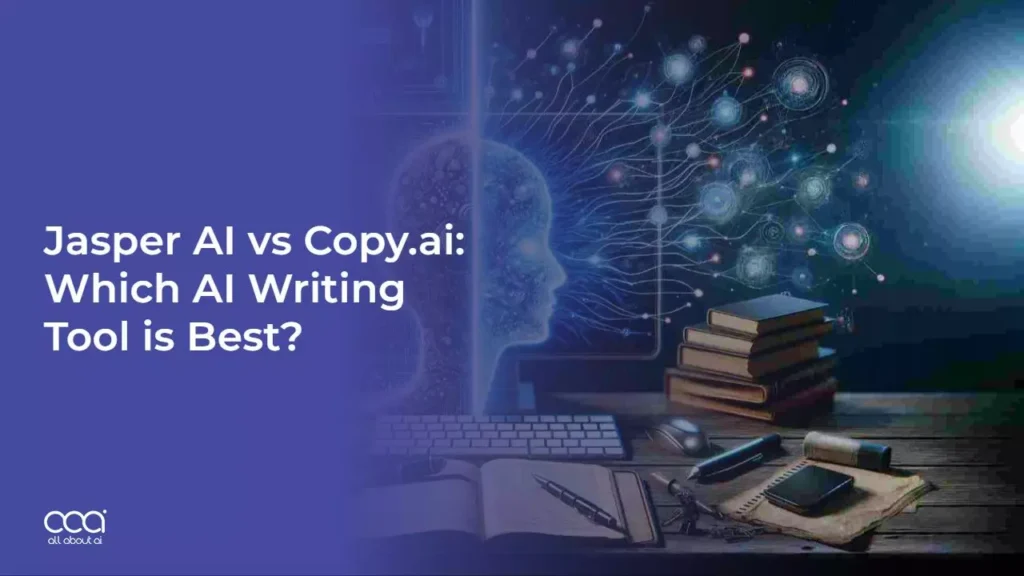You’re a freelancer, juggling multiple projects, clients, and deadlines. Amidst the hustle, finding the right marketing tools can feel like searching for a needle in a haystack.
You need something that simplifies, not complicates. That’s where all-in-one marketing tools come in. Imagine having everything you need—from email marketing and social media management to analytics and CRM—under one roof. With the right tool, you can save time, reduce stress, and focus on what you do best: delivering exceptional work.
But which ones are truly worth your investment? We’ll unveil the top 5 all-in-one marketing tools that can transform your freelance business and give you that competitive edge. Keep reading to discover the tools that can elevate your marketing game and streamline your workflow.

Credit: landingi.com
Benefits Of All-in-one Marketing Tools
All-in-one marketing tools save time for freelancers. These tools combine many features in one place. You can handle emails, social media, and analytics. No need to switch between different apps.
These tools help you stay organized. You get everything in one dashboard. This makes work easier. It also reduces mistakes. Fewer apps mean less confusion.
Cost savings is another benefit. You pay for one tool instead of many. This is great for freelancers on a budget. It helps manage expenses better.
Collaboration becomes simple. You can share work with clients easily. All data is in one spot. This makes communication smooth.
These tools also grow with your business. As you expand, they offer more features. This supports your growth without extra cost.
Essential Features For Freelancers
Freelancers need tools with simple dashboards. They help track all tasks at once. A good tool should offer easy communication with clients. This makes work smooth and fast. Freelancers also look for tools with cost-effective plans. Saving money is important. Having project management features is vital. This helps in organizing tasks and deadlines.
A tool with analytics capabilities helps freelancers understand their progress. It shows what works and what doesn’t. Freelancers benefit from tools that offer automation. Automating tasks saves time and effort. Another important feature is social media integration. This allows posting on platforms without switching tools. Look for tools with customer support. Help should be available when needed.
Hubspot: Comprehensive Solution
HubSpot offers tools for email marketing, CRM management, and analytics. It’s great for social media posting and tracking. Users can create landing pages and forms easily. It integrates with many third-party apps. The dashboard is user-friendly and customizable.
Pros: HubSpot is easy to use. It has many features in one place. The support team is helpful. Strong integration options are available. The tools are reliable and efficient.
Cons: Some tools can be complex for beginners. It can be costly for small businesses. The setup might take time. Not all features are available in the free plan.
| Plan | Monthly Cost | Features |
|---|---|---|
| Free | $0 | Basic tools, limited features |
| Starter | $50 | More features, better support |
| Professional | $800 | Full tools, advanced options |
| Enterprise | $3,200 | Best features, premium support |

Credit: www.facebook.com
Mailchimp: Email And Beyond
Mailchimp offers tools for email marketing, landing pages, and automation. It helps in managing subscribers and analyzing campaign performance. With its user-friendly interface, users can create professional emails quickly. It integrates with websites and social media platforms smoothly. The analytics dashboard provides insights into user engagement and conversion rates.
Mailchimp is easy to use and great for beginners. It supports various integrations, improving functionality. The free plan is generous but has limits on features. Some users find advanced features complex. There can be issues with automation setup. Customer support is sometimes slow in response.
Mailchimp’s free plan allows sending emails to 500 contacts. Paid plans start at $13/month, offering more features. Costs increase with contact list size and added features. It can be expensive for larger businesses. Pricing depends on the chosen plan and additional options.
Hootsuite: Social Media Mastery
Hootsuite helps you manage many social media accounts. It allows you to schedule posts easily. Track how well your posts are doing. You can also respond to messages quickly. All from one place. This makes managing social media much simpler.
A big strength is its easy-to-use interface. It suits beginners and experts alike. Another strength is the detailed analytics. You can see what works and what doesn’t. But, it has some weaknesses too. It can be slow at times. Also, some features need upgrading for better performance.
Hootsuite offers different plans for different needs. The basic plan is free. It’s good for small tasks. Paid plans start at a low cost. They offer more features. You can choose what fits your budget and needs.
Canva: Visual Content Creation
Canva is a popular tool for creating visual content. It offers many design choices. There are templates for social media posts, flyers, and more. You can drag and drop elements easily. It helps in making your designs look professional.
Benefits include easy-to-use features and a wide range of templates. It saves time and effort. You can make stunning designs quickly. Limitations include limited free features. Some templates and images require payment. The free version has restrictions.
Canva offers affordable packages for freelancers. The free package is good for basic use. The paid package offers more features. Prices are reasonable for the value provided. Choose a package based on your needs.
Buffer: Streamlined Scheduling
Buffer helps freelancers schedule social media posts easily. It supports various platforms like Facebook, Instagram, and Twitter. The tool provides a calendar view to plan posts. Users can set specific dates and times. This makes scheduling simple and organized. Content can be shared at the best times for audience engagement.
Scheduling Features
- Post to multiple networks at once.
- View scheduled posts in a calendar.
- Customize post times.
- Track post performance.
Pros And Cons
| Pros | Cons |
|---|---|
| Easy to use interface. | Limited free features. |
| Supports multiple platforms. | No advanced analytics. |
Pricing Structure
Buffer offers different plans. The free plan allows basic features. Paid plans offer extra tools. Monthly costs vary depending on needs. Prices start at $6 per month. Teams can choose larger plans.
Choosing The Right Tool
Discovering the ideal marketing tool for freelancers requires balancing functionality and simplicity. Explore the top five all-in-one platforms designed to streamline marketing tasks. Boost productivity and enhance client engagement effortlessly.
Assessing Needs
Freelancers need tools to manage their work. Not all tools fit every need. Think about what you do daily. Do you send emails? Do you create ads? List your tasks. This helps pick the right tool.
Comparing Features
Features matter a lot. Some tools have email options. Others focus on social media. Look at what each tool offers. Make sure it has what you need. Tools with many features may be more useful.
Budget Alignment
Money is important. Some tools cost more than others. Check your budget. See what you can afford. Sometimes, free tools work well. Other times, paying a little more gives better options. Choose wisely.
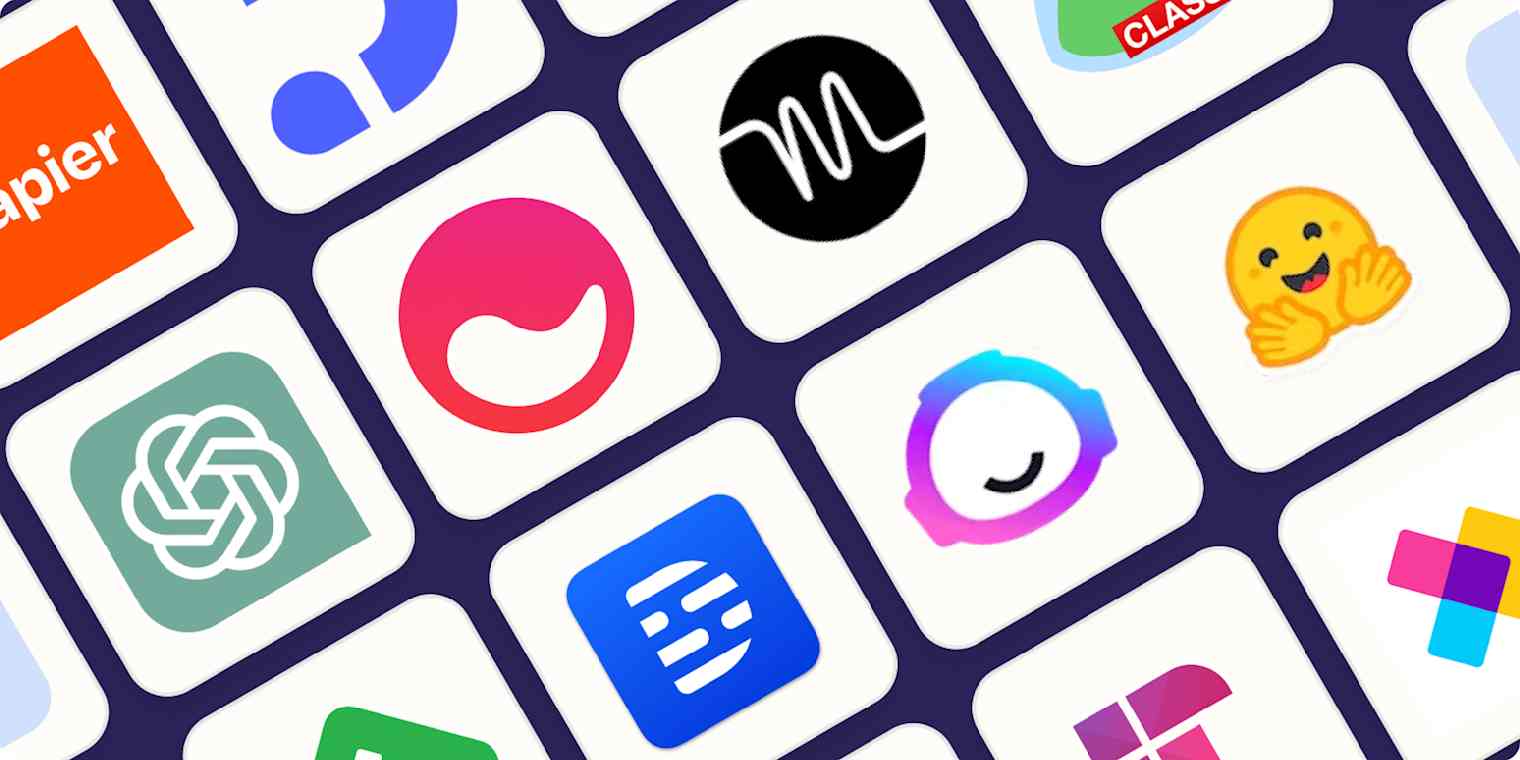
Credit: zapier.com
Frequently Asked Questions
What Is An All-in-one Marketing Tool?
An all-in-one marketing tool combines various marketing functions into a single platform. It helps freelancers manage campaigns, social media, email marketing, and analytics seamlessly. These tools are designed to streamline workflows, save time, and increase efficiency by offering multiple features under one roof.
Why Do Freelancers Need Marketing Tools?
Freelancers need marketing tools to effectively manage their marketing efforts. These tools help in organizing campaigns, tracking performance, and reaching target audiences efficiently. They provide insights and automation that can enhance productivity, allowing freelancers to focus more on creative tasks and client interaction.
How Can Marketing Tools Boost Productivity?
Marketing tools boost productivity by automating repetitive tasks and providing analytics. They help freelancers track campaign performance, schedule social media posts, and manage emails. With streamlined processes, freelancers can focus on creative and strategic aspects, increasing overall efficiency and output.
Are Free Marketing Tools Effective?
Free marketing tools can be effective for freelancers on a budget. They offer basic features that can help manage marketing tasks. While they may lack advanced functionalities, free tools provide essential services to start with, making them suitable for freelancers new to marketing.
Conclusion
Choosing the right marketing tool boosts your freelance business. Each tool offers unique features. Consider your specific needs and budget. Some tools focus on email marketing. Others excel in social media management. Test different tools to see what fits best.
Your workflow should become smoother. Efficiency can increase client satisfaction. Explore these options to find your perfect match. A good tool saves time and effort. Make informed decisions to grow your freelance work. Embrace the right technology for better results.
Happy marketing!