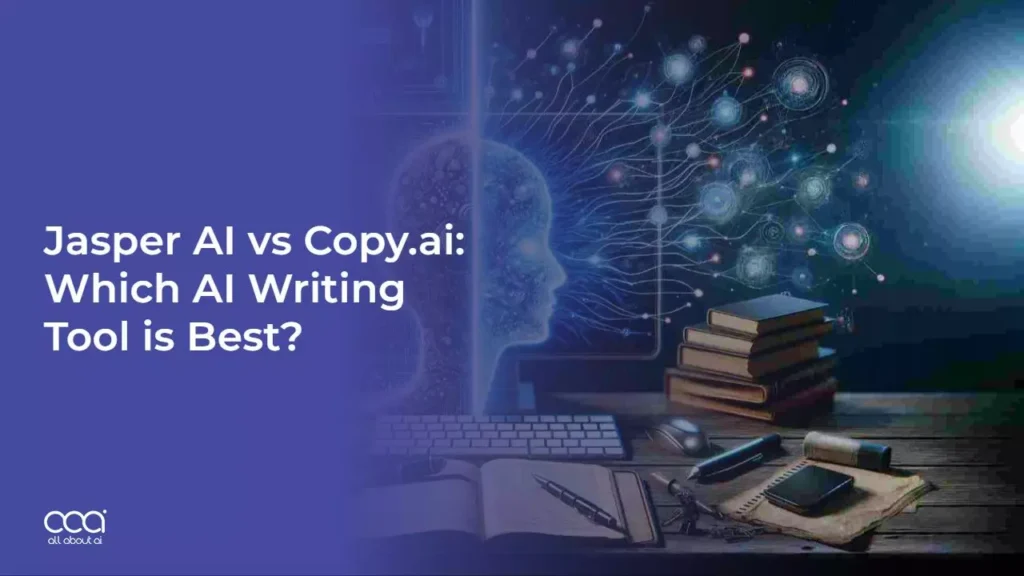Have you ever found yourself staring at a blank screen, struggling to find the right words? Or maybe you have a draft that needs a bit of fine-tuning, but time isn’t on your side.
You’re not alone. Writing and editing can be time-consuming and sometimes frustrating tasks. But what if you could speed up the process and enhance your productivity with just a few clicks? Enter the world of AI Chrome extensions designed to transform how you write and edit.
These tools are not just about saving time; they’re about unleashing your potential and making every word count. Stick around as we explore the top AI Chrome extensions that promise to supercharge your writing and editing endeavors. These tools are not just about convenience; they’re about empowering you to achieve your best work effortlessly. Ready to discover how you can elevate your writing game? Let’s dive in!

Credit: www.linkedin.com
Ai-powered Writing Tools
AI-powered tools help writers make content better. These tools fix grammar mistakes. They also suggest new words. Writers can work faster with them. Tools help with editing too. They catch errors quickly. Some tools offer ideas for better sentences. They make writing smoother. These tools are simple to use. They work inside Chrome. Many writers use them daily. They save time and effort. Writing becomes less stressful. Content looks more professional. These tools are great for school kids too. They learn from suggestions. Writing gets easier for everyone.
Grammar And Style Enhancers
Grammarly is a popular tool. It checks for grammar mistakes. It also suggests style changes. Hemingway Editor makes writing clear and simple. It highlights long sentences. It shows complex words. Both tools help make writing better. They fix common errors.
ProWritingAid offers detailed reports. It looks at grammar and style. It finds repeated words. It shows sentence length. These features improve writing flow. Another tool, LanguageTool, supports multiple languages. It checks spelling and grammar. It is helpful for non-native speakers.
These extensions save time. They help writers focus. Writing becomes easy and fast. Errors reduce with these tools. They make writing more professional. These tools are great helpers. They are a must-have for writers.
Paraphrasing Assistants
Paraphrasing tools help make writing easy. They suggest better words. The tools improve sentence flow. They reduce repetition. These assistants enhance text quality. Chrome extensions are fast to install. They work directly in the browser. Some extensions are free. Others need payment. Grammarly is popular for editing. QuillBot is known for paraphrasing. Both tools save time. They check grammar too.
Chrome extensions are easy to use. They help writers daily. They assist with vocabulary. No more boring sentences. Write with ease. Get instant feedback. Improve writing skills. Feel confident in writing. Paraphrasing assistants are great for students. They help with homework. Teachers use them too. They simplify complex sentences. Chrome extensions are helpful tools. Try them today.
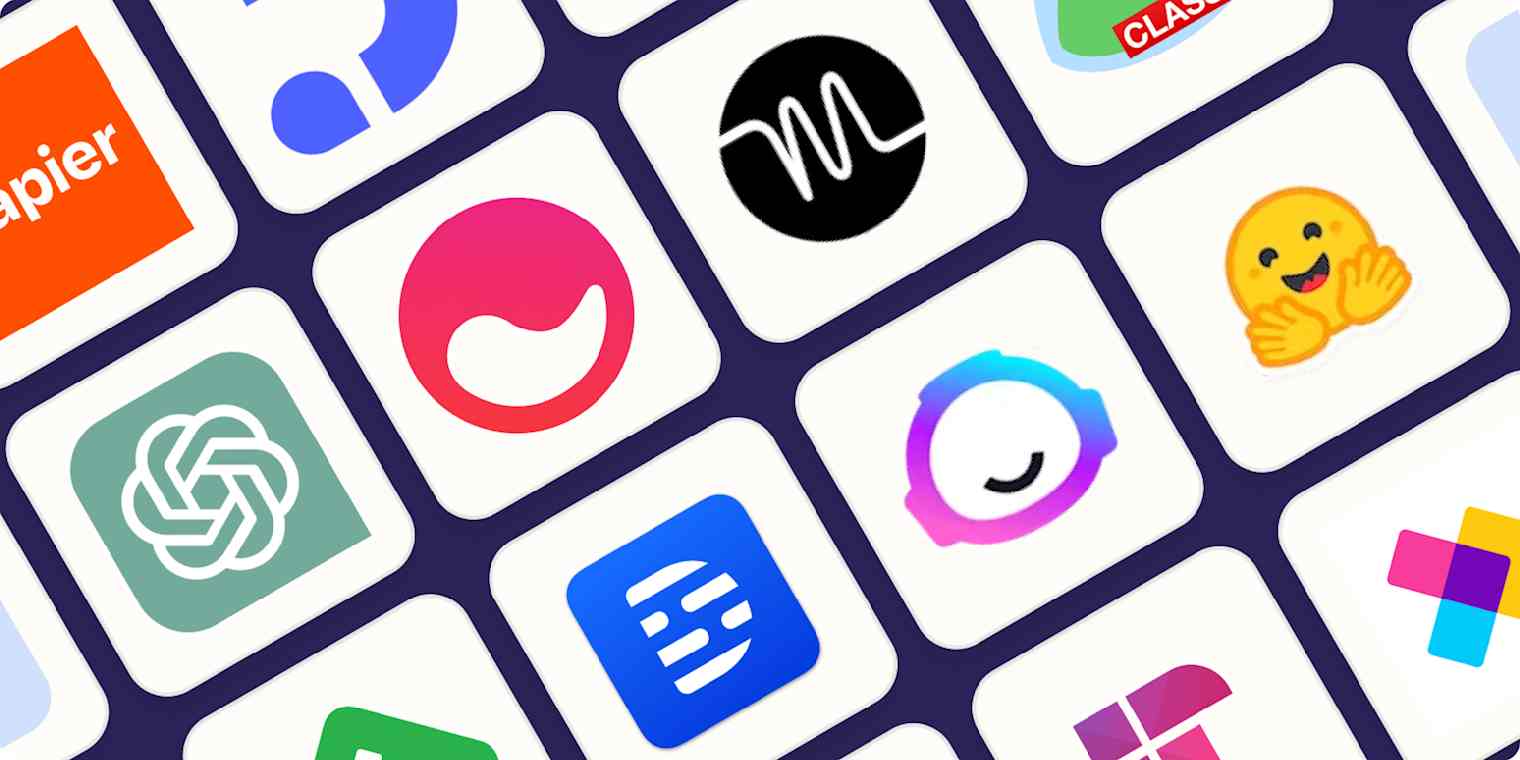
Credit: zapier.com
Content Generators
Many writers use AI tools to help write content. These tools are fast and smart. They give ideas and help with words. Some tools even finish sentences. This makes writing easy and fun. AI tools can also find mistakes. They fix spelling and grammar quickly. Writers save time using them.
They are easy to use. Just click and start writing. AI tools make stories better. They add new words and phrases. This helps writing look good. Many people trust these tools. They help every day. Writers can feel confident using them. They improve skills and make writing strong. AI tools are great helpers.
Research And Citation Helpers
Writing can be tough. Finding the right information is key. Research helpers make this easy. They save time and effort. Citations are important too. They give credit to authors. This keeps writing honest. Many tools help with this. Some are easy to use. Others need more skill. Chrome extensions can help. They work fast. They are simple to add. You click, and they work. Many are free. Some cost a little. But they all help with research and citations. Using these tools can make writing better. They help find facts. They help give credit. These helpers are great for students and writers.
Multilingual Support Extensions
Writing in different languages is easier now. AI extensions help you switch languages quickly. They offer translations and grammar checks. This ensures your text is accurate and clear. These tools support Spanish, French, Chinese, and more. Non-native speakers can write with ease. Feedback is instant, saving time. Your writing becomes more fluent. Mistakes are fixed swiftly. This boosts confidence and skill. With AI, language barriers are less daunting. Communicate effectively across cultures. Your message reaches a wider audience. Explore these extensions for better writing experiences.
Collaboration And Sharing Tools
Collaboration tools help teams work better together. They make writing and editing easier. Google Docs is a popular tool. It lets many people edit at once. Changes are saved automatically. Dropbox Paper is another tool. It allows sharing files and notes. Everyone can see updates in real-time. Slack helps with communication. It’s good for sharing quick messages and files. Trello organizes tasks with boards and cards. Each task is clear and easy to track.
Asana helps manage projects. Teams can track their progress. Microsoft Teams combines chat and file sharing. It’s perfect for group work. These tools make team projects smooth and fast. They save time and reduce mistakes. Using them makes writing tasks simpler. Everyone on the team stays informed.

Credit: www.ryrob.com
Customization And Personalization Options
Many AI Chrome extensions offer customization features. Users can tweak settings to fit their needs. Personalize the interface for ease of use. Change fonts, colors, and layouts quickly. Adjust suggestions to suit different writing styles. This helps in improving writing speed. These options make writing more efficient. They also help in editing tasks. Users find these tools very helpful. They save time and effort. Writers feel more comfortable using them.
Some extensions provide unique templates. This feature guides users during writing. Templates are easy to use. They make writing fast. Users can create their own templates too. This adds a personal touch to their work. Overall, these features enhance the writing experience. Users get more control over their tasks. Many find these tools useful.
Frequently Asked Questions
What Is The Best Ai Writing Assistant For Chrome?
Grammarly is a top AI writing assistant for Chrome. It offers real-time grammar, spelling, and style suggestions. The extension enhances writing clarity and correctness, making it a popular choice among users. Its user-friendly interface ensures seamless integration with various web applications.
What Is The Best Ai For Writing Content?
ChatGPT is a top AI for writing content. It offers human-like responses and is versatile across many topics. It excels in generating unique, SEO-friendly text quickly and efficiently. Its user-friendly interface makes content creation easy and effective.
What Is The Chrome Extension That Makes Chrome Faster?
The Chrome extension “The Great Suspender” speeds up browsing by suspending inactive tabs. This reduces memory usage and enhances performance, making your Chrome experience faster and more efficient. It’s a popular choice for users wanting to optimize their browsing speed without sacrificing functionality.
Does Google Have An Ai Writing Tool?
Google does not offer a dedicated AI writing tool. However, Google uses AI in various services like Google Docs, providing features like Smart Compose. These assist in writing by suggesting sentence completions, improving overall productivity and writing quality.
Conclusion
Choosing the right AI Chrome extensions can enhance your writing process. These tools help you write faster and edit with ease. They save time and improve your work quality. With so many options, select the ones that fit your needs.
Start experimenting and find your perfect match. Boost productivity with minimal effort. Easy to install and simple to use. Let technology assist you in creating better content. Embrace these extensions as your writing companions. Enjoy smoother and more efficient writing sessions.
Your writing journey just got a little easier.