Imagine having a magic wand that keeps all your projects on track, your team in sync, and your clients delighted. Sounds like a dream, right?
Well, in 2025, this dream is a reality with the right project management tools. Whether you’re part of a dynamic team, a freelancer juggling multiple gigs, or an agency managing a sea of clients, the right tool can be a game-changer.
But with so many options, how do you choose the one that fits your needs perfectly? We’ll explore the top project management tools of 2025, tailored specifically for teams, freelancers, and agencies. Discover how these tools can transform your workflow, boost productivity, and help you deliver outstanding results. Ready to find your perfect project management ally? Let’s dive in!
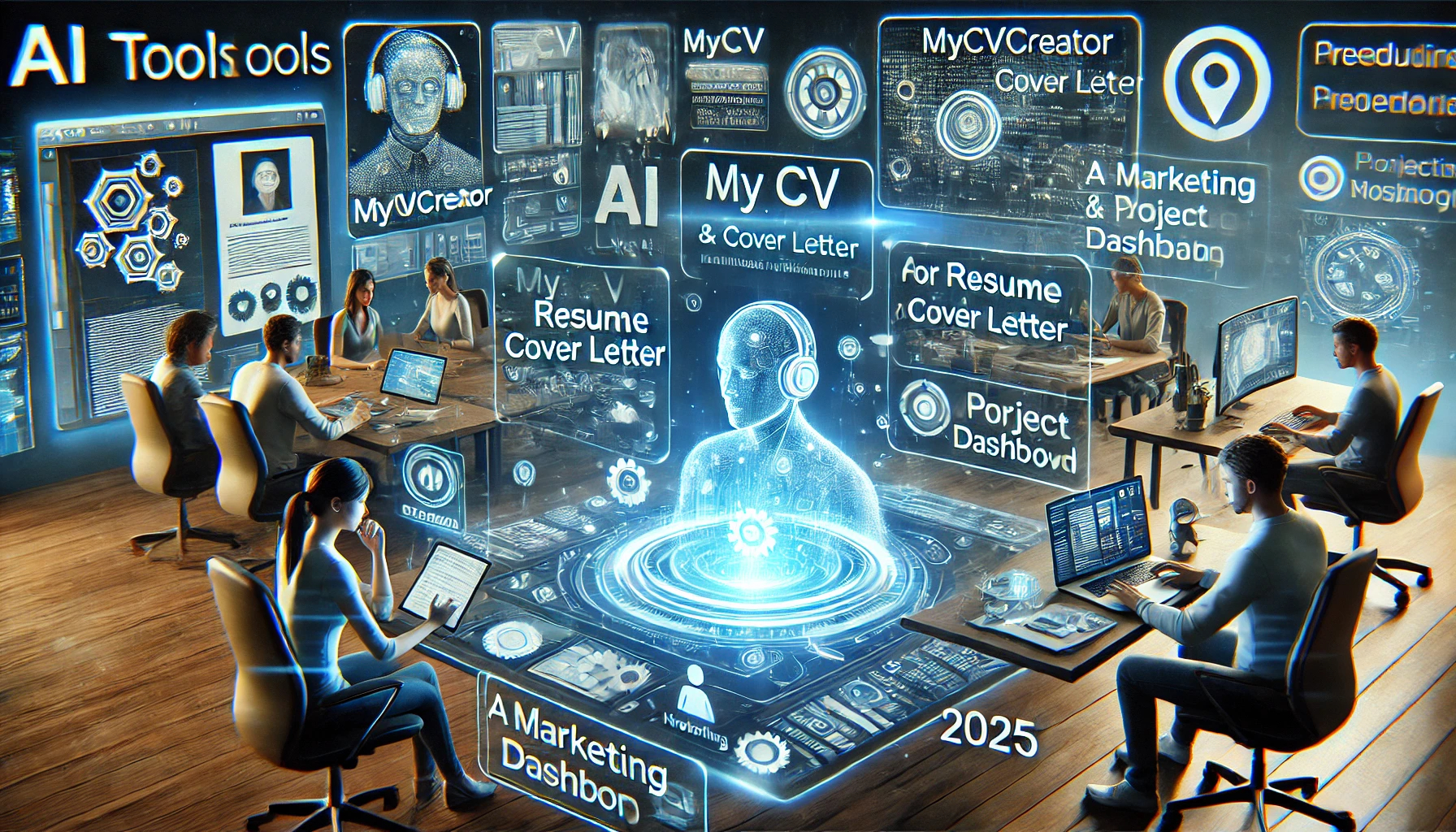
Credit: www.mycvcreator.com
What Is A Project Management Tool And Why You Need One
A project management tool helps organize tasks and people. It is a digital assistant for managing work. Teams, freelancers, and agencies use these tools to keep track of projects. They help in planning, scheduling, and delivering work on time. By using a project management tool, you can see who is doing what and when.
This reduces confusion and makes sure everyone knows their job. It also helps in sharing files and communicating with team members. Having everything in one place saves time and effort. It also makes sure nothing is forgotten. In today’s fast-paced world, staying organized is important.
A project management tool helps keep everything under control. Whether you work alone or with a team, it is essential for efficiency.
Key Features To Look For In Project Management Software
A project management tool should have certain features to be effective. First, it should help with organizing tasks easily. This means having a simple layout where tasks can be added and tracked. Another important feature is collaboration. Tools that allow team members to share files and communicate in one place are very useful.
This saves time and keeps everyone on the same page. Also, the tool should be flexible. It should fit different projects, whether big or small. Customization options help here. Some teams need special features like time tracking or budget management.
Finally, the tool should be easy to use. A complicated tool might confuse users. Simple navigation and clear instructions make a tool better. These key features make a project management tool effective and user-friendly.
Best Tools For Small Teams And Remote Collaboration
Small teams and remote workers often need tools that support collaboration and communication. Trello is a popular choice because it offers simple boards and lists to track tasks. Teams can easily see what needs to be done and who is working on it.
Another useful tool is Slack, which allows instant messaging and sharing of files. It helps keep everyone connected, even if they are working from different locations. Zoom is great for meetings and video calls, making it feel like everyone is in the same room.
For document sharing, Google Drive is handy. It lets team members access files from anywhere, ensuring everyone has the latest version. Asana helps with organizing tasks and projects, allowing teams to set priorities and deadlines. These tools make it easier for small teams to work together efficiently, no matter where they are.
Best Project Management Tools For Freelancers In 2025
For freelancers in 2025, choosing the right project management tool can make a big difference. Tools like Trello are popular for their simple boards and card system. They help in tracking tasks easily. Asana also stands out with its user-friendly interface, allowing freelancers to manage projects without stress.
ClickUp offers flexibility, catering to various needs with its customizable features. Monday. com is another choice, loved for its visual timelines and ability to integrate with other apps. These tools focus on simplicity, making them ideal for those who work alone or in small teams.
They help in organizing tasks, setting deadlines, and ensuring nothing is missed. Using these tools, freelancers can better manage their workload and enhance productivity. They are essential for keeping projects on track and meeting client expectations.
Top Tools For Agencies Managing Multiple Clients And Projects
Agencies juggling many clients and projects need efficient tools. Trello is a popular choice. It uses boards, lists, and cards to organize tasks. This helps teams keep track of progress easily. Asana is another tool that offers features for task assignments and deadlines.
It supports collaboration and ensures everyone knows their responsibilities. Monday. com provides a flexible platform with customization options. This is helpful for agencies with unique workflows. Wrike is useful for managing complex projects. It offers detailed reports and analytics. These insights help agencies make better decisions.
ClickUp combines many features into one tool. It supports project tracking, task management, and communication. Choosing the right tool depends on the agency’s needs. Each tool offers unique features that cater to different requirements.
Wrike Overview Advanced Project Planning And Team Workflows
Wrike stands out as a powerful tool in project management, catering to teams, freelancers, and agencies. Its advanced project planning features simplify task organization and ensure smooth workflows. Teams can easily track progress, assign tasks, and communicate within the platform.
This helps in reducing misunderstandings and keeps everyone on the same page. Wrike’s customizable dashboards and reports offer insights into project status, aiding in informed decision-making. With its user-friendly interface, individuals can quickly adapt to the system, enhancing productivity. Integration with other tools like Google Drive and Microsoft Teams streamlines work processes further.
The ability to set priorities and deadlines ensures projects stay on track, meeting client expectations. Overall, Wrike provides a comprehensive solution for managing complex projects efficiently, making it a valuable asset for diverse teams.
Monday Com Overview Visual Project Management For All Teams
Monday. com offers a clear and organized way to manage projects for all types of teams. It provides tools that help teams see tasks visually, making it easier to track progress. Different teams can customize their boards to fit their needs.
The platform allows users to assign tasks, set deadlines, and communicate within the workspace. Freelancers find it useful to manage multiple clients, while agencies appreciate its ability to handle complex projects. The interface is user-friendly, which means anyone can learn to use it quickly.
Color-coded tasks help in understanding priorities at a glance. With its features, teams can collaborate efficiently without confusion. Real-time updates keep everyone on the same page. Monday. com is versatile, working well for small groups or large organizations. It adapts to various workflows, making project management straightforward and accessible.
Asana Review Task Management With Automation And Timelines
Asana stands out as a reliable tool for managing tasks with ease. It offers a clear interface that helps teams organize their projects. Users can create tasks and assign them to team members. The timeline feature allows for visual planning of projects, making it easy to track progress.
Automation in Asana helps reduce repetitive tasks. This means less manual work for team members. It also sends notifications to keep everyone updated. Team members can focus on important tasks without getting lost in details. Collaboration becomes seamless with Asana’s shared workspace.
Teams can communicate directly within tasks, ensuring everyone stays informed. This tool suits freelancers and agencies by offering flexibility. It adapts to different work styles and project needs. Whether managing a small project or a complex one, Asana provides the support needed to stay on track.
This makes it a valuable asset for anyone looking to enhance their project management approach.
Trello Review Simple Kanban Style Project Tracker
Trello stands out as a user-friendly tool for managing projects. It uses a simple Kanban style, making it easy to visualize tasks. Teams, freelancers, and agencies find it helpful for organizing work. Each task gets its own card, which can move across different stages.
This visual method helps everyone see what needs to be done. Trello boards can be customized to fit any project. Labels, due dates, and attachments add more detail to each card. The tool is flexible and adjusts to the needs of the user.
It supports collaboration, allowing team members to comment and share ideas. Notifications keep everyone updated on changes. Trello is accessible on multiple devices, ensuring users can track progress anywhere. Its straightforward design makes it a popular choice for those who want an uncomplicated way to manage projects.
Clickup Review All In One Platform For Tasks Docs And Goals
ClickUp stands out as a versatile platform designed to streamline project management. This tool integrates tasks, documents, and goal-setting in one place, making it useful for teams, freelancers, and agencies. Users find it easy to create and manage tasks, with options to assign, prioritize, and track progress.
The document feature allows for collaborative editing, ensuring everyone stays on the same page. Goal-setting is simplified, with tools to set objectives and monitor achievements. ClickUp’s user interface is intuitive, reducing the learning curve for new users. Customizable dashboards and templates cater to various needs, allowing for tailored project management experiences.
The platform also offers integrations with popular apps, enhancing its functionality. Regular updates ensure users have access to the latest features and improvements. Overall, ClickUp provides a comprehensive solution for managing projects efficiently, supporting productivity across different work environments.
Which Project Management Tool Is Right For You In 2025
Choosing the right project management tool in 2025 depends on your needs. Teams can benefit from tools that offer real-time collaboration and task tracking. For freelancers, a tool with simple interfaces and basic features might be best. These tools help manage projects without overwhelming you with too many options.
Agencies often need more advanced features like resource management and client portals. Some tools also offer automation to make repetitive tasks easier. It’s important to consider the size of your team and the type of projects you handle. Budget is another factor that plays a big role.
Many tools offer free versions or trials. This allows you to test them before making a decision. Look for tools that can grow with you. As your needs change, the right tool should adapt.

Credit: zapier.com
Frequently Asked Questions
What Is The Best Project Management Software For Freelancers?
Trello and Asana are top project management tools for freelancers. They offer user-friendly interfaces and collaboration features. Both platforms support task tracking and deadline management. Freelancers can benefit from their customizable workflows and integrations. Consider your specific needs to choose the best fit.
What Is The Most Popular Project Management Tool?
Asana is a leading project management tool, favored for its user-friendly interface and robust task management features. It helps teams organize, track, and manage work efficiently. Its popularity stems from its flexibility, integrations, and ease of use, making it a top choice for businesses worldwide.
What Is The Key Tool For Project Management?
The key tool for project management is software like Trello, Asana, or Microsoft Project. These tools enhance collaboration, streamline tasks, and track progress efficiently. They offer features like task assignment, deadlines, and file sharing, ensuring smooth project execution. Choose a tool that suits your team’s needs for optimal results.
What Is The Best Team Management Software?
The best team management software is Monday. com. It offers task management, collaboration, and automation features. Asana and Trello are also popular for their intuitive design and efficiency. Choose based on team size and specific needs. Always consider user reviews and pricing plans before deciding.
Conclusion
Choosing the right project management tool is crucial in 2025. It enhances team collaboration and streamlines tasks. Small teams benefit from tools like Trello and Asana. Freelancers find flexibility with Monday. com and ClickUp. Agencies managing clients prefer Wrike for advanced planning.
Each tool offers unique features for specific needs. Evaluate what suits your workflow best. The right tool can simplify project handling. Make informed decisions to boost productivity. Ensure the tool aligns with your goals and team size. Embrace technology for efficient project management.
Start exploring these tools today!



