You can’t fix what you can’t see. When it comes to managing projects, this saying holds especially true.
Imagine driving a car without a dashboard; you’d be clueless about your speed, fuel levels, or engine health. Similarly, managing a project without tracking task progress can leave you in the dark, unable to steer your team towards success. You need real-time insights to make informed decisions and keep your projects on track.
That’s where status updates and dashboards come in. These tools are your project’s lifeline, giving you a clear view of what’s happening and what’s stuck. As you dive into this article, you’ll discover how to harness these tools effectively, ensuring that every piece of your project puzzle is visible and manageable. Stay tuned, because understanding these mechanisms could be the key to transforming your project management approach, boosting productivity, and driving success.
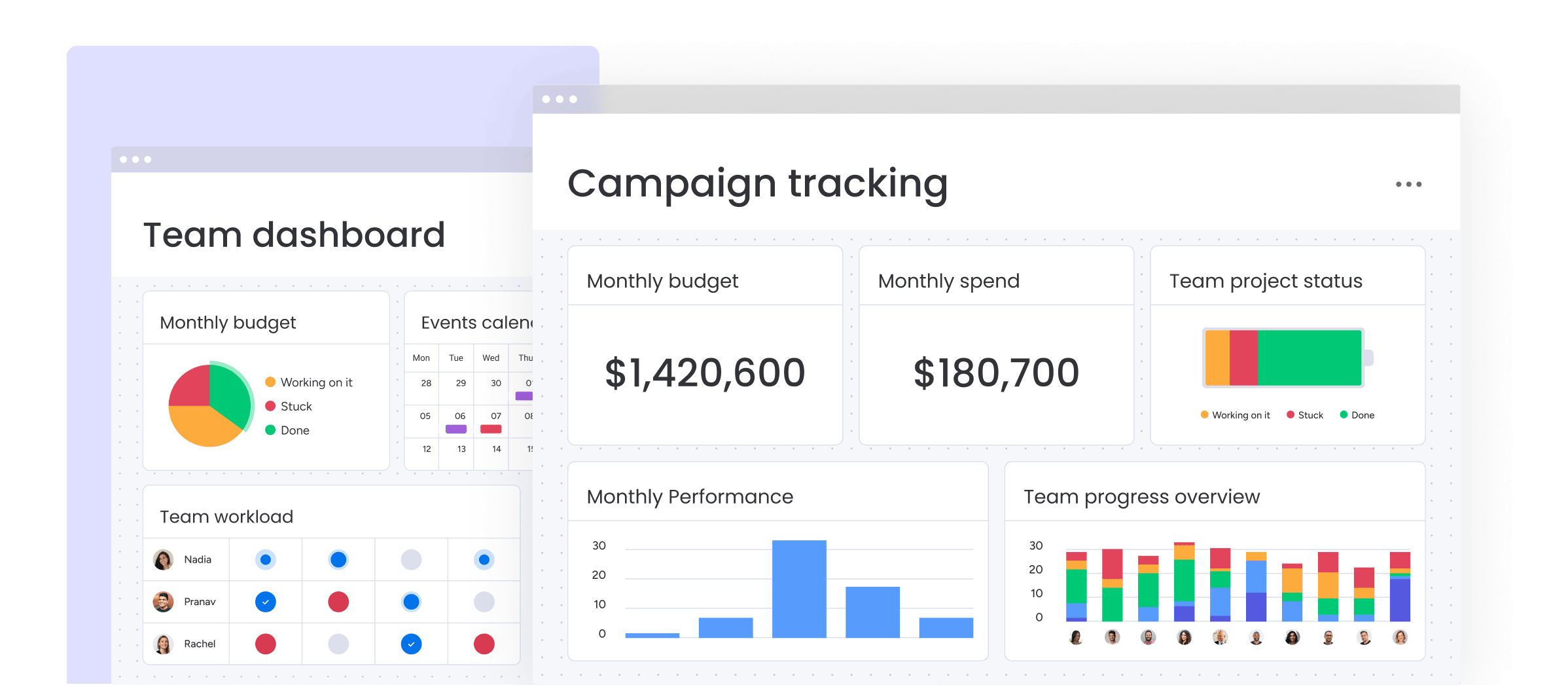
Credit: monday.com
Introduction: You Can’t Fix What You Can’t See
Seeing how tasks are moving along can be tricky without the right tools. Status updates and dashboards help show what is going on. They give a clear picture of what tasks need attention. With these tools, teams can track progress easily.
Updates let everyone know where the project stands. Dashboards display real-time data, offering insights at a glance. This makes it easy to spot problems early. If something is off track, it can be fixed quickly. Visual tools simplify the process of monitoring tasks.
They help in managing workloads and meeting deadlines. Teams benefit from having a clear view of their work. Using dashboards boosts communication among team members. Everyone stays informed and can make better decisions. This keeps projects moving smoothly. Tracking progress is vital for success.
Without clear visibility, tasks can get lost or delayed. Status updates and dashboards are key in maintaining focus and ensuring efficiency.
Why Tracking Task Progress Matters For Every Project
Understanding the importance of tracking task progress is essential for any project. It helps teams stay organized and ensures everyone knows what to work on next. By monitoring tasks, it’s easier to spot delays early, allowing for quick solutions. Team members can focus better, knowing exactly what needs to be done and by when.
Tracking progress also boosts transparency, making it clear who is responsible for each task. This creates accountability within the team, encouraging everyone to stay on track. With regular updates, managers get a clear view of how the project is moving forward.
These updates keep everyone informed, reducing miscommunication. Dashboards present information visually, making it easier to see the big picture. This visual aid helps in making informed decisions, ensuring the project stays on course. Overall, tracking task progress is a vital part of successful project management, helping teams work efficiently and meet their goals.
What Are Status Updates? A Simple Explanation
Status updates provide quick information about tasks or projects. These are brief reports that tell what is happening now. They show progress, any changes, or problems that need fixing. In many cases, updates are shared using online tools or software.
This way, everyone involved can see them at any time. They help team members know what others are doing. This makes it easier to work together and meet goals. By using status updates, teams stay on track. They know what has been done and what still needs attention.
This simple system helps avoid confusion. It also saves time by reducing the need for long meetings or emails. Regular updates keep everyone informed and focused.
Types Of Statuses: To-do In Progress Blocked Completed
To manage tasks efficiently, it’s important to understand the different types of statuses. Each status represents a stage in the task’s life cycle, helping teams keep track of progress. “To-Do” indicates tasks that need attention. These tasks are yet to be started.
“In Progress” shows tasks currently being worked on. This status helps team members see who is handling what. “Blocked” means tasks cannot move forward due to an obstacle. Identifying blocked tasks quickly can help in finding solutions. Lastly, “Completed” signifies tasks that are finished.
This status helps in understanding what has been achieved and allows teams to focus on remaining tasks. Using these statuses helps in providing clarity and allows team members to stay organized. It also ensures that everyone is aware of the task’s current state, making it easier to manage workloads and deadlines.
Using Dashboards To See The Bigger Picture In Real Time
Dashboards help teams see everything clearly. They collect data and display it in a way that’s easy to understand. By showing real-time updates, dashboards allow team members to make quick decisions. This means less waiting and more doing. With the right information at hand, teams can focus on what really matters.
Dashboards also highlight areas that need attention. This visibility ensures issues are addressed before they become bigger problems. Teams can track progress and celebrate small wins. This boosts morale and keeps everyone motivated. Overall, having a dashboard is like having a map.
It guides the team, ensuring they are always on the right path.
Key Metrics To Track: Task Completion Rate Overdue Items Bottlenecks
Tracking task progress involves paying close attention to specific metrics. Task completion rate is a crucial metric. It shows how many tasks are finished compared to the total number. A high completion rate means tasks are moving smoothly. Overdue items are tasks not finished by the deadline.
These can slow down projects. They need quick action to avoid delays. Bottlenecks are points where tasks slow down. They can happen due to limited resources or poor planning. Identifying these helps in resolving issues faster. Dashboards provide a visual overview of these metrics.
They help in spotting problems early. Regular updates keep everyone informed. This ensures the team stays on track.
How Pm Tools Like Clickup Trello And Asana Display Progress
Project management tools like ClickUp, Trello, and Asana offer clear ways to see task progress. These tools use dashboards to show real-time updates. Users can see what tasks are done and what still needs attention. ClickUp, for example, provides a visual timeline.
Trello uses boards with cards to track progress. Each card shows the task’s current status. Asana allows teams to set goals and track updates easily. Simple visuals help everyone understand the work’s status. These tools also help in organizing tasks by priority.
They make it easy to spot delays or problems. Teams can communicate and share feedback directly in these platforms. This way, everyone stays informed without needing extra meetings. Using these tools, teams can work better together and achieve their goals efficiently.
Visual Progress Tools: Kanban Gantt Timeline And Widgets
Exploring tools like Kanban, Gantt charts, and widgets can make it easier to see how tasks are moving along. Kanban boards help by showing tasks in columns that often reflect stages like “To Do,” “In Progress,” and “Done. ” This method allows team members to quickly spot what needs attention.
Gantt charts offer a timeline view, displaying tasks along a horizontal timeline. This helps teams understand how tasks are scheduled over time and how they relate to one another. Widgets, on the other hand, provide quick snapshots of important metrics or updates.
They can be added to dashboards for an at-a-glance view of progress. Together, these visual tools aid in keeping track of work, ensuring everyone stays informed and on the same page. They help make sense of complex projects and ensure smooth collaboration.
How To Keep Statuses Updated Without Micromanaging
Keeping task statuses updated is important for smooth workflow. Encouraging team members to share progress regularly helps a lot. It builds trust and shows responsibility. Setting clear deadlines is key. It guides the team without constant reminders. Using tools that automate updates can save time.
They ensure everyone is informed without extra effort. Regular check-ins, like weekly meetings, are useful. They allow team members to discuss issues and progress. It’s important to ask for feedback. It makes team members feel valued and involved. This approach reduces the need for close supervision.
By creating a culture of openness, everyone knows their role. It promotes independence and accountability.
Final Thoughts: Visibility Builds Accountability
Visibility is a powerful tool in managing tasks and projects. It helps everyone involved stay on track and aware of what needs to be done. With clear status updates, team members can understand progress without confusion. Dashboards offer a visual way to see where projects stand.
They make data easy to digest. This clear view of progress encourages accountability among team members. When people know their work is visible, they are more likely to stay committed. It fosters a culture where everyone is responsible for their part.
This approach not only keeps projects on time but also improves teamwork. People feel more connected to the project’s goals. They understand their role better. This leads to greater success for the whole team. In the end, visibility through status updates and dashboards helps create a productive and accountable work environment.
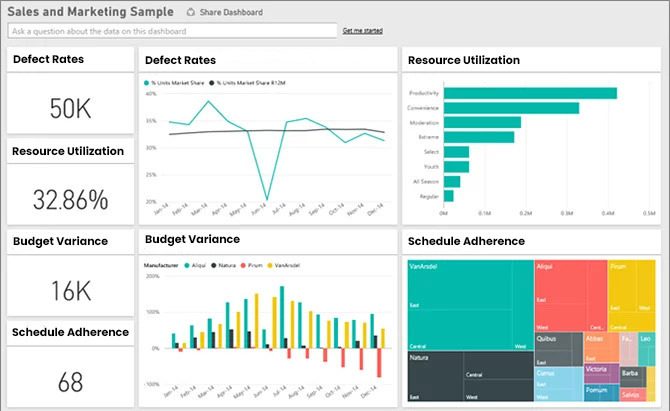
Credit: www.influentialsoftware.com
Frequently Asked Questions
How Do You Track The Progress Of Your Tasks?
I track tasks using digital tools like Trello or Asana. I update task progress daily. Notifications and reminders help me stay on schedule. I also review completed tasks weekly. This approach ensures efficient tracking and timely completion.
Which Is The Most Effective Tool For Tracking Progress?
The most effective tool for tracking progress is Asana. It offers task management, collaboration, and progress tracking features. It integrates well with other tools, ensuring seamless workflow. Asana’s intuitive interface makes it easy for teams to visualize and track their projects efficiently.
What Is A Dashboard For Real Time Monitoring Of Construction Projects?
A dashboard for real-time monitoring of construction projects displays live data, tracking progress and performance metrics. It enhances decision-making by providing instant updates on timelines, budgets, and resource allocation. Users can quickly identify issues, ensuring timely interventions and efficient project management.
This tool optimizes workflow and boosts productivity.
What Is The Best Way To Track Project Updates?
Use project management tools like Trello or Asana to track updates efficiently. Regular team meetings and clear communication also help. Utilize features like timelines and task assignments for organized tracking. Always ensure everyone is informed and on the same page for optimal progress.
Conclusion
Real-time tracking boosts project success. Status updates and dashboards offer clarity. Teams gain insights and stay on track. Visibility ensures accountability and efficiency. Simple tools like Kanban and Gantt help visualize tasks. Regular updates prevent bottlenecks. Improved communication leads to better collaboration.
Progress becomes easy to monitor. Projects run smoothly with organized tracking. Embrace these methods for streamlined project management.


