Imagine a world where every project you tackle runs smoothly, tasks are completed on time, and your team collaborates like a well-oiled machine. Sounds perfect, right?
Yet, for many, project management feels more like juggling chaos than orchestrating clarity. Here’s the good news: you have the power to transform that chaos into order. The secret lies in mastering project task management with the right project management software.
Project task management can seem complex, but it doesn’t have to be. By understanding its core principles and employing the right tools, you can streamline your workflow, enhance team productivity, and achieve your goals more efficiently. This guide will unravel the mysteries of project task management, breaking down what it truly means, and showing you how to harness the power of PM software to become a task management maestro. Are you ready to turn your project chaos into clarity? Dive in, and discover how to take control of your tasks and lead your team to success.
)
Credit: www.teamwork.com
Introduction: Project Chaos Or Clarity—you Choose
Discover effective project task management with PM software. Organize tasks, prioritize goals, and streamline workflows effortlessly. Embrace clarity and control in your projects today.
The world of projects can be wild. Tasks pile up, deadlines loom, and chaos reigns. It’s easy to feel lost in the shuffle. But there’s hope. With the right approach, you can transform disorder into clarity. The secret? Effective task management.
Let’s explore how to bring order to your projects.
Understanding Project Task Management
Task management is the backbone of any project. It involves planning, tracking, and executing tasks efficiently. Good task management keeps projects on track. It ensures deadlines are met and goals achieved.
Benefits Of Using Pm Software
PM software offers various advantages. Here’s why it’s worth considering:
- Organization: Keeps tasks and deadlines in one place.
- Collaboration: Enhances team communication and coordination.
- Efficiency: Streamlines processes and reduces time waste.
- Visibility: Provides clear insights into project progress.
Key Features Of Effective Pm Software
Choosing the right software is crucial. Look for these features:
- User-friendly interface: Easy to navigate and understand.
- Task tracking: Allows monitoring of task progress and deadlines.
- Integration: Compatible with other tools your team uses.
- Reporting: Generates insights into performance and productivity.
Tips For Mastering Task Management
Boost your skills with these strategies:
- Prioritize tasks: Identify what’s urgent and important.
- Set clear goals: Define what success looks like for each task.
- Delegate wisely: Assign tasks based on team strengths.
- Review regularly: Keep track of progress and adjust plans.
Common Pitfalls To Avoid
Avoid these mistakes for smoother task management:
- Overloading tasks: Taking on too much at once leads to burnout.
- Ignoring feedback: Valuable insights are lost if feedback is overlooked.
- Lack of flexibility: Sticking rigidly to plans can hinder progress.
Mastering task management doesn’t happen overnight. But with practice and the right tools, clarity is within reach.
What Is Project Task Management In Simple Terms
Project task management involves organizing and tracking tasks to achieve project goals efficiently. Utilize PM software for effective planning, assigning, and monitoring tasks to streamline workflow and enhance productivity. Efficient task management ensures projects stay on track and meet deadlines, helping teams collaborate effectively and achieve objectives.
Project task management can be a game of juggling multiple balls. It involves organizing tasks, timelines, and resources to ensure everything runs smoothly. Efficient task management can boost productivity and help meet deadlines.
Understanding Project Task Management
Project task management refers to the process of planning, organizing, and overseeing tasks within a project. It ensures that every task is completed on time and contributes to the project’s goals.
Key Components Of Task Management
Several elements make task management effective:
- Planning: Identifying what needs to be done and when.
- Organizing: Structuring tasks and assigning them to team members.
- Monitoring: Tracking progress to keep everything on schedule.
- Adjusting: Making changes when things don’t go as planned.
Benefits Of Effective Task Management
Proper management offers several advantages:
- Improved productivity: Tasks are completed efficiently.
- Better resource allocation: Resources are used wisely.
- Enhanced communication: Team members stay informed.
- Reduced stress: Deadlines are met without panic.
Challenges In Task Management
Managing tasks isn’t always easy. Here are some common hurdles:
- Time constraints: Limited time can affect quality.
- Resource limitations: Not enough tools or people.
- Communication issues: Misunderstandings can slow progress.
- Unforeseen changes: Unexpected events may disrupt plans.
Understanding these elements can simplify task management. Using project management software can further streamline the process.
Tasks Vs Projects Vs Milestones Explained
Project task management involves organizing tasks, projects, and milestones effectively. PM software helps streamline these processes. Tasks are specific actions, projects are larger goals, and milestones mark progress.
In the realm of project management, understanding the distinctions between tasks, projects, and milestones is vital. Each plays a unique role in guiding a project to success. Let’s dive deeper into these components and see how they differ.
What Are Tasks?
Tasks are the building blocks of a project. They are small, manageable pieces of work.
- Basic unit: Tasks are specific actions.
- Duration: Usually short-term.
- Purpose: Contribute to a larger goal.
- Assignment: Often given to individuals or small teams.
- Tracking: Monitored for completion.
Defining Projects
Projects encompass a series of tasks. They aim to achieve a significant outcome.
Projects are like a puzzle. All pieces need to fit together:
- Goal-oriented: Projects have a clear objective.
- Time-bound: Defined start and end dates.
- Complexity: Involves multiple tasks and resources.
- Collaboration: Often requires teamwork.
- Scope: Larger scale than tasks.
Understanding Milestones
Milestones are key checkpoints within a project. They signify important stages.
Milestones break a project into phases:
- Significance: Mark critical points.
- Progress: Indicate project advancement.
- Decision-making: Guide crucial decisions.
- Celebration: Often seen as achievements.
- Review: Aid in evaluating progress.
Recognizing the roles of tasks, projects, and milestones can streamline your work. This understanding enhances efficiency, ensuring each component aligns with your goals.
Common Mistakes Teams Make Without Task Management
Teams often struggle without clear task management. They face missed deadlines and poor communication. Project management software offers a solution.
Project task management is crucial for successful teamwork. Without it, chaos often ensues. Teams may find themselves overwhelmed, unable to prioritize tasks, or missing deadlines. This often stems from common mistakes that can be easily avoided with the right strategies and tools.
Lack Of Clear Prioritization
Teams often struggle with task prioritization. This can lead to confusion and inefficiency.
- Mixed priorities: Members may focus on less important tasks.
- Delayed deadlines: Critical tasks may not be completed on time.
- Overwhelmed team: A lack of priority can cause stress and burnout.
Poor Communication
Effective communication is vital. Without it, teams can falter.
- Misunderstandings: Tasks may be interpreted incorrectly.
- Information gaps: Team members might miss important updates.
- Lack of cohesion: Teams may not work effectively together.
Incomplete Task Details
Sometimes, tasks lack necessary details. This can hinder progress.
- Ambiguous instructions: Team members may not understand what is required.
- Missing resources: Essential tools or information might be unavailable.
- Redundant efforts: Time is wasted on unnecessary work.
Ignoring Deadlines
Deadlines keep projects on track. Ignoring them can cause problems.
- Missed timelines: Projects can fall behind schedule.
- Decreased client satisfaction: Clients may lose trust in the team’s ability.
- Increased pressure: Last-minute rushes can lead to mistakes.
Failure To Track Progress
Tracking progress is essential for success. Without it, teams may struggle.
- Unnoticed delays: Issues can go unresolved until it’s too late.
- Lack of accountability: Team members may not feel responsible for tasks.
- Inaccurate reporting: Stakeholders may receive incorrect updates.
Understanding these mistakes is the first step. Addressing them can greatly enhance a team’s performance.
A Brief History Of Task Management Tools
Project task management helps organize and track tasks effectively. Tools have evolved from simple lists to advanced software. These tools improve team collaboration, making projects easier to manage.
Task management has evolved significantly over the years. From simple to-do lists to advanced software, tools have shaped how we organize tasks. This evolution reflects our growing need for efficiency and productivity in our daily lives.
Early Beginnings
Task management tools date back to ancient times. Let’s explore their early forms:
- Stone tablets: Ancient civilizations recorded tasks on stone.
- Paper lists: Early societies used paper for task documentation.
- Chalkboards: Schools and workplaces tracked tasks with chalkboards.
Rise Of Digital Tools
The digital revolution brought new possibilities. Here’s how technology changed task management:
- Personal computers: Offered digital notepads and calendars.
- Spreadsheets: Simplified task tracking with organized data.
- Email: Enabled task assignments and notifications.
Modern Software Solutions
Today, software tools are more sophisticated. They offer a range of features:
- Collaboration: Allows team members to work together seamlessly.
- Automation: Reduces manual task updates, saving time.
- Integration: Connects with other apps for streamlined workflows.
The Future Of Task Management
As technology advances, task management will continue to evolve. Expect these trends:
- AI and machine learning: Predicts and suggests tasks.
- Mobile apps: Manage tasks on the go.
- Cloud-based systems: Access tasks from anywhere, anytime.
The Rise Of Real-time Task Management
Project task management involves organizing tasks efficiently to meet deadlines. Real-time software tools help track progress and prioritize tasks. These tools streamline communication, making it easier to manage projects effectively.
As our world grows more connected, managing tasks in real-time becomes vital. Teams spread across the globe need instant updates. This change enhances productivity and collaboration. Project task management software steps in, offering solutions that keep everyone on the same page.
Instant Updates And Notifications
Instant updates play a crucial role in task management. Here’s why they’re essential:
- Transparency: Everyone knows what others are working on, reducing confusion.
- Accountability: Team members can track progress and stay responsible for their tasks.
- Efficiency: Less time wasted on meetings or emails for updates.
- Flexibility: Teams can adapt quickly to changes as they arise.
Enhanced Collaboration
Real-time task management fosters better collaboration. Teams can work together seamlessly, regardless of location.
- Communication: Instant messaging and comments improve team interaction.
- Document Sharing: Files are easily accessible, keeping everyone informed.
- Task Assignment: Managers can delegate tasks immediately without delays.
- Feedback Loops: Teams can provide and receive feedback on the go.
Improved Decision Making
With real-time insights, decision-making becomes faster and more accurate. Teams can access up-to-date information, leading to informed choices.
- Data Access: Teams have immediate access to necessary data.
- Trend Analysis: Real-time data helps in spotting trends quickly.
- Risk Management: Early identification of potential issues.
- Strategic Planning: Teams can adjust strategies based on current data.
Boosted Productivity
Real-time task management tools significantly boost productivity. They streamline processes and reduce inefficiencies.
- Automation: Repetitive tasks are automated, freeing up time for creative work.
- Prioritization: Teams can focus on what’s most important without distractions.
- Resource Management: Ensures optimal use of resources and skills.
- Time Tracking: Helps in understanding how time is spent and adjusting priorities.
Real-time task management is reshaping how we work. It brings transparency, collaboration, and efficiency to the forefront. By leveraging the right tools, teams can achieve their goals more effectively.
Why Task Management Is Critical For Project Success
Task management ensures every project step is clear and organized. It helps teams stay focused and efficient. Using project management software can simplify tracking tasks and deadlines, making it easier to achieve success.
In today’s fast-paced world, managing tasks efficiently is more crucial than ever. Project task management ensures that every project runs smoothly. It helps teams stay organized and meet their goals. But why is task management so essential for project success?
Let’s explore its importance.
Ensures Clear Priorities
Prioritizing tasks is vital for project success. It helps teams focus on what matters most.
- Task Order: Ensures that tasks are completed in the right sequence.
- Resource Allocation: Assigns resources to high-priority tasks first.
- Time Management: Reduces wasted time on less important tasks.
Boosts Team Productivity
With clear task management, teams can work more efficiently. It leads to higher productivity.
Teams know what they need to do. This clarity reduces confusion and delays. A well-organized task list helps everyone stay on track. Teams can achieve more in less time.
Minimizes Risks And Delays
Proper task management reduces potential risks. It helps in identifying issues early.
- Risk Identification: Spots potential problems before they occur.
- Delay Reduction: Keeps projects on schedule by avoiding bottlenecks.
- Contingency Planning: Prepares teams for unexpected challenges.
Enhances Collaboration
Effective task management fosters better teamwork. It encourages open communication.
Team members can easily share updates. Everyone is aware of task progress. This transparency builds trust among team members. Enhanced collaboration leads to better project outcomes.
Provides Measurable Progress
Tracking task progress is essential. It shows how much work has been done.
Project managers can see which tasks are complete. They can identify areas needing attention. This visibility ensures that projects remain on track. Measurable progress helps in adjusting plans as needed.
How Task Management Improves Team Collaboration
Project task management organizes team efforts for better collaboration. It assigns clear roles and tracks progress. Using project management software simplifies task tracking, enhances communication, and ensures deadlines are met. Teams work more efficiently, reducing misunderstandings and boosting productivity.
In today’s fast-paced work environment, effective task management is crucial. It not only helps in organizing tasks but also enhances team collaboration. By streamlining processes and ensuring clarity, task management tools play a pivotal role in team success.
Clear Communication Channels
Effective communication is key to successful collaboration. Task management tools offer:
- Centralized Information: All task-related details in one place, accessible to everyone.
- Real-Time Updates: Instant notifications about task changes, keeping everyone informed.
- Integrated Messaging: Direct communication within the platform, reducing email overload.
Better Role Definition
Clear roles help teams understand responsibilities. Task management can aid in defining these roles:
- Task Assignments: Clearly assigns tasks to specific team members.
- Role Clarity: Defines who is responsible for each task or project phase.
- Ownership: Encourages accountability by assigning specific roles.
Improved Accountability
Accountability drives performance. Task management tools enhance this by:
- Progress Tracking: Monitors task completion and timelines.
- Deadline Management: Ensures tasks are completed on time.
- Feedback Loops: Allows for constructive feedback and adjustments.
Enhanced Resource Allocation
Efficient resource use is vital for productivity. Task management optimizes this:
- Resource Planning: Allocates resources based on project needs.
- Time Tracking: Monitors time spent on each task for better planning.
- Prioritization: Identifies high-priority tasks for focused efforts.
Seamless Collaboration Across Teams
Collaboration across teams can be challenging. Task management simplifies this process:
- Cross-Functional Coordination: Facilitates communication between different departments.
- Shared Goals: Aligns team objectives with broader organizational goals.
- Project Visibility: Provides a clear overview of project status to all team members.
By incorporating task management tools, teams can work more cohesively. This leads to improved efficiency and better project outcomes.
Key Features Of An Effective Task Management System
An effective task management system offers clear organization, prioritization, and real-time updates. It helps teams track progress easily. Project management software streamlines tasks, fostering collaboration and efficiency.
Project task management plays a crucial role in keeping teams organized. It ensures tasks are completed on time and to a high standard. But what makes a task management system truly effective? Let’s explore the key features that can help streamline your projects.
User-friendly Interface
A simple and intuitive interface is essential. It allows users to navigate the system with ease, without needing extensive training. An effective interface offers:
- Clear layout: Helps users find what they need quickly.
- Customization options: Lets users tailor views to suit their needs.
Task Prioritization
Prioritizing tasks ensures that the most critical tasks get done first. This feature helps teams stay focused on what matters most. With task prioritization, users can:
- Set priority levels: Mark tasks as high, medium, or low priority.
- Adjust priorities: Change task importance as project needs evolve.
Collaboration Tools
Collaboration is key to successful project management. A good system includes tools that facilitate teamwork. These tools might include:
- Real-time messaging: Enables instant communication between team members.
- File sharing: Allows easy access to important documents and resources.
Progress Tracking
Tracking progress helps keep a project on schedule. It provides insights into task completion and identifies bottlenecks. Key elements of progress tracking include:
- Visual dashboards: Offer a snapshot of project status at a glance.
- Milestone markers: Highlight key achievements along the project timeline.
Integration Capabilities
An effective system integrates with other tools your team uses. This reduces time spent switching between platforms. Common integrations include:
- Calendar sync: Aligns task deadlines with personal or team calendars.
- Third-party apps: Connects with tools like email or cloud storage services.
Automation Features
Automation saves time and reduces manual effort. By automating repetitive tasks, teams can focus on higher-value work. Automation features might involve:
- Recurring tasks: Automatically reschedule tasks that repeat regularly.
- Notification alerts: Remind users of upcoming deadlines or changes.
Reporting And Analytics
Data-driven insights can improve project outcomes. Effective task management systems offer reporting and analytics tools. These tools help users:
- Generate reports: Provide detailed insights into project performance.
- Analyze trends: Identify patterns to optimize future projects.
Understanding these features can help you choose the right task management software. One that meets your team’s unique needs. This ultimately leads to more efficient project execution.
Visual Task Management: Boards Calendars And Charts
Project task management involves organizing work efficiently using tools like boards, calendars, and charts. Pm software simplifies tracking tasks, deadlines, and progress. Visual aids enhance understanding and streamline workflows.
Visual task management is a lifesaver for project teams. It helps teams see their tasks clearly. Tools like boards, calendars, and charts make this possible. They offer a simple way to track progress. Let’s explore how each tool works.
Boards For Task Clarity
Boards provide a clear overview of tasks. They display tasks as cards, making them easy to move.
- Task Cards: Show task details like deadlines and assignees.
- Columns: Organize tasks by status, such as “To Do,” “In Progress,” and “Done.”
- Drag-and-Drop: Move tasks between columns with ease.
Calendars For Time Management
Calendars help teams manage deadlines. They ensure everyone knows when tasks are due.
- Visual Timeline: Displays tasks over days, weeks, or months.
- Deadline Alerts: Remind team members of upcoming deadlines.
- Color Coding: Different colors for different task types or priorities.
Charts For Progress Tracking
Charts give insights into team progress. They show how tasks are evolving over time.
Using visual task management tools is key for efficient project handling. They simplify complex task details and boost team productivity.
How Project Management Software Simplifies Task Handling
Project task management involves organizing and tracking tasks efficiently. Project management software simplifies this process by automating task allocation, progress tracking, and deadline management. This technology ensures tasks are completed on time, enhancing productivity and collaboration within teams.
Managing tasks in a project can feel overwhelming. That’s where project management software steps in. It acts as a digital assistant, streamlining processes and ensuring you never miss a beat. Let’s dive into how these tools make task handling a breeze.
Centralized Task Management
Project management software brings all tasks to one place. This centralization offers several benefits:
- Easy Access: You can find all your tasks in one location.
- No More Overlaps: Avoid duplicate efforts by having a clear overview.
- Quick Updates: Instant changes keep everyone informed.
Enhanced Collaboration
Working together becomes simpler with these tools. They provide a platform for team interaction:
- Shared Spaces: Everyone can see and edit shared tasks.
- Real-Time Communication: Discuss changes instantly.
- Feedback Channels: Comment sections for quick inputs.
Automated Task Assignment
Automation in task assignment saves time and reduces errors. Here’s how it helps:
- Precision: Assign tasks based on skills automatically.
- Efficiency: Reduces manual workload.
- Consistency: Ensures no task is left unassigned.
Progress Tracking
Keeping track of task progress is vital. Project management software makes this easy. It provides visual aids like charts and graphs. These help in understanding where each task stands. Monitoring becomes straightforward, and you can adjust plans as needed.
Resource Optimization
Efficient use of resources is crucial. Software aids in this with its resource management features. It helps allocate resources effectively. This ensures that no resource is overused or underutilized. Balancing resources leads to better project outcomes.
Time Management
Time is of the essence in any project. These tools offer features like timers and schedules. They ensure tasks are completed on time. By setting deadlines and reminders, time management becomes second nature. This leads to timely project delivery.
Integration With Other Tools
Project management software often integrates with other tools. This integration enhances functionality:
- Seamless Connection: Links with calendars and emails.
- Data Sharing: Shares information across platforms.
- Unified Workflow: Keeps all tools working together.
Comparing Popular Task Management Tools
Project task management involves organizing, assigning, and tracking tasks to achieve goals efficiently. Popular tools simplify this process with features like timelines and collaboration. Understanding and using these tools can greatly enhance productivity.
Project task management is crucial for any team’s success. With so many task management tools available, it can be challenging to find the right one. The right tool can streamline processes, enhance collaboration, and boost productivity. In this section, we compare some popular task management tools to help you make an informed decision.
Trello
Trello offers a visually appealing board system. It is intuitive and user-friendly.
- Boards and Cards: Users create boards for projects and cards for tasks.
- Drag-and-Drop: Easily move tasks between lists with drag-and-drop functionality.
- Integrations: Supports integrations with apps like Slack and Google Drive.
Asana
Asana is known for its flexibility. It suits both small teams and large enterprises.
- Task Assignments: Assign tasks to team members with due dates.
- Timeline View: Provides a visual project timeline for better planning.
- Collaboration: Features like comments and attachments enhance teamwork.
Monday.com
Monday. com is a versatile tool. It offers customizable workflows and automation features.
- Customizable Templates: Users can tailor templates to fit their needs.
- Automation: Automate repetitive tasks to save time.
- Real-Time Collaboration: Teams can collaborate in real-time from anywhere.
Clickup
ClickUp is a comprehensive tool. It combines task management with other features.
- All-in-One Platform: Includes docs, goals, and time tracking.
- Hierarchy System: Organize tasks with lists, folders, and spaces.
- Custom Views: Offers multiple views like List, Board, and Calendar.
Wrike
Wrike is ideal for larger teams. It provides advanced features for project tracking.
- Gantt Charts: Visualize project schedules with Gantt charts.
- Time Tracking: Track the time spent on tasks efficiently.
- Custom Dashboards: Create dashboards to monitor project progress.
Choosing the right task management tool depends on your team’s needs. Consider your priorities and explore these options to find the best fit.
How To Choose The Right Task Management Tool For Your Team
Project task management involves organizing and tracking team activities to meet goals. Using project management software simplifies these tasks. It helps teams stay organized, track progress, and collaborate effectively.
Selecting the perfect task management tool can transform your team’s productivity. With numerous options available, finding the right fit requires careful consideration. Let’s dive into key aspects to guide your decision-making process.
Assess Team Needs
Understanding your team’s requirements is crucial. Consider these factors when evaluating:
- Team size: Larger teams may need more robust features.
- Type of projects: Specific tools cater to different project types.
- Collaboration level: Some tools offer better communication options.
- Integration needs: Existing software should seamlessly connect.
Evaluate Features And Functionality
Not all tools are created equal. Pay attention to features and functionality:
- Task assignment: Easy delegation boosts efficiency.
- Progress tracking: Monitoring keeps projects on track.
- Reporting tools: Insights into performance help make informed decisions.
- Customization options: Tailored interfaces suit diverse workflows.
Consider User Experience
User experience affects adoption rates. Here’s what to look for:
- Interface simplicity: An intuitive design encourages regular use.
- Mobile accessibility: Remote work requires mobile-friendly tools.
- Learning curve: Faster onboarding speeds up adoption.
- Support resources: Tutorials and customer support ease transitions.
Analyze Cost And Budget
Budget constraints play a role. Weigh these cost-related factors:
- Pricing models: Subscription vs. One-time payment can impact choices.
- Free trials: Test features before committing financially.
- Scalability: Future growth needs should align with pricing.
- Hidden fees: Be wary of unexpected charges.
Review Integration Capabilities
Integration ensures seamless workflows. Focus on integration aspects:
- Compatibility: Check if tools work with current systems.
- API availability: Custom integrations might require APIs.
- Automation: Reduce manual tasks with automated processes.
- Vendor partnerships: Trusted vendors offer reliable integrations.
Investigate Security Measures
Security is non-negotiable. Protect your team’s data with secure tools:
- Data encryption: Safeguards sensitive information.
- Access controls: Limit data access to authorized users.
- Backup systems: Ensure data recovery in emergencies.
- Compliance standards: Adhere to industry regulations.
Choosing the right task management tool involves a blend of practicality and foresight. By prioritizing these considerations, your team can find a solution that enhances productivity and collaboration.
Setting Up Your First Task Management Workflow
Organizing tasks efficiently is crucial in project management. Project task management involves planning, prioritizing, and tracking tasks using PM software. This software helps streamline workflows, ensuring deadlines are met and resources are used effectively.
Creating your first task management workflow can feel daunting. But with the right steps, it becomes manageable. It’s all about breaking down tasks and organizing them efficiently. Let’s explore how you can set up a workflow that works for you using project management software.
Define Your Objectives
Start by clarifying what you aim to achieve. Knowing your goals is key to managing tasks effectively. Break down your objectives into smaller tasks. This makes them more manageable and easier to tackle.
Identify Key Tasks And Subtasks
A task list is essential for any workflow. Here’s how you can structure it:
- Main tasks: These are the primary goals you need to complete.
- Subtasks: Smaller actions that contribute to completing a main task.
- Dependencies: Tasks that rely on the completion of others.
Choose The Right Project Management Tool
Selecting the right software can enhance your workflow. Consider the following:
- User-friendliness: Ensure the tool is easy to navigate.
- Features: Look for features like task tracking and collaboration.
- Integration: The tool should integrate with other apps you use.
Assign Responsibilities
Delegation is crucial in task management. Assign tasks based on team members’ strengths. Clearly define who is responsible for each task. This ensures accountability and a smoother workflow.
Set Deadlines And Prioritize
Time management is key in task handling. Here’s how to prioritize:
- Urgency: Focus on tasks that need immediate attention.
- Importance: Identify tasks that have significant impact.
- Deadlines: Set realistic timeframes for task completion.
Monitor And Adjust Your Workflow
Regular review is essential. Keep track of task progress and make adjustments as needed. This helps in identifying bottlenecks and improving efficiency.
Creating an effective task management workflow is crucial for project success. By following these steps, you can streamline your tasks and enhance productivity.
Best Practices For Organizing Tasks And Deadlines
Project task management helps organize and track tasks efficiently. PM software simplifies this process by setting deadlines and priorities. It enhances teamwork and productivity through clear communication and resource management.
Project task management can feel overwhelming. With many tasks and deadlines, staying organized is key. Managing tasks well helps teams work smoothly and meet goals. Using effective methods can help you keep track of everything.
Prioritize Tasks
Focus on what matters most. Not every task has the same importance.
- Urgent vs. Important: Know the difference between tasks that are urgent and those that are important.
- High-Impact Tasks: Identify tasks that significantly impact the project’s success.
- Deadlines: Consider when tasks are due to prioritize effectively.
Break Down Tasks
Tasks can be big and complex. Breaking them down helps manage them better.
Small, manageable tasks are easier to handle. They provide a clear path to completion. This approach also helps in tracking progress and staying motivated.
Set Clear Deadlines
Deadlines guide your project timeline. They help keep everyone on track.
- Realistic Timeframes: Ensure deadlines are achievable and realistic.
- Buffer Time: Include extra time for unexpected delays or challenges.
- Consistency: Use the same deadline-setting process for all tasks.
Utilize Task Management Software
Software can simplify task management. It offers tools for organization and efficiency.
These tools help in setting priorities and tracking progress. They also facilitate communication among team members. With software, managing tasks becomes less of a hassle.
Regularly Review And Adjust
Projects evolve. Regular reviews help you stay aligned with goals.
- Progress Checks: Regularly check task progress to ensure alignment with goals.
- Adaptation: Be ready to adjust plans based on new information or changes.
- Feedback: Gather feedback from team members to improve processes.
Advanced Tips To Optimize Your Task Management System
Project task management involves organizing and tracking tasks within a project. Project management software helps in planning and collaboration. This software keeps tasks organized and team members informed.
Managing tasks effectively is crucial for project success. With the right strategies, you can streamline your process and enhance productivity. Advanced tips can help you unlock the full potential of your task management system. Dive into these insights to optimize your workflow and achieve better results.
Prioritize Tasks Effectively
Prioritizing helps focus on what truly matters.
- Understand urgency: Determine which tasks need immediate attention.
- Assess importance: Evaluate tasks based on their impact on goals.
- Use a ranking system: Assign a priority level to each task.
Utilize Automation Features
Automation can save time and reduce errors. Here are key benefits:
- Reduce manual work: Automate repetitive tasks to free up time.
- Enhance accuracy: Use software to minimize human errors.
- Streamline processes: Integrate tools to create efficient workflows.
Foster Team Collaboration
Effective collaboration boosts task management.
- Encourage communication: Use platforms for team discussions and updates.
- Share resources: Provide access to essential documents and tools.
- Set clear roles: Define responsibilities to avoid confusion.
Monitor Progress Regularly
Tracking progress ensures tasks stay on track.
- Set milestones: Break projects into smaller goals to check progress.
- Use dashboards: Visual tools offer a quick overview of task status.
- Adjust plans: Be flexible and modify strategies as needed.
Review And Reflect
Regular reviews improve future performance.
- Conduct post-project analysis: Identify successes and areas for improvement.
- Gather feedback: Collect insights from the team to refine processes.
- Implement changes: Use lessons learned to enhance future projects.
Real-world Examples Of Task Management In Action
Project task management involves organizing tasks efficiently to meet goals. Examples include using project management software to track progress, set deadlines, and assign responsibilities. This software helps teams stay organized and focused, ensuring tasks are completed on time.
Managing tasks effectively can transform projects from chaos to clarity. Project task management involves organizing, tracking, and completing tasks to achieve project goals. With task management software, this process becomes streamlined, allowing teams to work efficiently and avoid pitfalls. Real-world examples highlight the practical application and benefits of task management tools.
Task Management In Construction Projects
Construction projects require detailed planning and execution. Here’s how task management plays a crucial role:
- Scheduling Tasks: Assign tasks to workers and schedule workdays to ensure timely completion.
- Resource Allocation: Distribute materials and labor efficiently to avoid delays.
- Progress Tracking: Monitor each phase of construction to maintain project timelines.
- Communication: Facilitate communication between contractors and subcontractors to solve issues quickly.
Task Management In Software Development
Software development involves complex processes. Task management software simplifies these activities:
In software development, tasks often overlap and require coordination. Task management tools help in:
- Prioritizing Features: Decide which features to develop first based on importance.
- Bug Tracking: Identify and fix bugs promptly to improve software quality.
- Collaboration: Enhance team collaboration through shared task lists and updates.
- Deadline Management: Keep the project on track by setting and adhering to deadlines.
Task Management In Marketing Campaigns
Marketing campaigns need careful planning. Task management ensures each step is covered:
- Content Creation: Plan and assign content creation tasks to writers and designers.
- Campaign Scheduling: Set timelines for campaign launches and promotions.
- Performance Analysis: Review campaign results to adjust strategies.
- Team Coordination: Align efforts across different departments to maximize impact.
Task Management In Event Planning
Events demand meticulous attention to detail. Task management tools make this process smoother:
Event planning requires handling numerous tasks simultaneously. Here’s how task management helps:
- Venue Booking: Schedule venue selection and booking well in advance.
- Vendor Coordination: Manage communications with suppliers and service providers.
- Guest Management: Track RSVPs and guest preferences for personalized experiences.
- Logistics: Plan logistics like transportation and accommodation efficiently.
Final Thoughts: Task Management Is A Daily Discipline Not Just A Tool
Mastering project task management requires daily discipline. It’s essential to utilize project management software effectively. This approach ensures organization, efficiency, and clarity in handling tasks.
Navigating the world of task management can feel overwhelming. It’s not just about using the latest software. It’s about nurturing a consistent approach every day. This discipline helps in achieving goals efficiently. Mastering task management means embracing it as a routine, not just relying on a tool.
Task Management As A Routine
To succeed, think of task management as a daily habit. It’s not a one-time setup. It requires consistent attention. Here’s why:
- Daily practice: Helps to identify priorities and stay focused.
- Regular updates: Keeps tasks relevant and aligned with goals.
- Habit formation: Builds a disciplined approach to managing tasks.
The Role Of Discipline In Task Management
Discipline plays a crucial role in task management. It involves keeping track and adjusting plans. Consider these aspects:
- Consistent tracking: Allows you to monitor progress and make adjustments.
- Flexibility: Enables adapting to changes while maintaining focus.
- Commitment: Ensures that tasks are completed on time.
Importance Of Using Pm Software
While discipline is key, PM software supports this process. It offers tools that enhance organization. Explore these benefits:
- Automation: Reduces manual tracking and updates.
- Visualization: Provides clear insight into task status.
- Collaboration: Facilitates teamwork and communication.
Daily Discipline Vs. Tool Dependency
Relying solely on software can limit effectiveness. Balance is necessary. Here’s how:
- Active engagement: Requires more than just setting tasks in software.
- Personal input: Ensures tasks align with personal and team goals.
- Adaptability: Encourages adjustments beyond what software suggests.
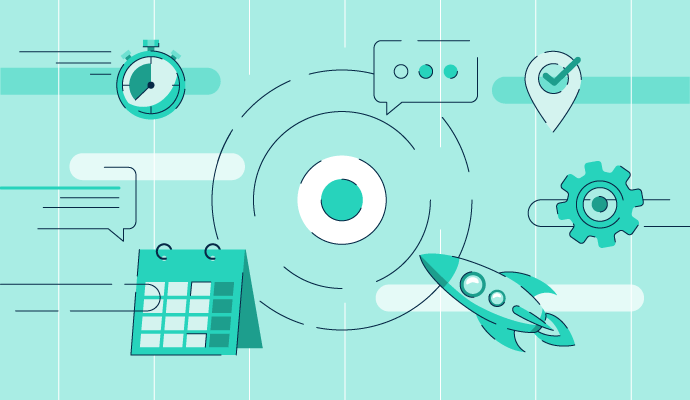
Credit: learn.g2.com
Frequently Asked Questions
What Is Task Management In Project Management?
Task management in project management involves organizing, assigning, and tracking tasks to ensure timely completion. It enhances team collaboration and productivity. Managers prioritize tasks, allocate resources, and monitor progress. Effective task management leads to successful project execution, meeting deadlines and achieving goals efficiently.
What Are The 5 C’s Of Project Management?
The 5 C’s of project management are: Communication, Collaboration, Commitment, Competence, and Creativity. Effective communication ensures clarity. Collaboration fosters teamwork. Commitment drives dedication. Competence guarantees skillful execution. Creativity encourages innovative solutions. These elements collectively enhance project success.
What Is A Pm In Project Management?
A PM, or Project Manager, oversees planning, execution, and completion of projects. They manage resources, timelines, and budgets. PMs ensure team collaboration and project success. Their role involves risk management and stakeholder communication. Effective PMs drive projects towards achieving goals, maintaining quality, and meeting deadlines.
What Are The 7 Steps Of Project Management?
The 7 steps of project management are: define the project, plan, execute, monitor, control, close, and evaluate. Each step ensures efficient progress and completion. Proper execution helps achieve goals within budget and time constraints. Effective management reduces risks and enhances project success.
What Is Project Task Management?
Project task management involves planning, tracking, and executing tasks within a project. It helps teams achieve goals efficiently.
Conclusion
Mastering project task management requires dedication and the right tools. Effective systems transform chaos into clarity. Teams thrive with organized workflows. Software simplifies task handling. It boosts collaboration and ensures timely project success. Real-time management enhances efficiency. Choose tools wisely for best results.
Implementing strategies daily is key. Avoid common mistakes to improve outcomes. Visual aids like boards and charts are invaluable. Optimize your system regularly. These practices lead to improved productivity. Embrace task management as a discipline. Success follows structured efforts. Keep refining your approach for consistent growth.



